2500+
Successful Projects

WordPress and Shopify are two very different systems; the outcomes of the transfer may vary from what you see in WordPress. That is acknowledged for any platform transfer, and this lesson outlines the most effective strategy we have discovered.
To create an online shop, you may utilize the Shopify e-commerce platform. Using your website, you may use a point-of-sale app to sell in person or online. Everyone can efficiently operate Shopify, from novice drop shippers to high-growth D2C companies.
To try Shopify out for yourself, you may join up for a free trial. Create your own shop, try out free Shopify applications, and, with enough marketing effort, general revenue during your trial.
Using Shopify's Starter plan will cost you $5 per month. However, the majority of new shop owners begin with the $29/monthly basic Shopify plan. An advanced Shopify plan could be more appealing to you if you have been operating an online store for some time. Additional information on the various techniques and features are available on the Shopify price page.
Shopify gives you the tools you need to launch an online store. You may use it to display items, interact with consumers, take payments, and more. Shopify provides you with all the resources necessary to oversee each of those tasks.
Consider Shopify as a facilitator who makes selling goods online and offline easier. With the proper use of this platform, you may create a profitable company at a reasonable price.
Shopify Plus is a corporate eCommerce platform designed for more prominent companies or companies aiming to grow. It has the ability to manage more considerable order quantities, better reporting tools, and customer assistance with higher priority, among other things.
Shopify Starter, previously known as Shopify Lite, is a cost-effective option that enables you to sell goods on social networking sites. All you need is a product photograph and a polished product description. You can share items on WhatsApp, Instagram, and other channels with Shopify Starter for only $5 per month.
WordPress is the most straightforward and well-liked approach to starting your own website or blog. Actually, WordPress is used by more than 43.2% of websites on the Internet. Yes, WordPress is used by more than a quarter of the websites you visit.
As an open-source content management system with a GPLv2 license, WordPress is available for free use and modification by anyone.
Without any programming knowledge, you can easily manage essential aspects of your website, like the content, with the help of a content management system.
As a consequence, WordPress enables anybody to create a website, including those who aren't programmers.
WordPress was primarily used to generate blogs rather than more conventional websites many years ago. But it hasn't been the case for a while. You may now develop any website with WordPress owing to enhancements to the core code and the platform's enormous ecosystem of plugins and themes.
For instance, WordPress not only powers a significant number of company websites and blogs, but it is also the most widely used platform for building e-commerce stores! WordPress allows you to create:
What is referred to as a "website builder" is Shopify. Therefore, we must first comprehend what a website builder is in order to understand what Shopify is.
A website builder is a tool available online that enables users with little to no technical experience to create their very own website. The website building platform then charges them a nominal monthly fee to maintain their site.
Since Shopify was created only for e-commerce (as opposed to blogs or online resumes), it is only ever used to create online businesses.
If you want to start your own internet business but need more technical know-how, we advise using Shopify.
WordPress is unique. WordPress.com and WordPress.org are the two versions available.
WordPress.com is a blogging platform that functions similarly to a website builder, enabling you to create your own website quickly and effortlessly. Self-hosted software with a far higher level of technological sophistication is WordPress.org.
Amazingly, over one-third of all websites on the Internet are powered by WordPress.org. On the other side, there is Shopify, a well-known e-commerce platform that runs over 600,000 online shops and is utilized by both famous people and giant corporations.
Shopify provides all the tools you may need at your disposal since it was designed to assist individuals in starting their own online businesses. WordPress doesn't come pre-configured for e-commerce, unlike Shopify, but there are several beautiful WordPress Shopify plugins you can install to start selling online; to make your WordPress site into an online shop, we suggest using the WooCommerce plugin.
Establish an account, choose a theme, add your items, and you are ready to launch your Shopify shop. WordPress, on the other hand, requires a bit more time. In order to get started and design your website, you must first select hosting (Bluehost is recommended).
Shopify vs WordPress: Pros and Cons
Shopify Pros | Shopify Cons |
You don’t need any coding or technical knowledge to use Shopify | You have to pay extra transaction fees (0.5% – 2% per transaction) unless you use Shopify’s own payment gateway, Shopify Payments |
It’s purpose-built for ecommerce websites, so all the sales tools you need are set up for you You don’t need to pay for hosting or security externally | If you choose to change your theme, you will have to reformat your content It’s still not as basic or as simple to use as a drag-and-drop platform, like Wix |
WordPress Pros | WordPress Cons |
More powerful and flexible than Shopify, allowing for total customization | You will need a decent level of technical knowledge to use the platform |
Its new editor, ‘Gutenberg’, makes it slightly easier to use | It can get very expensive, very quickly |
There are a huge amount of helpful resources online, both from user forums and professional developers | You will need to source things like web hosting (we recommend Bluehost), security, and a domain name yourself |
Using its simple tools and designs, Shopify is a robust eCommerce platform that enables you to sell things online. It is one of the most adaptable eCommerce platforms and integrates effectively with several well-known CMS systems.
Because of this, many people now combine the power of Shopify and CMS systems to advertise their goods more effectively. The WordPress and Shopify combination can work wonders for your online store.
It's easy to rapidly launch an eCommerce site for sales by combining Shopify and WordPress. With happiness, integrating Shopify and WordPress can be done in a number of different ways.
We will demonstrate both methods of combining Shopify and WordPress in this post so that you may enable on-site product purchases for your visitors.
One of the most used eCommerce platforms is WordPress Shopify. Sellers that don't want to create a unique eCommerce website using proprietary techniques frequently use it.
1.7 million Merchants use the Shopify platform to sell their products. Due to this, Shopify became one of the top e-commerce platforms, capturing roughly 20% of the market.
However, among CMS platforms, WordPress is the uncrowned monarch. It is also well-known for being user-friendly and SEO-optimized.
Create an excellent eCommerce company that is growth-oriented by combining these two. Let's look at what combining these two platforms can provide you.
Combining Shopify and WordPress will help you create a robust online store with effective product promotion and sales. Therefore, combining these two platforms is undoubtedly a wise move.
Conditions for Integrating Shopify and WordPress Shopify and WordPress So you want to integrate Shopify and WordPress? It is simpler than you might imagine. However, it would help if you had the following before you do that.
After the two websites are live, there are two ways to integrating wordpress with shopify. In both cases, WordPress will serve as the front-end interface for your eCommerce store. You can only display the product details and the buy button on WordPress. The website's backend will run on Shopify. The Shopify dashboard will still be where you add products and handle payments.
The following are two methods for integrating Shopify with WordPress:
(As an aside, there used to be an official Shopify WordPress plugin, which they depreciated in the past. Only manually inserted code will allow you to display the products on a page of your WordPress website. As a result, your Shopify site's products will sync up after some time.)
You have the option to use both a third-party plugin and the official Shopify integration. We shall demonstrate both approaches in the article's next part.
There are two ways to integrate Shopify with WordPress, as we've already mentioned.
Let's begin by demonstrating the first one in accordance with Shopify's approved procedure.
You may include buying buttons on your WordPress website using the official Shopify integration. Once more, to continue with the procedure, you should already have a WordPress website and a Shopify store. Here is a step-by-step tutorial for connecting Shopify with WordPress, presuming both are already prepared.
Add a few things to your Shopify store first. It is simple to add products to a store.

Once you have some products, you might move on to showing them off on your website. How do you go about doing that? Since Shopify doesn't provide an API-based automated sync, you must use a code snippet that they will generate automatically for each product to build buy buttons on your WordPress website.
However, you must enable the setting in order to receive this code snippet. It is how to go about it.

You can make a new button and show it on your WordPress website when you add the new Buy Button from the sales channel.
What should you do now that you've uploaded the products and activated a new sales channel?
They are making buttons for particular goods.
To get started, go to your shop dashboard, click on the Buy Button option, and then select Create a Buy Button on the following page.

Add a Buy button
The next step is to design a button for a single product or a group of products. Choose the product or products you want to add based on your needs.
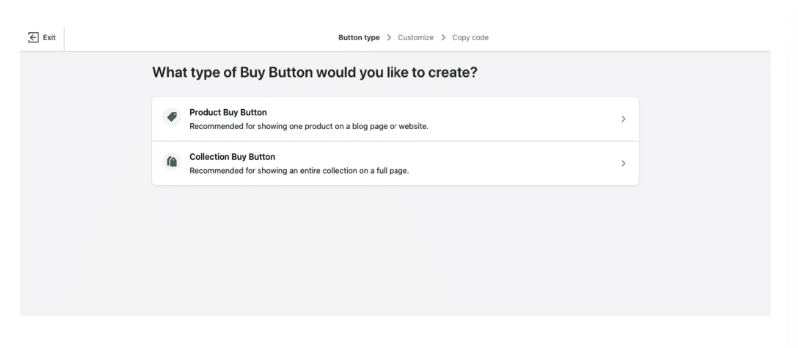
Custom Shopify Buy Buttons
You will then be taken to the personalization page. The style of the product display and the buy button can both be modified here. When finished, select next in the top right corner.
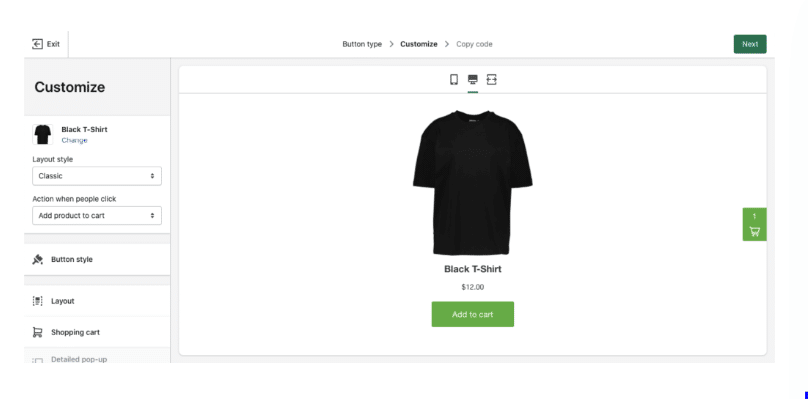
Buy Customize Button
You did succeed in making a buy button. It simply means copying and pasting the code from the following page onto your WordPress website.

Code for the Buy button on Shopify
You are now prepared to add the button's code to a page on your WordPress website after copying it. Log into your WordPress admin panel to do that.
To access All Pages, go to Pages.
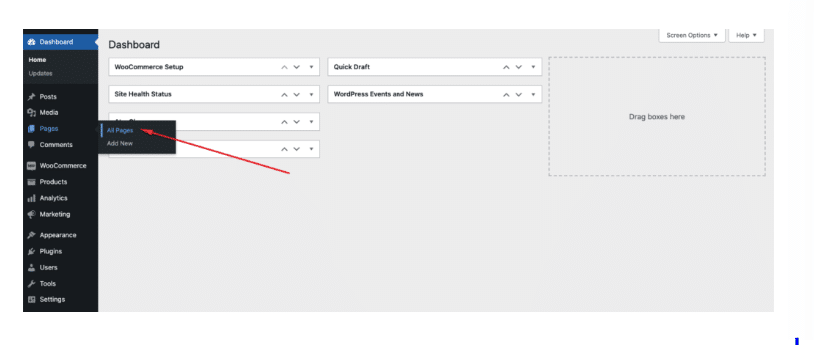
WordPress Pages to Add
A page can then be created, or an existing page can be used to paste the code. Select that page, then select edit.
Find the Custom HTML block in the editor and paste the code snippet there.

WordPress Custom HTML Paste
Voila! The products have been successfully displayed on your WordPress website.

We'll first demonstrate how to link Shopify with WordPress using a third-party plugin. The shop is the plugin's name (previously called Shopify WP).
With the help of this plugin, you can automatically sync your WordPress website with your Shopify store via an API connection. The plugin is available in both free and paid editions, with the latter offering more capabilities.
Go to Plugins > Add New in your WordPress Admin Dashboard to begin using the plugin.
Next, perform a search for ShopWP, and then install the plugin you see there. The plugin should then be activated as well.

Plugin for ShopWP
You'll see the ShopWP option in the sidebar after installing the plugin. To begin establishing a connection between your Shopify store and WordPress site, hover over it and select Connect.
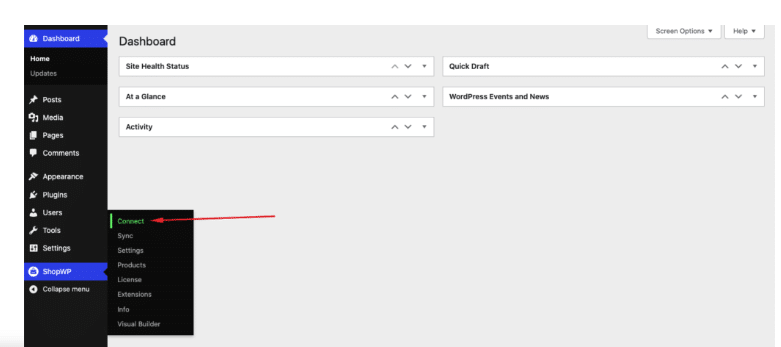
Optional ShopWP Connection
Click Begin the connection process on the next page to begin the connection procedure. Enter the Shopify store address you wish to connect to after that.

Link ShopWP to the Shopify website
Give ShopWP access to your Shopify store on the following screen by selecting Install App. Once you've completed this step successfully, you're done with it and add Shopify to WordPress integration. You will then be routed back to your WordPress site.

Link ShopWP and Shopify
Continue the setup procedure after that. The product page, product listing page, product information, cart, and checkout page are all items you can personalize.
When you're done, the connection's confirmation will be visible.

WordPress and Shopify Connection
The item should now be visible on the page you selected for it. Congratulations!
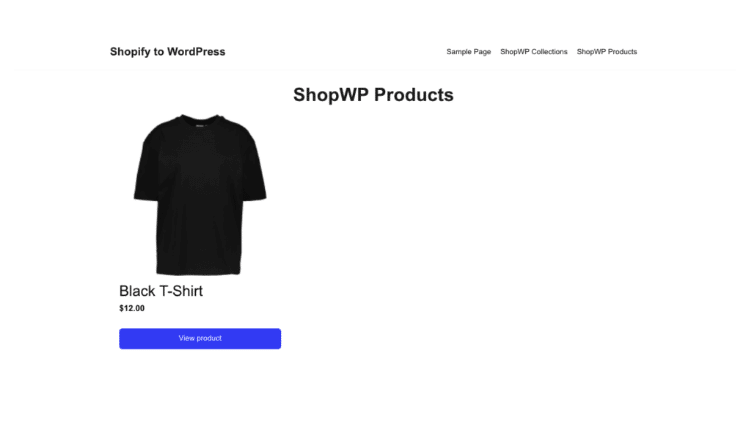
Product Listing Page for WordPress
It is even simpler to migrate entirely from Shopify to WordPress rather than integrating Shopify with WordPress. WooCommerce gives power to the vast majority of WordPress-based eCommerce websites. We'll now demonstrate how simple it is to switch from Shopify to WordPress.
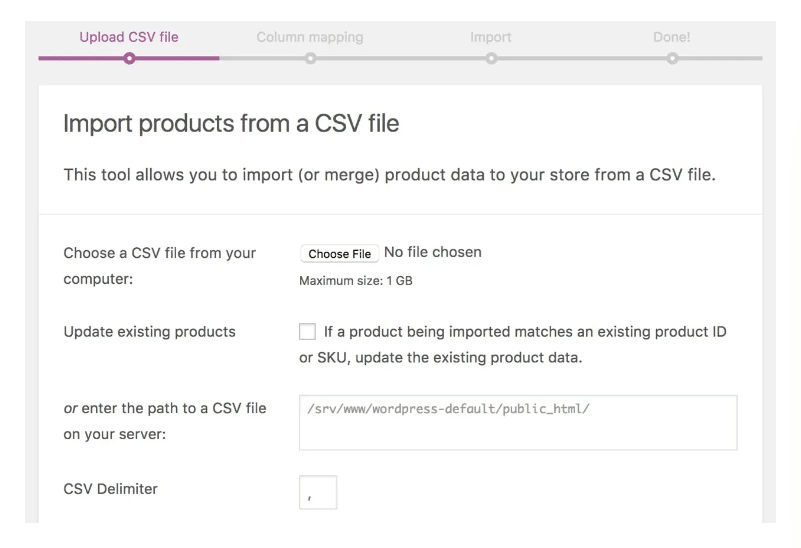
WooCommerce Import CSV
Additionally, you have the option to import goods, categories, orders, coupons, blogs, and pages. Migrate & Import Shopify to WooCommerce is a WooCommerce extension that can help with that.
Is it possible to connect WordPress with Shopify?
You can do shopify wordpress integration for you online store, yes. In reality, Shopify offers an official integration that costs $9 per month.
Additionally, you can incorporate your Shopify store with WordPress via third-party extensions.
How do I combine Shopify and WordPress?
The integration of WordPress with Shopify is not predetermined. But by employing a buy button, you may quickly show Shopify products on your WordPress website.
How do I display products from Shopify on WordPress?
Step 1: Add products to your Shopify store
Step 2: Open the sales channel's buy button.
Step 3: Produce buy buttons for particular goods.
Step 4: Include a Buy button from Shopify on your WordPress website.
Does Shopify Support WooCommerce?
WooCommerce does not integrate with Shopify. WooCommerce, however, offers substantial customization for your eCommerce site. Additionally, they make it simple to switch your store from Shopify to WooCommerce.
If I already have a WordPress website, can I utilize Shopify?
Yes, you can use your existing WordPress website in conjunction with the Shopify eCommerce engine.
Many people believe that since Shopify and WordPress are two very separate platforms, there is no way they can be combined. However, they can work together to create a fantastic online store.
You may employ WordPress' SEO optimization and increase traffic thanks to the integration of Shopify with WordPress. Additionally, more significant traffic equals more sales.
This article explains why you might wish to link your Shopify store with WordPress. Following that, we reviewed the detailed steps for integrating a Shopify store with WordPress.
Here, the official Shopify integration process and integration utilizing a third-party plugin are both demonstrated.
You can ask us anything in the comment box below if you have more queries about the integration process.