2500+
Successful Projects

The competition in the global job market is so fierce that each vacant position faces an onslaught of 20 applications on average, according to a recent survey. In such a situation, your resume is what marks out your unique skills and qualifications, giving employers a good idea of what your potential is. But most of us think creating a compelling resume needs professional help and many even spend hundreds of dollars on it. Gone are the days when you have to spend hours manually creating and editing a resume; it has now become the most fun and quick process, all thanks to AI resume builders like KickResume.
KickResume has long been a dominating player among online resume makers, but its recent integration with AI and ChatGPT has made it even more power-packed. We were so curious to review it, having heard about it from literally everyone.
So, this deeply analyzed KickResume review will evaluate the platform’s effectiveness and also look into its features, pricing plans, safety, legality, and alternatives. Table of Contents
Kickresume is an online resume and cover letter builder that uses artificial intelligence. It also lets you turn Kickresume templates into personal websites that anyone can access online.
Kickresume began as a simple tool for the founders who wanted to impress employers as university students in 2013. Soon, their friends also started using Kickresume and they realized its potential to help others.
The company is based in Bratislava, Slovakia, but it has branches in Florida as well. Until now, more than one million people have landed jobs with the help of Kickresume.
KickResume uses artificial intelligence to help you showcase your skills and achievements. The platform analyzes your profile and suggests the best templates, keywords, and phrases for your industry and role.
It also checks your grammar, spelling, and formatting to make sure your documents are flawless. With KickResume, you can also create your website from your resume and share it with anyone online. 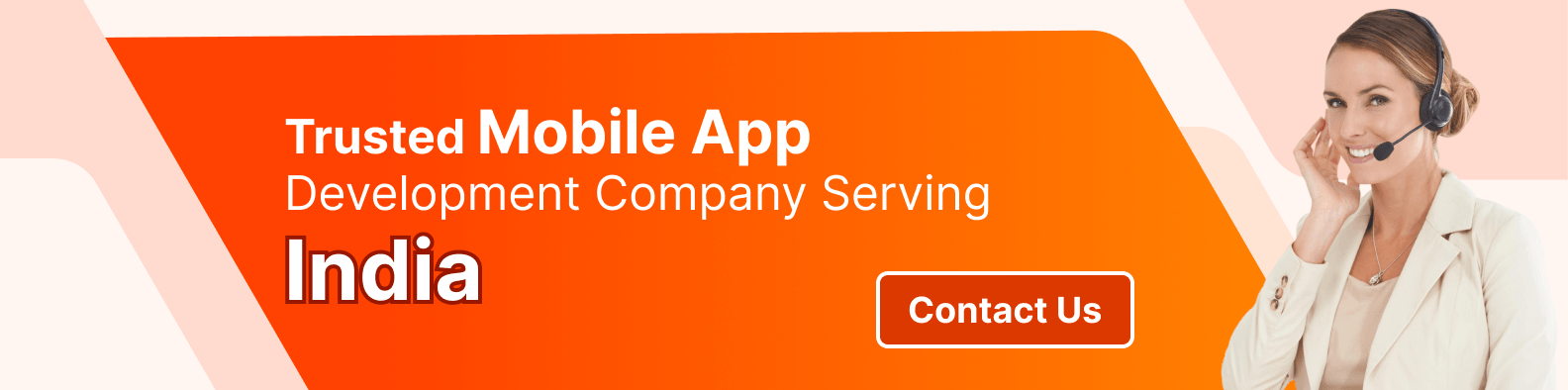
Yes, KickResume is safe, as long as you follow some basic guidelines. First, you should always review and edit the content generated before sending it to potential employers. Although the AI is smart and can tailor your resume and cover letter to the job description, it is not perfect and may make some mistakes or miss some details.
Second, you should be careful about the personal information you share on KickResume. The platform claims to protect your data and privacy, but you should never disclose sensitive information such as your credit card number, social security number, or bank account details.
Third, you should be aware of the terms and conditions and the subscription plans they offer. Therefore, you should always use it with caution and common sense and never rely on it completely.
KickResume can literally do anything for you if you need professional help with your resume. Its features are what make it the best online resume maker to date. If you think it is just for resume-making, then you’re definitely wrong. Let’s explore some compelling features of KickResume:
KickResume lets you create a resume that reflects your personality and skills from a search. You can customize your resume with a blank template and edit it in the online resume builder. Just look at the left side of the screen, choose the sections you want to include, and fill them with your details.
You have two options for creating a cover letter: using a blank template or editing a sample. If you prefer the second option, you can upload your own content. You can also benefit from the proofreading service for cover letters. Plus, you can get unlimited revisions from professional writers for free.
The KickResume website builder allows you to import your data from the resume builder or enter it manually. You can select from a variety of website templates that are designed to perfection. The only section you need to keep is the personal information, but you can remove the rest. You can also add a resume download button on your website in the Design tab.
With Kickresume, you can create files that are both ATS-friendly and well-designed. You don't have to worry about the details, as professional designers have done the work for you. The resume and cover letter templates match each other and give you a professional look. The templates are either free or premium. You can test both, but you need a subscription to access the premium features.
In the Kickresume career center, you can access resume and cover letter samples. You can get inspired by hundreds of examples from various industries. If you select any of them, you can edit the sample with your own data. You can also view the text version of the resume or cover letter.
Yes, KickResume is a free-to-download online resume-making software. However, there is an option to upgrade to subscription plans. The paid version unlocks all features and tools, while the free version comes with a limit of one resume and one cover letter.
Here’s a breakdown of KickResume pricing plans:
Free Plan ($0) | Pro Plan ($9/mo; $36 for a yearly subscription) |
Four basic resume templates | Everything in the free plan |
Two basic cover letter templates | Professional resume templates |
One basic website template | Matching cover letter templates |
Unlimited resumes and cover letters | One-click personal website |
Unlimited downloads | Unlimited entries and categories |
20,000 pre-written phrases | Full customization and icons |
Real resume examples | One million design combinations |
Multiple languages | Unlimited number of resumes |
Email and live chat support | Unlimited number of cover letters |
Unlimited downloads | |
20,000 pre-written phrases | |
Real resume samples | |
Multiple languages | |
Priority email and live chat support |
The platform aims to offer the best user experience through its official website. You can experience it while accessing the features you need—templates, examples, etc. from the navigation bar and create or modify your profile.
You can also use the KickResume app, which is compatible with both Android and iOS devices. The app has a user-friendly interface that resembles the website.
The platform is simple to use—just enter the relevant information in the fields. You can learn more about the product, resources, and company from the links at the bottom of each page.
Here are the steps to make a resume on KickResume:
KickResume offers hundreds of templates for different industries and positions. You can customize the colors, fonts, and layout to suit your style and preferences.
KickResume guides you through each section of your resume, such as personal details, work experience, education, skills, and achievements. You can also add optional sections, such as hobbies, languages, or certifications.
Once you are happy with your resume, you can download it in PDF or Word format, or share it online with a unique link. You can also create a matching cover letter and portfolio with KickResume.
If you are looking for KickResume Alternatives, consider looking at our curated list of best AI resume builders that are giving tough competition to KickResume. So, let’s take a look at them and compare them with KickResume.

OpenResume is a powerful open-source resume builder and a perfect KickResume alternative. It allows you to create resumes in multiple formats, such as PDF, Word, HTML, LaTeX, and plain text. You can also import your existing resume and edit it online.
OpenResume is privacy-focused and does not store any of your data on its servers. You can also host your instance of OpenResume if you want more control and customization.
Pricing: Free
Features
Our experience
We liked OpenResume for its simplicity and flexibility. It was easy to create and edit resumes online, and we appreciated the option to download them in different formats. However, we found the template selection to be limited and the design to be basic. We also missed some features like a cover letter builder and LinkedIn integration.

Reactive Resume is an online resume builder that focuses on user data privacy, clean design, quick ease of use, and easy resume updates. It offers a few modern and elegant templates that you can customize with your own colors, fonts, and sections.
You can also export your resume as a PDF file or share it online with a unique link. Reactive Resume is open-source and does not collect any of your personal information.
Pricing: Free
Features
Our experience
We enjoyed using Reactive Resume for its sleek and simple interface. It was fast and easy to create and update resumes, and we liked the option to share them online. However, we wish there were more templates and customization options to choose from. We also felt that the resume content suggestions were not very helpful or coherent.
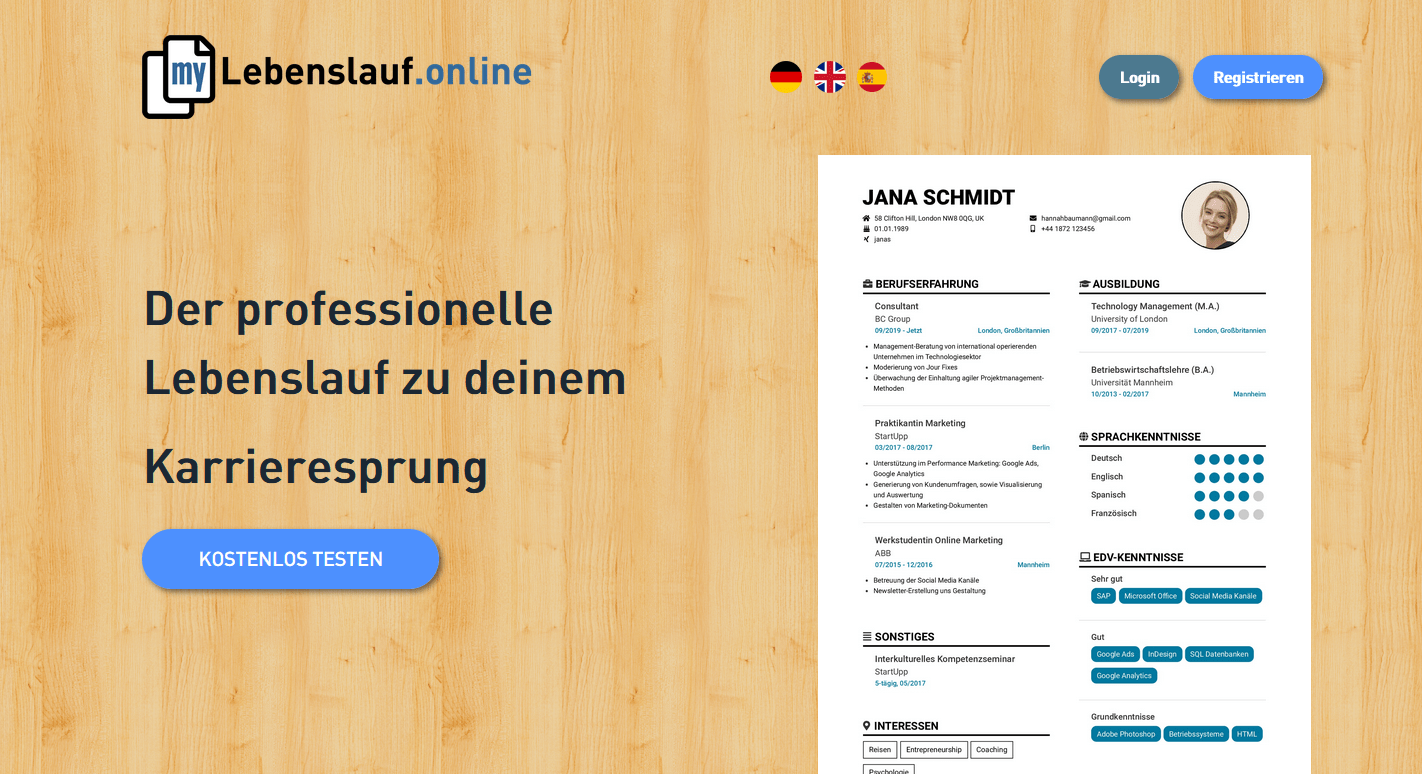
myLebenslauf.online is an easy-to-use online CV editor for resumes and cover letters. It offers a variety of templates that are suitable for different industries and countries. You can also customize your CV with your own colors, fonts, icons, and photos.
You can download your CV as a PDF file or send it directly to employers via email. The platform supports German, English, and Spanish languages.
Pricing: Free for one CV and one cover letter; €4.99/month for unlimited CVs and cover letters
Features
Our experience
We found myLebenslauf.online to be a user-friendly and versatile tool for creating resumes and cover letters. It had a lot of templates and customization options to suit different needs and preferences. However, we were not impressed by the quality of the templates and the design. We also thought that the pricing was a bit high for the features offered.

FlowCV is a freemium and proprietary online resume builder that helps you create beautiful and professional resumes. It has a smart and intuitive interface that guides you through the resume creation process.
It also provides helpful tips and examples for each section of your resume. You can choose from a range of templates and customize them with your own colors, fonts, and images. You can export your resume as a PDF file or share it online with a unique link.
Pricing: Free for one resume and one template; $8/month for unlimited resumes and templates
Features
Our experience
We loved using FlowCV for its smart and intuitive interface. It made the resume creation process easy and fun, and we learned a lot from the tips and examples. However, we missed some features like a cover letter builder and LinkedIn integration.
HackMyResume is a free and open-source tool that lets you create polished resumes and CVs in multiple formats from your command line or shell. You can write your resume in clean Markdown and JSON, and export it to Word, HTML, PDF, LaTeX, plain text, and other arbitrary formats. You can also use HackMyResume to analyze, validate, and convert your resume.
Pricing: Free
Features
Our experience
We found HackMyResume to be a cool and innovative tool for creating resumes and CVs. It was amazing to see how we could write our resume in Markdown and JSON, and export it to any format we wanted. However, we also found HackMyResume to be a bit complex and challenging to use. It required a lot of technical skills and knowledge, and it was not very user-friendly or intuitive.

Teal is a free and proprietary online platform that helps job seekers with various aspects of their job search. It offers an AI Resume Builder that helps you create and optimize your resume based on your skills, experience, and goals.
It also provides a Job Application Tracker that helps you manage and track your job applications. Teal also has a Chrome Extension that helps you improve your LinkedIn profile and find relevant job opportunities.
Pricing: Free
Features
Our experience
We were impressed by Teal for its comprehensive and holistic approach to job search. It had a lot of tools and features that helped us with different aspects of our job search, such as resume building, application tracking, LinkedIn profile improvement, and job search. We especially liked the AI Resume Builder, as it gave us smart and personalized suggestions for our resume content and format.

Zety is a freemium and proprietary online resume builder that helps you create and download your resume in minutes. It has a simple and easy-to-use interface that guides you through the resume creation process.
It also has a library of resume templates and examples that you can choose from and customize. You can also use Zety to create and download your cover letter and optimize your LinkedIn profile.
Pricing: Free for one resume with basic features; $2.70/week for unlimited resumes with premium features
Features
Our experience
We found Zety to be a convenient and fast tool for creating and downloading resumes. It had a simple and easy-to-use interface that made the resume creation process smooth and quick. However, we felt that the free plan was too restrictive and the premium plan was too pricey. We also wished there were more customization options and formats available.

Resume.io is a freemium and proprietary online resume builder that helps you create and download your resume in minutes. It has a sleek and modern interface that guides you through the resume creation process.
It also has a collection of resume templates and samples that you can choose from and customize. You can also use Resume.io to create and download your cover letter and optimize your LinkedIn profile.
Pricing: Free
Features
Our experience
We loved using FlowCV for its smart and intuitive interface. It made the resume creation process easy and fun, and we learned a lot from the tips and examples.
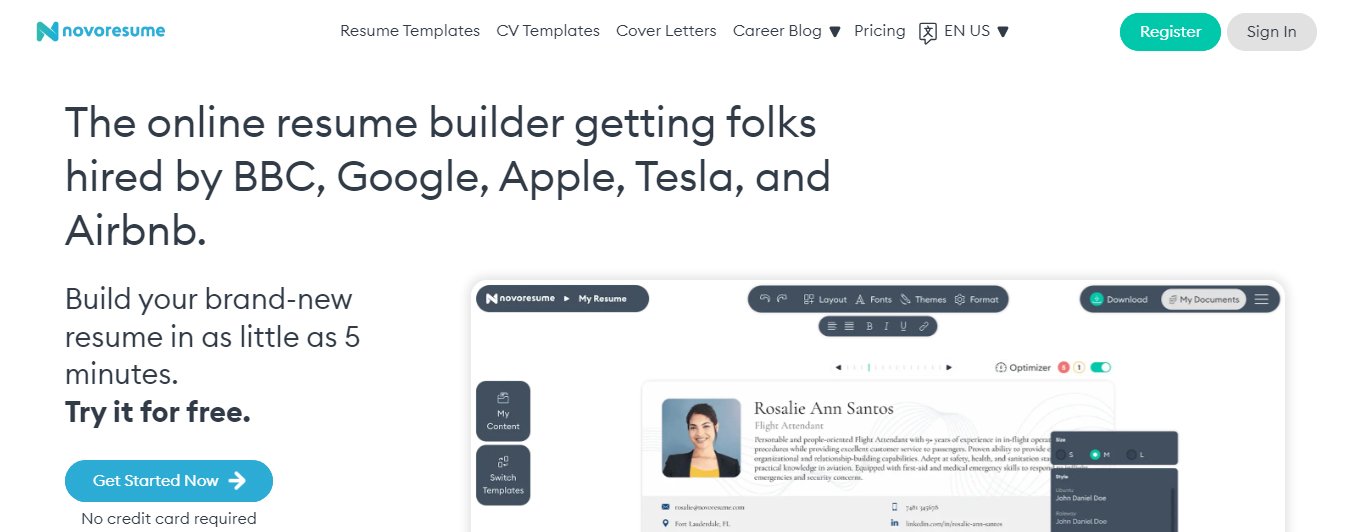
Novoresume is a freemium and proprietary online resume builder that helps you create and download your resume in minutes. It has a clean and modern interface that guides you through the resume creation process.
It also has a selection of resume templates and samples that you can choose from and customize. You can also use Novoresume to create and download your cover letter and optimize your LinkedIn profile.
Pricing: Free for one resume with basic features; $16/month for unlimited resumes with premium features
Features
Our experience
We liked using Novoresume for its clean and modern interface. It was easy and pleasant to create and download resumes, and we liked the selection of resume templates and samples. We also liked the cover letter builder and the LinkedIn profile optimization features, as they helped us with our job search. However, we felt that the free plan was too limited and the premium plan was too costly. We also wished there were more customization options and formats available.
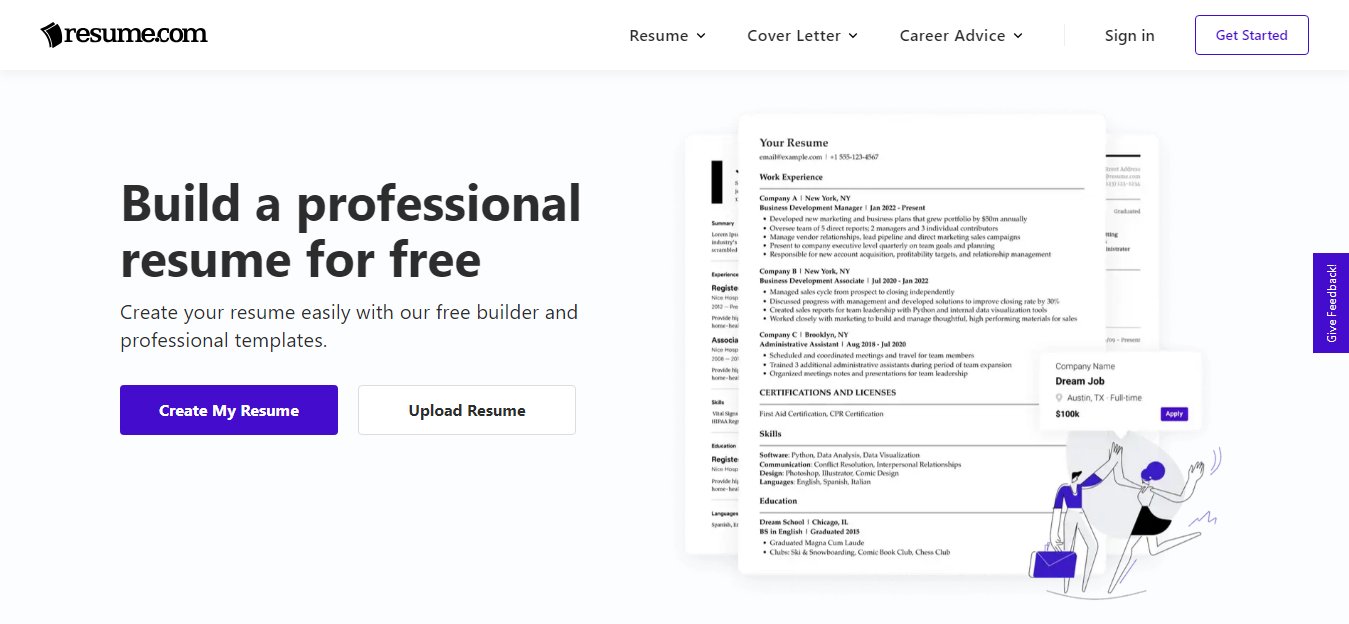
Resume.com is a free and proprietary online resume builder that helps you create and download your resume in minutes. It has a simple and straightforward interface that guides you through the resume creation process.
It also has a collection of resume templates and examples that you can choose from and customize. You can also use Resume.com to create and download your cover letter and optimize your LinkedIn profile.
Pricing: Free
Features
Our experience
We found Resume.com to be a convenient and quick tool for creating and downloading resumes. It had a simple and straightforward interface that made the resume creation process smooth and fast. We also liked the collection of resume templates and examples, as they gave us a lot of inspiration and guidance. However, we felt that the quality of the templates and the design was not very high. We also missed some features like resume analysis and online sharing.
After analyzing this KickResume Review, we can confidently say it is the best resume builder software out there. We enjoyed its sleek and simple interface. It was fast and easy to create and update resumes, and we liked the option to share them online.
However, we wish there were more templates and customization options to choose from. We also felt that the resume content suggestions were not very helpful. All in all, the platform is a great way to kickstart your career.
You can download your resume and cover letter as PDF files for free after creating them on KickResume's website or mobile app.
You can get a free premium account on KickResume by inviting your friends to join the platform. You will get one month of premium for every friend who signs up using your referral link.
You can check your CV score online using KickResume's resume checker, an AI tool that compares your resume against other successful resumes in their database and gives you instant feedback.
KickResume offers a 50% discount for students and educators. You can get access to all the premium features and templates for half the price by verifying your student or educator status.
You can find the free download link for KickResume's app for freshers on the Google Play Store. The app helps you create a perfect resume or cover letter from your mobile device.