2500+
Successful Projects

Whether you have a breakthrough startup idea or are planning a digital transformation for your existing business, you will definitely need a mobile app to get started. However, without the technical know-how and budget to hire a mobile app development company, your dream project might remain just that—a dream. But luckily, technology has solutions to every problem, and in this case, it's the no-code app builders that can help create mobile app without coding. Isn’t it exciting?
Table of Contents
In fact, a new study by Gartner revealed that 70% of new mobile apps developed by businesses will use no-code or low-code technologies by the end of 2025. Although building an application with these tools seems simple, the real struggle starts with finding the best no-code app builder.
Even if you search on Google, you will be presented with a long list of AI app builders, making it even more challenging to choose the best and most affordable one. So, to help you out, we have curated a list of 5 best and free no-code app builders. But before that, here’s a quick introduction to no-code app builders.
No-code app builders are software tools designed for businesses and individuals to create web and mobile apps with little to no coding experience. Nowadays, these tools are integrated with AI, further streamlining the process to build mobile app without coding or technical help from professionals.
These AI no-code app makers break down the complexities of technical processes into simple drag-and-drop interfaces. Users can even choose from pre-built components, functionalities, and features for their mobile app. After that, they can make minor customizations with the visual editor.
Here’s the science behind how no-code app builders work - These tools generate codes based on user’s prompts. You can design the app, test it, and configure it within the builder before making it live.
So, now that you have understood the basics of no-code app builders, here are key statistics you need to know in 2025:
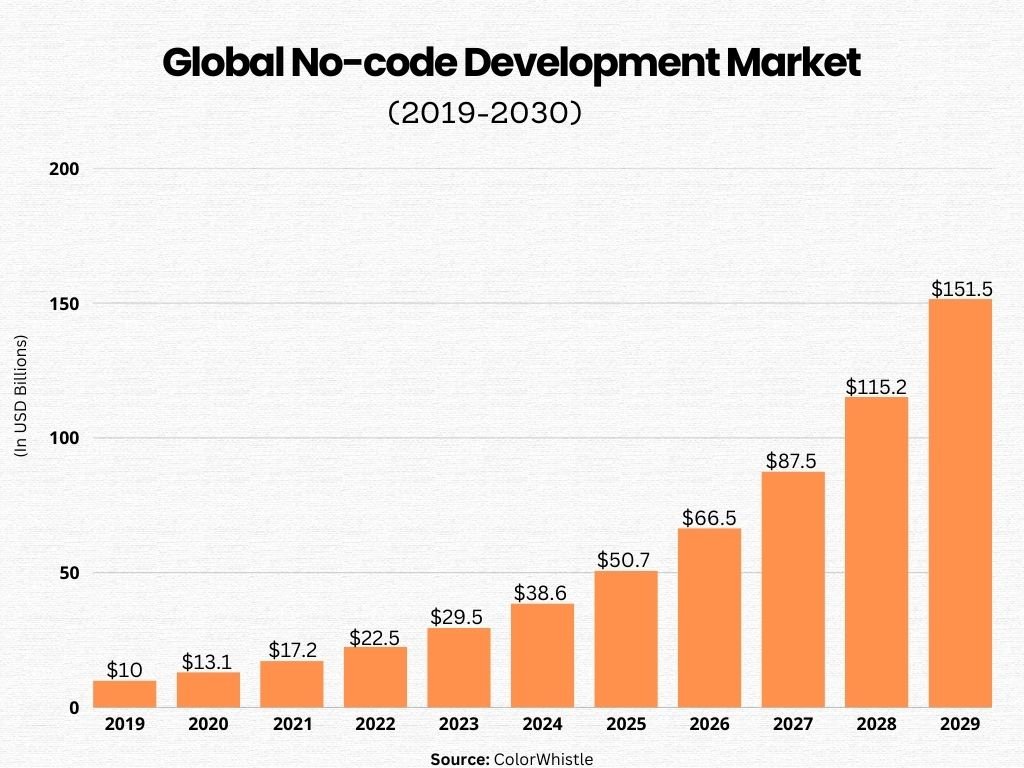
So, these stats are enough to make you understand the growing adoption of AI no-code app builders. Let’s move back to our main topic, but before that, here’s our methodology for curating this list of top no-code app builders:
After reviewing and testing a few no-code app builders, we have found the top 5 free no-code builders. We know every business has diverse needs, so we curated this list on different criteria that may fit your requirements.
So, if you want to build a mobile app without coding, we bet you will surely find this list highly useful.
Website: https://bubble.io/
Bubble.io is a no-code web app builder that can help create anything from simple websites to complex digital products like SaaS tools, eCommerce platforms, CRM systems, and full ERP solutions using an intuitive drag-and-drop visual editor.
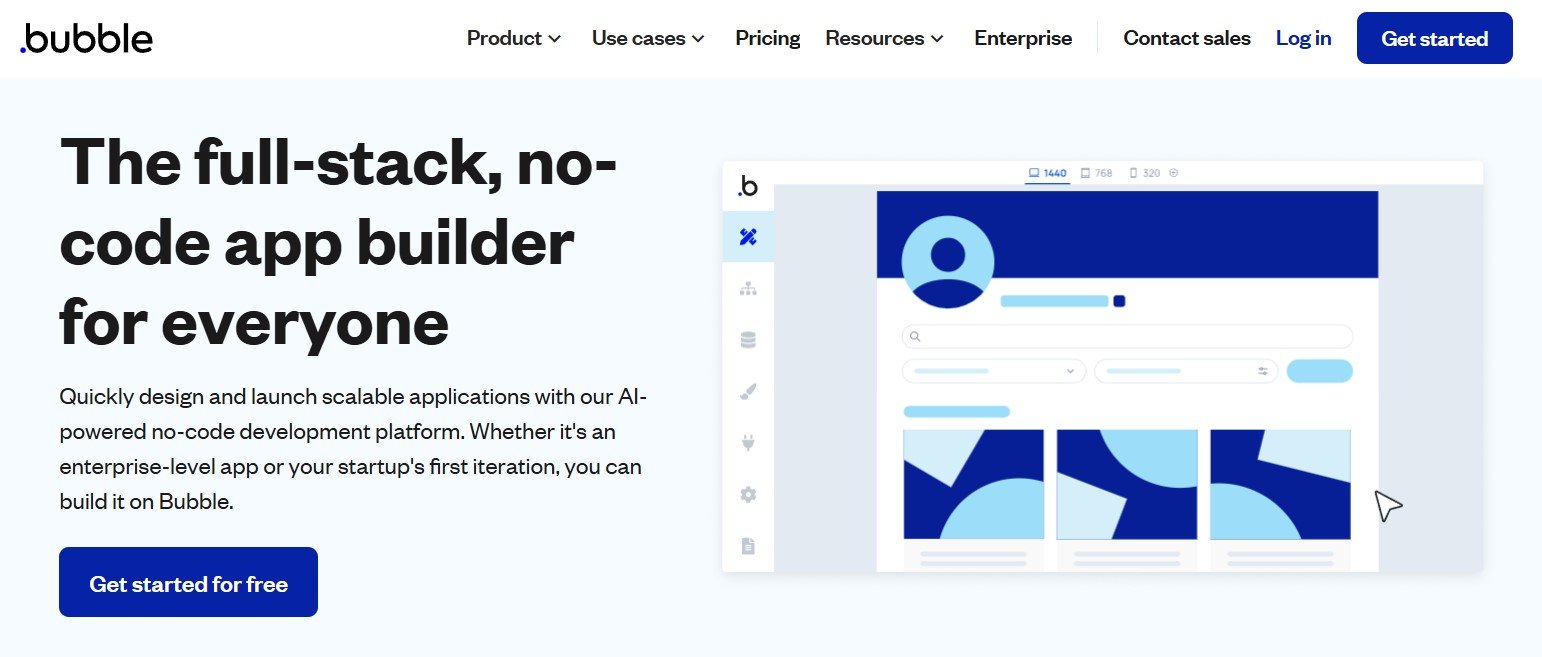
Bubbles App Builder helps you design and develop feature-rich websites, powerful CRMs, and advanced mobile apps with built-in features that integrate seamlessly. You don’t have to write codes; with just a few drags and clicks, your app is ready to be launched.
The platform also offers flexibility in user flow design logic and provides robust data management capabilities, setting it apart from other no-code app builders.
Website: https://webflow.com/
Webflow began as a simple website builder and now has a community of over 3.5 million designers and teams, with over 100,000 users across 190+ countries. The tool helps users create no-code blogs, e-commerce stores, and projects with dynamic content.
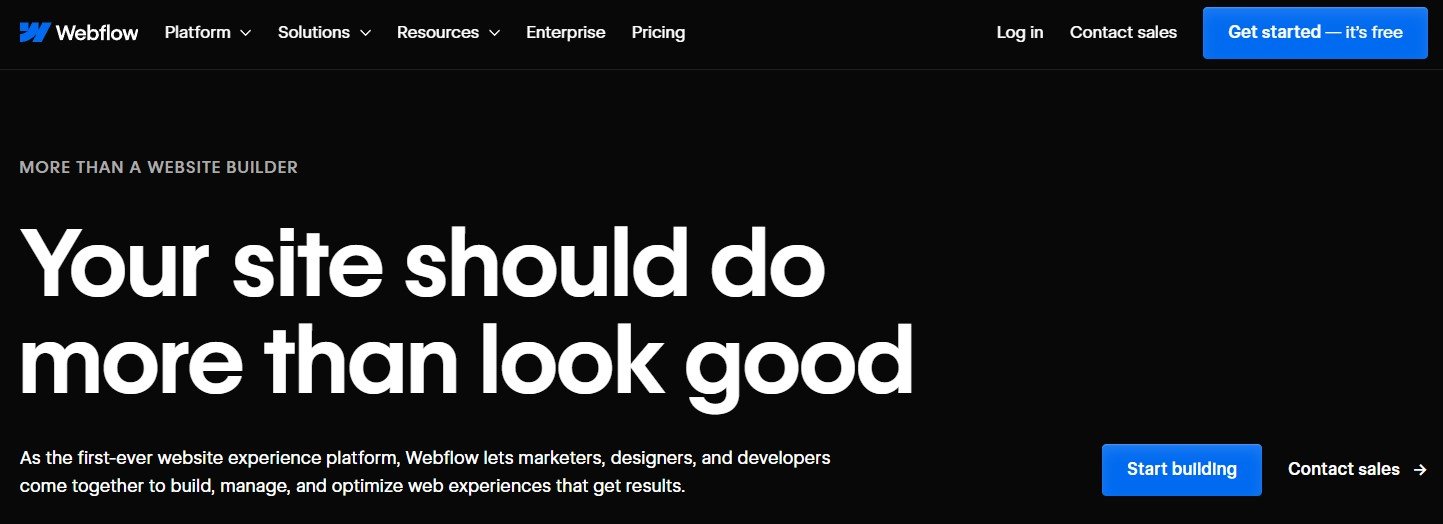
Webflow also offers login features, allowing you to create membership and logged-in experiences. Keep your community engaged with seamless membership experiences.
With the paid plan, you can host up to 10 sites on Webflow.io, export and edit your site code, and collaborate with up to 2 agencies or freelancers.
Website: https://www.weebly.com/
With over 350 million users, Weebly is a leading no-code app builder for creating websites, online stores, and mobile apps. The platform’s user-friendly tools help you create your digital presence, one pixel at a time.
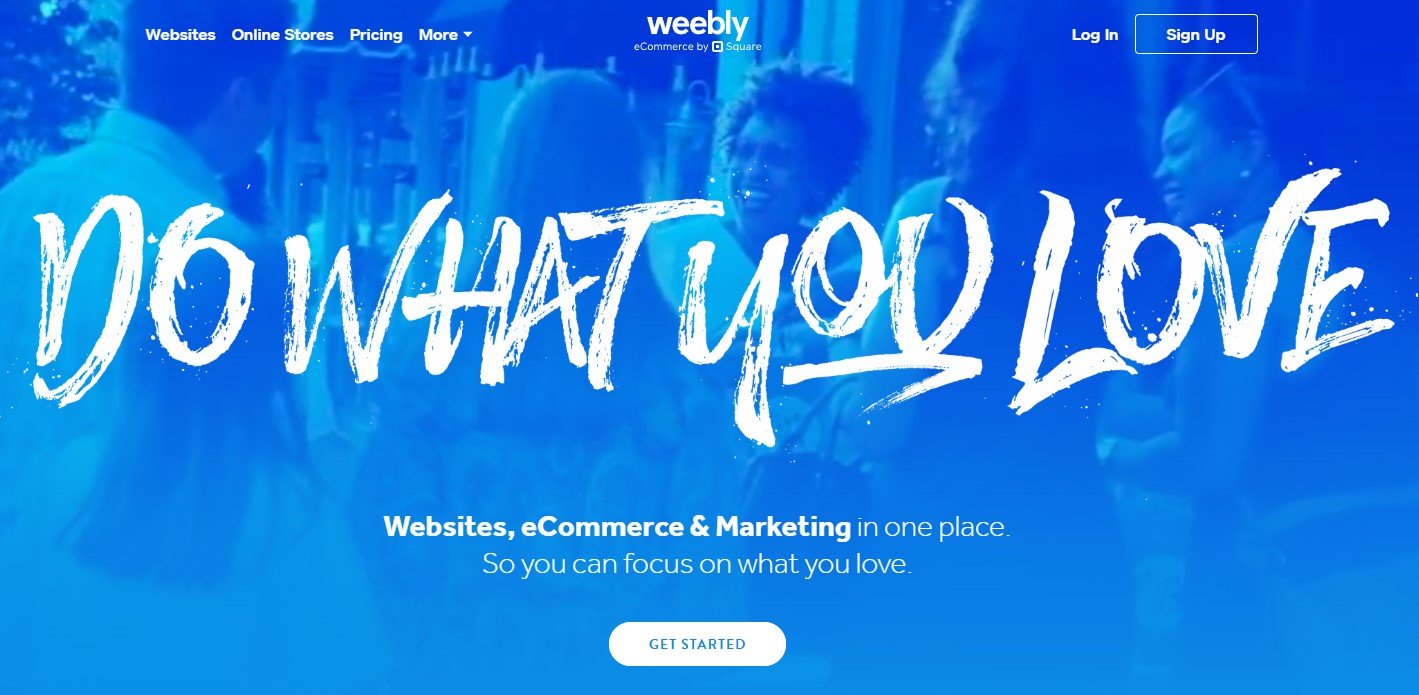
The tools help easily design stunning websites and successful online stores, choosing from a plethora of design options and features. Weebly makes it easy to bring your ideas to life without any coding.
Weebly is a well-known no-code website and online store builder that offers a variety of features across multiple platforms.
Weebly's pricing starts at $13 per month, and it allows you to connect your website to a custom domain.
Website: https://www.ycode.com/
Ycode is a relatively new player in the no-code app development space, showing great potential as a competitor to established platforms like Webflow and Bubble.io.
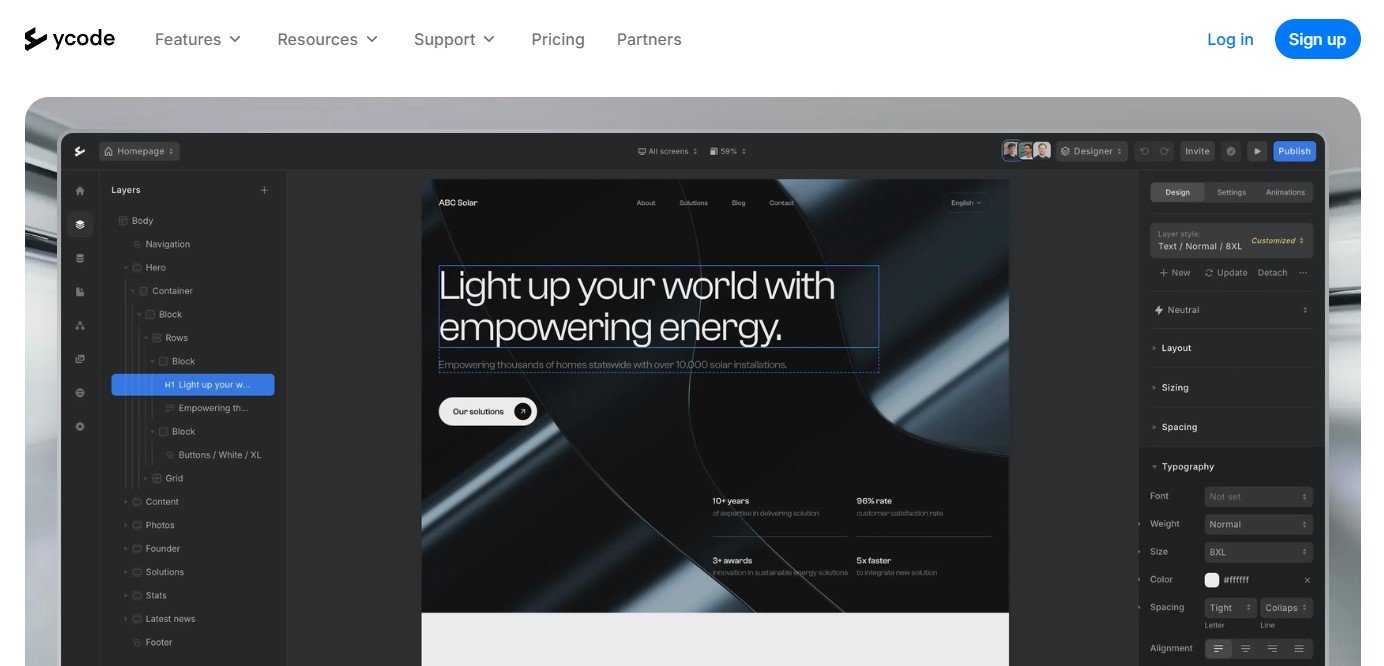
While specific user data and the number of websites created with Ycode remain undisclosed, it stands out as a promising and best AI no-code app builder for those eager to explore new options.
Ycode offers a free plan that includes the ability to link a custom domain. Team collaboration costs just $12 per user per month.
Website: https://www.flutterflow.io/
Flutterflow.io works similarly to Webflow. It's fantastic for creating no-code cross-platform and native apps using Flutter technology.
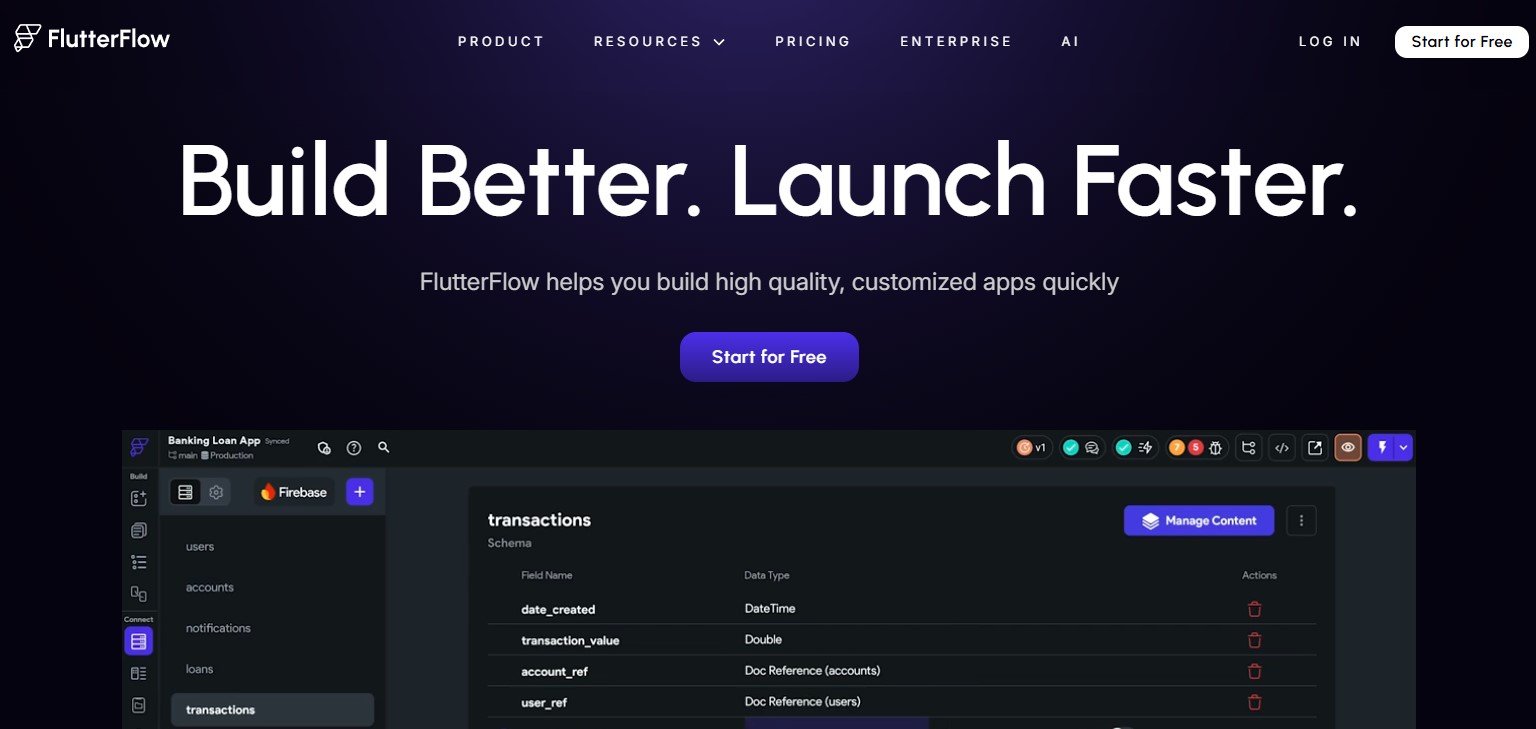
Flutterflow is similar to Bubble.io. Even though it's relatively new, it already has over 450,000 users. It offers more than 120 professionally designed screen templates, so you don't have to start your no-code app projects from scratch.
Flutterflow offers a free plan that includes core platform features, Firebase integration, and 2 API endpoints. The Standard plan costs $12 per month and includes source code and APK download features.
A free no-code app builder allows you to explore its interface and see if it suits your needs. However, while you can get a feel for the platform, you won't be able to fully utilize the features available in the paid version.
Here are some common limitations of no-code app builders’ free versions:
The free versions of app builder allow you to create mobile apps with limited features, such as accessing a database, connecting to external sites, signing up users, and more. Free versions typically offer a limited number of actions. To unlock more capabilities, you will need to upgrade to a paid plan.
When creating an app, you will also create a database to store information like text, photos, videos, etc. This data requires storage space. Free no-code app builders usually provide limited storage, which can restrict the size of your app.
Most free no-code app builders have a cap on the number of internal users—those who sign in and use member-specific features like data tools or photo sharing. Some also limit the number of external users, who can visit your app via a web browser but are restricted to basic actions like viewing videos or reading sample articles.
Free, no-code app builders often limit the number of integrations compared to their paid counterparts. For example, you might not be able to use Zapier, which connects you to thousands of third-party apps and software. Additionally, while many platforms have developer communities that create plugins like PDF converters or schedulers, free versions often restrict the number of plugins you can incorporate into your app.
The featured free no-code app builders list above enables you to create websites, mobile applications, and progressive web apps (PWAs). These PWAs can be added directly to your phone's home screen and function similarly to native mobile apps.
Additionally, these no-code platforms allow you to develop web apps, which are accessible via your phone's web browser without the need for downloading. All interactions and tasks are performed within the browser itself.
While web apps offer convenience, they lack the integration capabilities of PWAs, such as access to your phone's hardware features like the camera or GPS.
It's important to note that free no-code app builders do not support the creation of native apps that can be launched on the Apple App Store or Google Play Store. Publishing on these platforms requires passing a compliance test.
However, many free no-code app builders we recommended offer paid versions that include the option to publish your app on the app stores.
No-code app builders are great tools for quickly creating simple apps. They are perfect for small projects, like personal blogs, portfolios, or basic business websites. These platforms, such as Bubble.io, Webflow, and Weebly, offer user-friendly interfaces and drag-and-drop features that make app development accessible to everyone.
However, for more complex and significant projects, you might find these tools limiting. Advanced functionalities, custom integrations, and scalability often require professional expertise. In such cases, it's best to seek help from experienced developers.
Mtoag Technologies is a reliable partner for your app development needs. They offer professional services to ensure your project is robust, scalable, and tailored to your specific requirements. Whether you're starting from scratch or need to enhance an existing app, Mtoag Technologies can provide the expertise and support you need to succeed.
So, that’s it in our list of top 5 no-code app builders! The above-listed app builders are simple to use and offer a free plan to get started. However, you will still need to upgrade to paid plans to unlock all advanced features and functionalities.
As said above, these free, no-code app builders are best for businesses with little to no coding experience. You will probably need professional help from a skilled mobile app development company for more advanced and sophisticated business requirements.
So, choosing between these online no-code app builders or a professional app development team depends greatly on your business requirements.
The best app maker without coding depends on your needs. Bubble is great for web apps, Thunkable for mobile apps, and Adalo for design-focused apps. Each platform offers unique features, so choose based on your project requirements.
Yes, you can build an app without coding using no-code platforms like Glide, Thunkable, and Bubble. These tools provide drag-and-drop interfaces and pre-built components, making app development accessible to non-developers.
The best no-code platform varies by use case. Bubble is ideal for complex web applications, Appy Pie for mobile apps, and Airtable for database solutions. Evaluate each platform's features to find the best fit for your needs.
No-code is seen as the future of software development due to its accessibility and efficiency. It empowers non-technical users to create applications, addressing the developer shortage and accelerating digital transformation across industries.
Yes, no-code apps can make money through various models like paid downloads, subscriptions, and in-app purchases. They enable entrepreneurs to launch and monetize their ideas quickly without significant upfront investment.