2500+
Successful Projects

One of the most annoying things that may make people stop using your resource, cost you money, and damage your reputation is a slow website. By decreasing the time it takes for a page to load through effective speed optimization, you can improve marketing and sales operations, increase traffic, and draw in more quality leads who can become customers. In this post, we provide suggestions on how to enhance the functionality of your website.
Table of Contents
Website speed optimization is a multifaceted approach that involves reducing the time it takes for a webpage to load. This includes measures such as:

To provide a satisfactory user experience, websites should aim for TTFB, FCP, LCP, and page load times of less than 0.8 seconds, 2.5 seconds, and 3 seconds, respectively. In addition, a recent study of the top 100 web pages revealed that the average time for a page to load on a desktop computer was 2.5 seconds, but for a mobile device, it was 8.6 seconds.
Getting visitors to accomplish what you want them to do on your website is called website conversion. They could purchase your product, sign up for email campaigns, a webinar, or download a guide.
The greater the conversion rate, the quicker the website loads. According to Hubspot research, the optimal conversion rates occur when load durations are between 0 and 4 seconds. A one-second wait results in a 7% decrease in conversions. For example, a one-second page lag might cost Amazon $1.6 billion in lost revenue annually. This stark reality highlights the need for immediate action in optimizing your website's speed.

One element that Google considers when ranking websites is website speed. A poorly performing website provides a bad user experience and receives less search engine optimization. Even for desktop searches, Google has favored mobile versions of websites since December 2017. This move punishes websites with poor performance and non-responsive design across all platforms.
Usability, or the ease of use of your website, is a critical factor that directly impacts user experience and brand loyalty. Factors like page speed and response to queries have an immediate effect on client satisfaction. A faster website not only makes users happier, but it also helps you build a loyal clientele and a strong brand. This underlines the urgency and importance of website speed optimization in today's digital landscape.
As your business expands, more clients will start visiting your website. Your e-commerce website or other online company will grow if it is optimized for speed, which means it can withstand more significant traffic without compromising performance.
You can improve your website development once you have tested its speed. There are several approaches to speeding up your website, and we've compiled a list of the best ones below.
A content delivery network is a collection of web servers dispersed over different regions that provide online content to users based on their location. When a website is hosted on a single server, all requests from website visitors are sent to the same hardware. As a result, processing each request takes longer than before. Furthermore, when users are physically far from the server, the load time increases.
User requests are sent to the closest server using CDN. Consequently, customers get material more quickly, and websites function more quickly. This is a rather costly yet highly efficient method of load time optimization.
Three different forms of hosting are possible:

Shared hosting is the most often used kind of hosting. It is the most affordable option for launching your website quickly and for a small cost. Selecting a fast web host is crucial for improved SEO. When you use shared hosting, you share RAM, CPU, and disk space with other websites that utilize the same server. The primary cause of shared hosting's slower speed compared to dedicated servers or VPS is this.
A separate virtual environment housed on a large server is known as VPS hosting. You may configure it using dedicated resources (CPU, RAM, storage, and operating system).
VPS will be the best choice for you if your website receives ordinary traffic or if you have an e-commerce site that sometimes experiences traffic surges.
A dedicated server, which might be your physical server, is the priciest hosting option. Here, you hire a system administrator to maintain the ser server fee.
Renting dedicated cloud resources from AWS, Microsoft Azure, Google, or another public cloud provider is an additional strategy. A hybrid cloud may also be created by combining the two methods. You have complete control over all resources when you use dedicated servers. Under a variety of packages, cloud infrastructures may also provide infinite and on-demand scalability.
Everyone enjoys visually striking photos. When your product pages include many images and visuals, engagement is increased. The drawback is that images are often huge files that cause a website to load more slowly.
Using programs like ImageOptim, JPEGmini, or Kraken to compress files is the best approach to minimize the size of a picture without sacrificing its quality. Although the process could take some time, it is worthwhile. The <secret> and <size> attributes in HTML responsive images may also modify the picture size according to the user's display characteristics.
Plugins are elements present on every website. Third parties recommend some features that they add. Regretfully, more resources are required to execute more plugins than are installed. As a consequence, the website functions more slowly, and security problems may also arise. The quality of plugins increases with time, although some may become obsolete.
You should examine every plugin you have installed and remove those that aren't needed. First, run performance tests on your page to determine which plugins are slowing down your website. The quality and caliber of installed plugins affect how quickly a website loads. Steer clear of plugins that make a lot of database queries or load a lot of scripts and styles. Preserving those essentials and ensuring they are updated is the best action.
If your website has many JavaScript and CSS files, visitors will make many HTTP requests to access certain files. The visitor's browser handles each of these requests separately, which slows down the website's operation. Your website will surely load faster if you minimize the number of CSS and JavaScript files.

Try to combine all CSS files into one group and all JavaScript scripts into one. As a result, there will be fewer HTTP requests overall. Many tools are available for fast minifying JavaScript, CSS, and HTML files. For example, you may utilize the Grunt, Script Minifier, and WillPeavy tools.
When several users view the website simultaneously, servers become slower and take longer to provide the content to each user. The practice of keeping your website's most recent version on the server and displaying it until it is updated is known as caching. This indicates that the website only sometimes renders for some users.
The platform on which your website was constructed will determine how you go about caching it. For example, you may use the W3 Total Cache or W3 Super Cache plugins for WordPress. You may also utilize caching in your general settings if you have a dedicated server or VPS. Generally speaking, webpage caching is not possible with shared servers.
G2P is a contemporary file compression standard used by over 50% of websites. It may significantly increase a site's speed by reducing the quantity of data carried over the Internet by seventy percent.
GZIP compression reduces the content of files before transmitting HTTP requests and replies to the browser. A browser opens the files and shows their contents on the user's end. This technique may be used with any file on your website.
Other techniques for data compression include Deflate, which is utilized by only 0.6% of websites, and Brotli, which is used by 39% of websites.
Find out the options your server can support. If none have been enabled, see your hosting provider's documentation for guidance on what to do next. Keep in mind that your host may not let you use compression. However, you can minimize files and speed up your website by changing a few lines of code or using a tool (Like Gzip or Brotli).
Optimizing databases is an excellent method to boost efficiency. If your content management system (CMS) has many intricate plugins installed, the database size grows, and your website loads more slowly. For example, WordPress CMSS uses ample data storage to store blog articles, comments, and other information. Every CMS has a variety of specialized plugins and calls for different optimization techniques. For WordPress, WP-Optimize could be of interest.
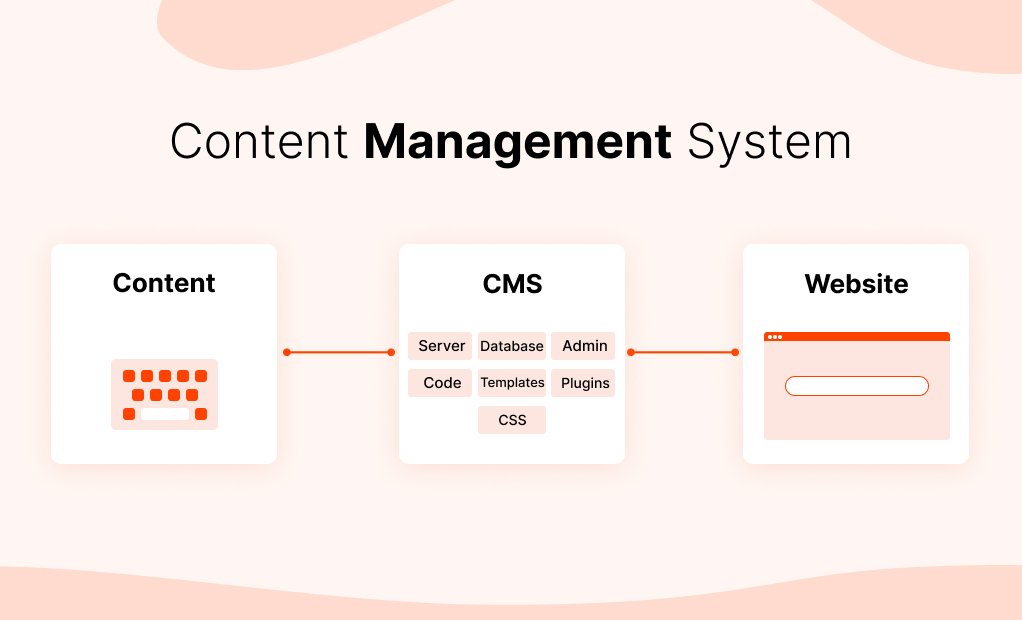
The use of web fonts in website design has grown significantly. Sadly, they increase the number of HTTP requests sent to external sites and slow down page display. To minimize the amount of online font traffic, use contemporary formats, such as WOFF2, and include just the character sets and styles that are required.
"Page isn't found" is what a 404 error indicates. When a page's accessible content is unavailable, the hosting provides this notice to browsers or search engines. Error detection tools and plugins are useful for identifying and fixing 404 errors. Adding more plugins will slow down your website. Thus, we suggest using external tools to test the resource, such as Xenu's Link Sleuth or the 404 Redirected Plugin for WordPress.
After identifying every 404 error, you must evaluate the amount of traffic they produce. You may keep these dead links in place if they never bring in any visitors and never use server resources. If there is still some traffic for these sites, consider redirecting external links and updating internal link addresses.
Optimization of web pages for speed is a complex process that is essential to any website's success.
Maintaining a competitive edge in the online space requires constantly improving website performance, providing an exceptional user experience, and increasing user engagement and conversions.
Web page speed optimization is becoming increasingly important as the digital scene becomes more competitive. It directly influences user experience, search engine rankings, and user engagement.
You may achieve optimum website speed by combining design, development, and deployment tactics.