2500+
Successful Projects

Did you know that visual elements in your content will likely generate 94% more views and 50x more likely to make it to Google’s SERP? With this in mind, marketers and designers have started to enhance the visualization of their content, and most of them are turning to AI-generated images. Although there is no dearth of online AI image creators, Among the plethora of online AI image creators, Bing Image Creator stands out with its unique features and impressive accuracy. This AI image generator is powered by DALL-E 3 and generates unique images using text descriptions.
Bing Image Creator is basically a browser-based AI image generator that has garnered the interest of designers, marketers, and individuals who frequently need high-quality images. The best part of using Bing Image Creator is that you don’t have to download third-party apps. You can use it in your Microsft Edge browser without even signing in. You can also access Bing Copilot, an artificial intelligence assistant that can help you with your text content needs.
Table of Contents
All in all, our experience of using Bing Image Creator is way more exception, so we decided why don’t we share it with you all. So, we created this detailed guide to getting started with the Bing Image Creator tool, alongside sharing some tips and tricks to get the most out of it. So, let’s get started!
Before we start this guide, let’s first take a look at how the world is taking AI to generate images. Here are some key statistics and fast facts about the online AI image generator market:

Bing Image Creator is an AI-powered image generator developed by Microsoft. The tool is powered by OpenAI's DALL-E. It helps anybody, regardless of their experience in using AI tools, generate visual outputs with simple text prompts. Therefore, you can create unique artwork without spending much time and money on hiring a UI/UX designer.
Unlike stock images, which are generally licensed and demand money for access, the images generated by Bing are absolutely free and can be used for commercial use.
At the same time, Bing Image Creator lets you edit and share your artwork within the interface. We suggest you review the image responsibly as an editor to refine it to perfection.
Bing Image Creator is based on Dall-E and uses different AI systems, such as neural networks, natural language processing (NLP), and deep learning, to analyze the text prompts given by users and generate visual outputs based on them.
The tool was launched initially in a creative mode, but with a series of updates, it now lets you get outputs in balanced and precise modes. As the tool is integrated into Copilot (previously known as Bing Chat), you can access it directly from the sidebar or simply from the URL—https://bing.com/create.
While Bing Image Creator can be incredibly useful, it's essential to consider the potential risks and safety concerns before using it. One of the primary concerns with the Bing Image Creator or any other AI image generator is the potential for inappropriate or offensive content.
The AI model powering the tool may generate images that contain violence, nudity, or other sensitive subject matter. It's crucial to be mindful of the prompts you provide and to avoid anything that could be considered harmful or unethical.
Additionally, there are concerns about the privacy and security of the images generated using the Bing Image Creator. While Microsoft has stated that the tool does not store or retain the generated images, there is always a risk of data breaches or other security issues.
Therefore, before using the tool, it's recommended that you review the terms of service and privacy policies and generate images that are appropriate and in line with your personal and professional values.
As Bing Image Creator generates unique images using user prompts, they aren’t subject to traditional copyright restrictions. They are considered "fair use" and can be used for various purposes, including personal use, without explicit permission or attribution.
However, it's important to note that the content of the images may still be subject to other intellectual property rights, such as trademarks or patents. Therefore, it is advisable to review the terms of service and usage guidelines provided by Bing Image Creator before using the generated images.
Bing's AI Image Creator is a free tool that doesn’t charge a single penny. After signing up, you can use this tool to create high-quality images in seconds. The images can be used for personal projects, such as adding to your planner or creating stickers, but they cannot be used commercially.
The tool is easy to use and provides a quick way to bring your ideas to life without needing any design skills. While the results may require additional review and refinements, the Bing AI Image Creator is a handy, free resource for quick, personalized visuals.
As per our review of Bing AI Image Creator, its features are what make it stand out from its competitors. Here’s a list of some features that impressed us a lot:
Using Bing Image Creator is as simple as using ChatGPT for your assignments. But if you are still in doubt, here’s a step-by-step process to get started on Bing Image Creator:
To create an image using Bing Image Creator, first, sign up or sign in to your Microsoft account at https://www.bing.com/images/create. If you don't have an account, you can create one for free. Alternatively, you can access Image Creator through Microsoft Copilot, which has the feature built-in.

Once signed in, enter a detailed prompt describing the image you want to generate. Be as specific as possible about the style, objects, colors, and overall mood you have in mind. The more detailed your prompt, the better the resulting image will be.
Example Image Creator Prompt
A portrait of a cat wearing a traditional Mexican floral dress.
Background: Thar Desert
Subject: wearing a traditional Mexican floral dress.
Style: Surreal, dreamlike, and symbolic
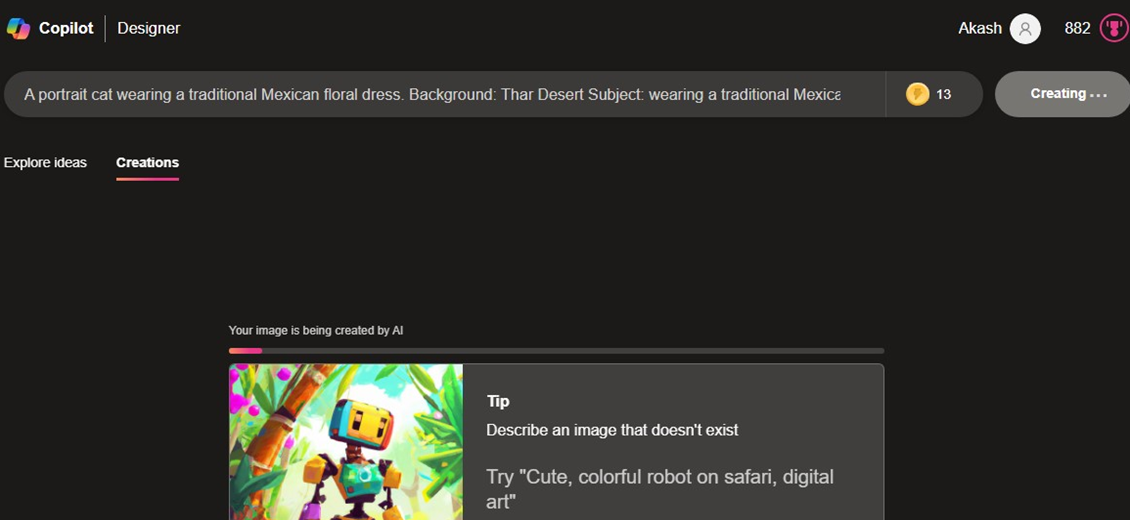
Now, click the ‘Create’ button, and the tool will generate several images based on your prompt. With our above prompt, the tool generated four images. You can select the one that matches your requirements.
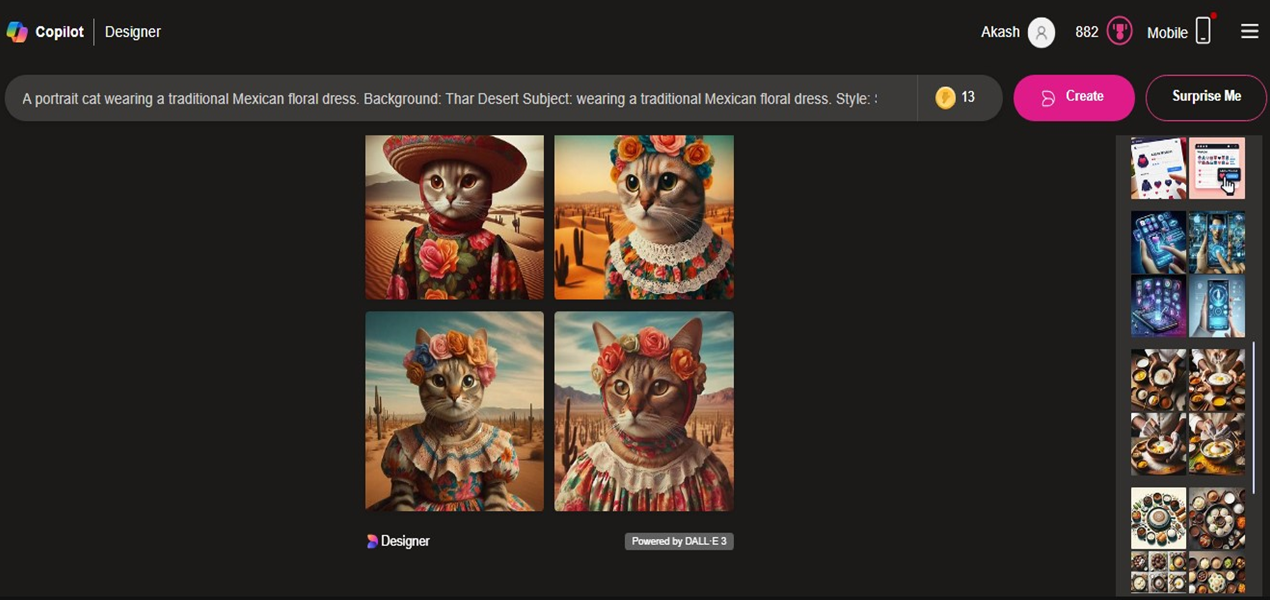
If the initial results don't match your vision, use the AI Image Creator's tools to refine and reimagine the image.
Tweak the prompt, adjust the style, or select and customize specific elements. The AI will adapt and generate new versions until you achieve perfection.
Once you've created your masterpiece, save it and share it. The AI Image Creator allows you to download your images in high-quality formats, perfect for use in your marketing, social media, or creative projects.

Even though the Image Creator offers immense creative potential, you must know how to take advantage of its strengths while being aware of its limitations. Here are some tips for using this AI Image-generating tool.
The Image Creator relies on existing data, which may limit the originality of the generated images. It may be difficult to produce content that is original, unique, or represents uncommon objects/concepts. The tool probably won't be ideal for creating strong branded content. The images generated will not always be able to stand on their own.
AI can also convey biases, particularly on representations of people or concepts linked to humans (racial, gender, national biases, etc.).
Although tempting, you should use the Image Creator sparingly for all your design and marketing projects. It's a fantastic tool, but it's only one piece of the creative puzzle.
AI may not be suitable for specialized or complex projects, requiring a strong emotional connection, sophisticated storytelling or a well-defined brand identity.
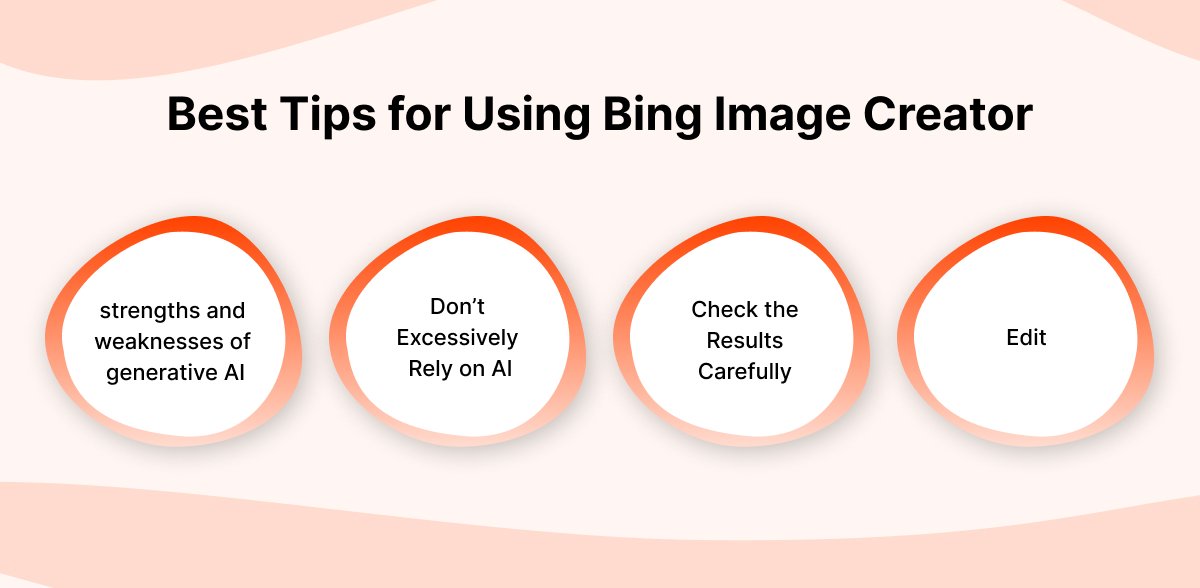
AI impresses but is not without error. A few minutes of proofreading helps avoid costly mistakes and ensures that the images generated are creative and responsible. Before use, it should be checked for factual errors, bias and stereotypes, offensive content, and violations of intellectual property rights.
There is also a risk of inconsistencies with generated images. Visual imperfections affecting overall quality, including AI branding, should be carefully considered.
Since we already know AI makes mistakes, we must adopt a continuous improvement approach. Use the initial design as a starting point, then go through several rounds of editing. Refine the elements, adjust the compositions, and experiment with the different functionalities.

All editing can be done directly in the Image Creator. Simply click on the image to edit and click "customize." This opens the image in Microsoft Designer with a variety of editing tools.
Pros | Cons |
Simple and Free: Easy to use and doesn't cost anything | Quality Varies: Sometimes, the picture quality might not be what you expect |
Unique AI-Generated Images: Can create impressive and realistic images | Language Limitations: Works best with English prompts |
High-Quality Images: The pictures look good and are high-resolution | Inconsistent Interface: The language setting might change unexpectedly |
Detailed Descriptions: You can add lots of details to your prompts | Non-Commercial Use: You can't sell the images you make |
Multiple Options: Gives you a few pictures to choose from | |
Fast Image Generation: Makes pictures quickly, especially with boosts |
If you have already used Bing Image Creator and think it isn’t up to your expectations, here are some alternatives to try in 2024:
Available: For both iOS and Android users.

Key Features
Vivid AI is probably the best Bing Image Creator alternative that lets you use your own ideas or suggestions to make art in the style you like. You can create many pictures whenever you ask, and it won't cost you a penny. Plus, there's more smart stuff in the app to discover.
Available: Available for iOS and Android.

Key Features
PhotoDirector is an Ai-powered image generator and editor that helps you start with ideas for your pictures and lets you change them to fit your vision. You can make as many as you want without spending anything.
Available: For iOS, Android, and on the web.

Key Features
WOMBO Dream AI can create artwork with simple prompts. You can keep trying to get different looks. Its styles are out-of-the-box, perfect for when you need a spark of creativity. You can also alter your pictures afterward with its intelligent tools.
Available: Website.

Key Features
Midjourney is quite different from most AI image generators because it lets you decide the size and clarity of your picture, and it is ready for anything you need. It also has extra features to help you make your picture just right.
Available: Website

Key Features
Craiyon ai lets you make pictures that can be simple, like drawings, or look really real, and you're in charge of how it all comes together. It's like Bing Image Creator, where you can also say what you don't want in your picture, like certain colors or things.
After this review, we can say Bing AI Image Creator is definitely worth trying. This tool's accuracy will make it hard to get bad results. The powerful LLM model behind this tool, DALL-E, analyzes the text prompts accurately to generate the best images in one go.
But as we said earlier, Bing Image Creator, being an AI, has some limitations. The picture quality might not be as expected every time; there will be a watermark on the images, and you can’t use them commercially. So, in such cases, opting for a professional B2B web design company would be a better decision. The creative designers at Mtoag Technologies are mindful enough to understand the diverse requirements of clients and work accordingly to provide the expected results.
Yes, you can upload a photo to Bing Image Creator. It lets you add your own touch to the AI magic by using your photos.
Selling Bing AI art is tricky. It's best for personal enjoyment and not for making money. You can't sell it if it looks like someone else's work. Always check Microsoft's rules first.
Absolutely! You can use Bing AI images on Instagram. They're great for making your posts stand out and attract more likes and comments.
Using Bing Image Creator for commercial projects without adding a watermark is not recommended. This helps avoid any copyright issues.
Bing Image Creator is free, but for faster image processing, you'll need 'boosts,' which you can earn through Microsoft Rewards.