2500+
Successful Projects
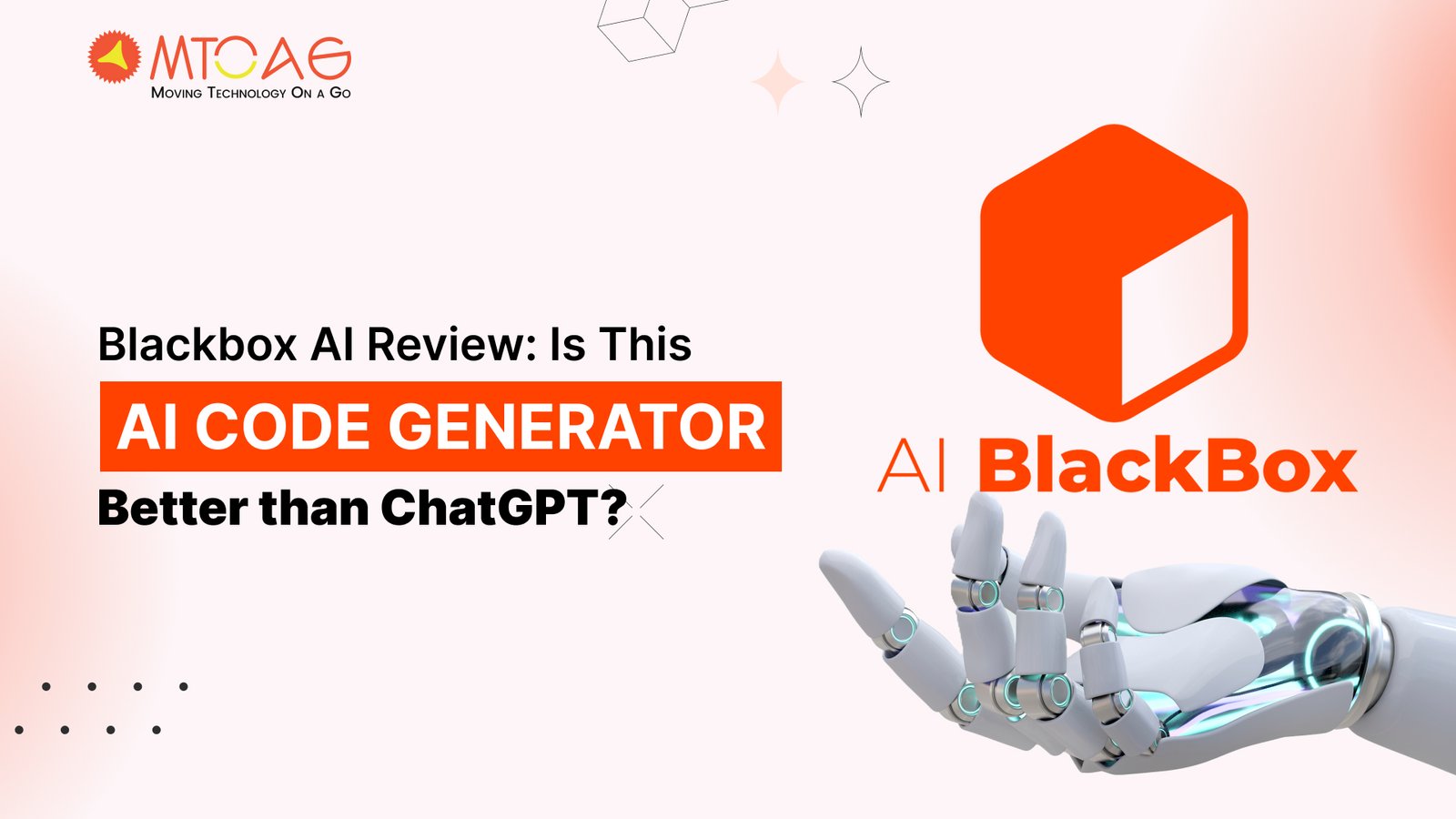
Code generation and implementation remain the biggest headaches in the entire mobile app development project. Even a single mistake may cost you the whole project. However, the emergence of AI code generators like ChatGPT, Github Copilot, and Blackbox AI has made it simpler for developers to avoid mistakes that were prevalent in traditional code writing. Although we have reviewed ChatGPT and Copilot’s efficiency in code generation, we were curious to test Blackbox.
Table of Contents
We have seen a lot of reviews about Blackbox AI Chat, with many of its users comparing it with ChatGPT and others arguing it to be more accurate than Github Copilot. So, to make things clearer, we created this detailed Blackbox AI review. This review will evaluate the efficiency, pricing, and features of this AI code generator and serve as a guide to understanding its functionalities, making it easy for developers to get started.
So, what does Blackbox hold for app developers? How will it help them in code generation? How accurate is this tool? We will answer all these questions in this review, so you don’t have to scroll down the internet. Let’s begin with a market overview of AI code generators and how they impact developers.

Blackbox AI is an AI-advanced code assistant designed especially for developers to help them with code generation, real-time suggestions, automating repetitive coding tasks, and real-time problem-solving. Although Blackbox AI shares a few similarities with ChatGPT, what makes it different is accuracy and efficiency in code generation.
This AI code generator can help developers write clean codes, add new functionalities, debug code, and even search for relevant snippets.
The best feature we found about Blackbox is its ability to understand natural language prompts and generate codes. This makes it easy for learners to test their skills, and the tool integrates with VSCode and other IDEs.
Here’s how Blackbox AI code generation can help developers:
After using this AI tool for a few months, we can confidently say that Blackbox features are what make it stand out from other code assistants. So, we have listed down some of the best Blackbox.ai features that are worth considering:
Blackbox AI helps developers by generating code based on their requests. The tool provides real-time suggestions to make coding easier, whether you need a function, script, or a whole code block,

Blackbox helps developers talk directly to the tool. You can ask about complex algorithms, specific functions, or different ways to solve problems, and the AI will guide you through the process. With Blackbox’s code chat feature, developers can
Blackbox AI can analyze images for visual code or designs. If you have a screenshot of code or a design sketch, the AI can interpret it and provide useful information. This is great for developers who need to extract code or design elements from images quickly.
Finding the right code snippet can be tough. Blackbox AI’s search feature helps you find code examples, definitions, or best practices relevant to your project.
Yes, Blackbox AI is legal to use as long as you follow the developers' terms and conditions. Many people find it useful for speeding up their coding tasks.
However, there are some safety concerns to keep in mind. Since Blackbox generates code automatically, it might produce code with errors or security vulnerabilities. Before using it in your projects, you should always review and test the code.
Another concern is the potential misuse of the tool. Some people might use it to create harmful software or to copy someone else’s work without permission. It’s important to use Blackbox AI responsibly and ethically.
Yes, Blackbox AI offers a free tier that allows you to explore its features without any initial cost. This is great for individuals or small teams who want to test the platform before committing to a paid plan.
From my experience using Blackbox AI, the free tier provides limited access, but it’s enough to get a feel for the platform. If you need more advanced features, there is a paid plan available:
Blackbox Pro+: This plan is $9.99 per month and provides unlimited searches and access to all features, making it suitable for heavy users.
The accuracy of the Blackbox AI code generator is quite impressive. However, for accurate outcomes, you must provide a clear and detailed prompt.
One of Blackbox's strengths is its ability to understand different programming languages and frameworks. It can help generate code for various programming languages, such as Python, JavaScript, or PHP.
However, the accuracy of the generated code can depend on the clarity of the input. The code might only be as precise if the instructions are clear and complete. Additionally, while Blackbox AI is good at generating code, reviewing and testing the code to ensure it meets your specific needs is always a good idea.
The entire process of onboarding to using Blackbox AI is quite easy and quick. Here’s a guide based on my experience with the platform. Blackbox AI can be accessed through three main ways: the web app, the mobile app, and the Blackbox extension.
Pros | Cons |
User-friendly interface, simple for anyone to generate code. | An active internet connection is necessary to use Blackbox AI. |
Quickly generates code snippets, reducing time spent on writing repetitive code. | Supports only certain programming languages. |
Provides accurate and reliable code based on input. | Generated code might require manual tweaks to fit specific requirements. |
Accessible through web app, mobile app, and browser extension | |
Allows app developers to focus on more complex tasks by handling routine code |
If you think Blackbox isn’t the one you’re looking for, here’s a list of a few AI code generators that are better alternatives to Blackbox.
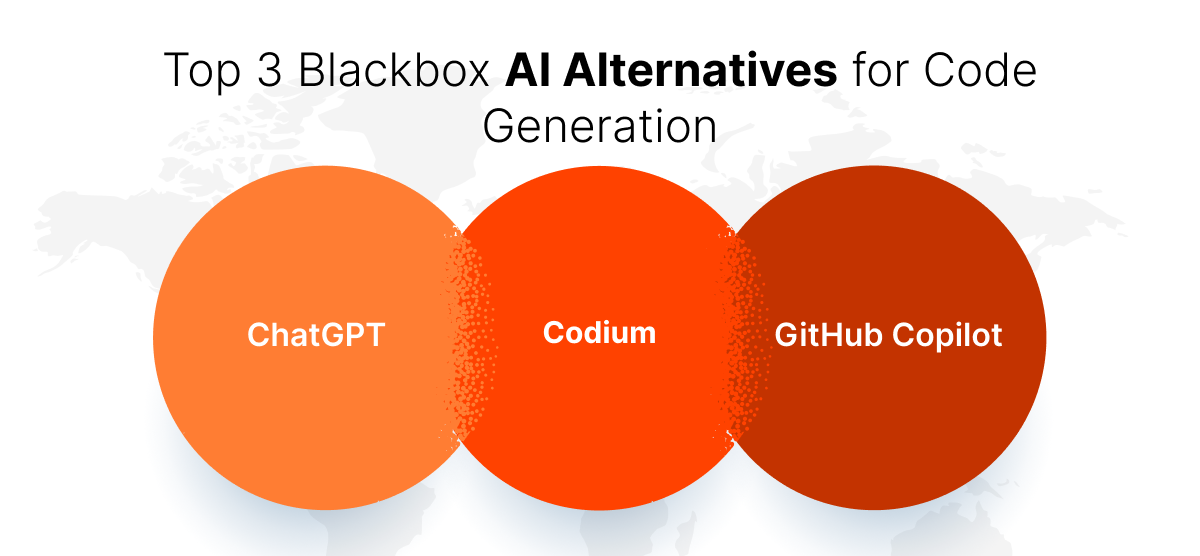
ChatGPT is an advanced AI chatbot developed by OpenAI. The tool is widely popular for its ability to understand and generate human-like text. But did you know it can also help with code generation? Here’s why ChatGPT is a great alternative to Blackbox AI:
Codium is another fantastic AI tool for code generation. It’s designed to help developers write code faster and with fewer errors. Here’s what makes Codium a better Blackbox AI alternative:
GitHub Copilot is a powerful AI tool developed by GitHub in collaboration with OpenAI. It’s designed to assist developers by generating code snippets and entire functions. Here’s why GitHub Copilot is a great Blackbox alternative:
In the end, we would only say that Blackbox’s AI code-generation capabilities are impressive. Its accuracy is another aspect that made us believe it’s better than ChatGPT. However, we also noticed some drawbacks, including its high pricing, limited support to specific programming languages, and manual modifications required in generated code. Overall, it is worth giving a try.
For businesses or individuals looking to develop a website or a mobile app on their own, Blackbox may turn out to be a boon. However, the tool may fall short when you want a professionally designed app with advanced capabilities. In this case, hiring a professional web and mobile app development company can help. So, if you don’t trust AI code generators for your project, hire app developers from Mtoag Technologies.
Blackbox AI and ChatGPT serve different purposes. Blackbox AI is designed for coding, offering real-time code suggestions and completion, while ChatGPT excels in natural language processing and conversational tasks. Reviews suggest Blackbox AI has a slightly higher accuracy rating, but ChatGPT is more user-friendly and intuitive.
Blackbox is primarily used for coding assistance. It provides real-time code suggestions, code completion, and error optimization. It integrates with code editors like VSCode to help app developers write code faster and more efficiently.
Blackbox AI is a robust developer tool offering features like real-time code suggestions, code generation, and error optimization. It leverages a vast dataset to predict the next steps and automate repetitive tasks, significantly enhancing productivity and reducing errors.
While Blackbox AI is effective, it operates as a "black box," meaning its internal workings are not transparent. This lack of transparency can pose risks, but with responsible governance and safety measures, these risks can be mitigated.
Blackbox AI refers to a specific AI tool designed for coding assistance, while "black box AI" is a broader term describing AI systems whose internal processes are not transparent. The former is a product, and the latter is a concept in AI.
Yes, Blackbox AI is specifically designed for coding. It assists developers by providing code suggestions, error optimization, and code generation. It integrates with various code editors to streamline the coding process.
Blackbox AI offers both free and premium plans. The free plan provides limited access to core features, while the premium plan offers unlimited usage and additional benefits like autocomplete and text history.