2500+
Successful Projects
The collaborative data notebook Deepnote is transforming the way individuals approach data research. It offers a robust cloud-based workspace that makes it simple for users to construct and implement machine learning models, as well as to study, collaborate on, and share data. Users can also generate interactive charts and dashboards.
For educators, researchers, and students, Deepnote is free. Without having to worry about costs, anybody who wants to learn more about data science or improve their talents in this area may use an excellent resource. Table of Contents
With its wide range of features that make it simple to get started quickly, Deepnote is designed to be intuitive and user-friendly. These features include pre-built templates, integrations with well-known data science libraries and tools, and a collaborative environment that enables multiple users to work on the same project at once.
For educators, researchers, and students whose accounts are linked to school email addresses, our Education plan is completely free. With the exception of Deepnote AI, scheduling, and sophisticated computers, the majority of Team plan capabilities are available with the free Education plan. 
With the help of the cloud-based data science and analysis platform Deepnote, users may work together in real-time on data projects. Among the many tools Deepnote provides for data analysis are notebooks, a data viewer, and a collaborative workspace.
Creating a data science notebook that was superior to the others was their primary objective. What do they mean when they claim in this blog post that something is “better”?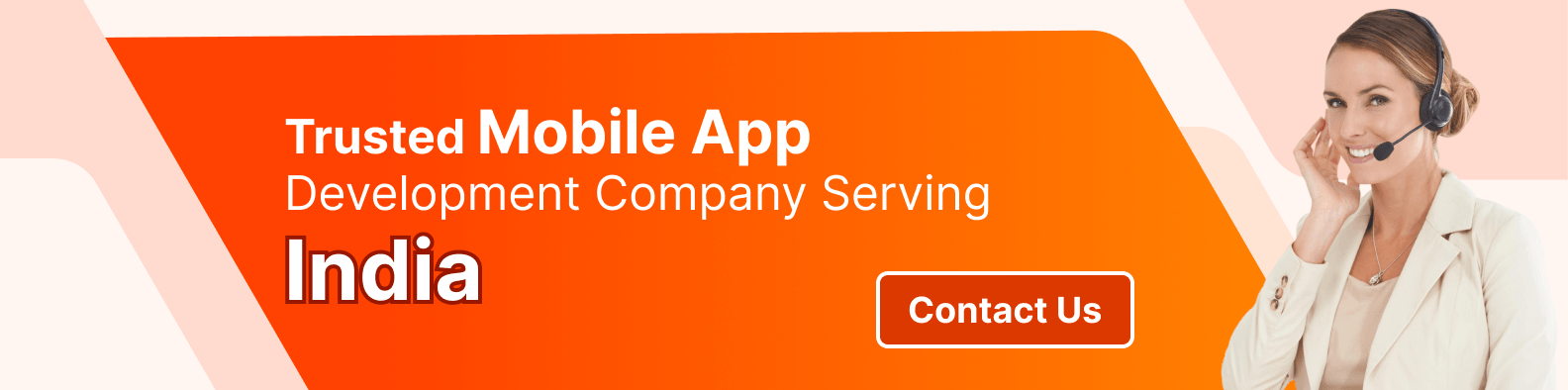
Version control, repeatability, and collaboration were just a few of the issues that plagued notebooks at the time as the preferred medium for data scientists. Additionally, they had trouble integrating with the contemporary data stack. Furthermore, they disapproved of best practices for engineers.
Thus, the goal of Deepnote is to enhance the notebook experience while using notebooks that are devoid of several components.
The platform and its upgrades currently adhere to the following principles:
Let's go over each one of them individually.
Programming languages, on which notebooks are built, are configurable by individual users. By connecting every notebook to its surroundings, Deepnote hopes to address this issue and facilitate simpler notebook sharing.
Workspaces > Projects > Notebooks/Scripts is indeed how the platform is arranged.
Workspaces serve as collaborative areas where data teams may work together by granting certain privileges, like as viewing and editing, on notebooks. It extends beyond the many tools that people may use in the firm and the operation of groups since you can access the workspace and observe the work immediately.
My workspace is labeled Building Workspace (upper left) in the picture above, and the Food Security Analysis project is located under the Data Analysis folder. Your workspace is located in this sidebar on the left, although you may have more than one if you manage several teams, for instance.
Versioning is used in workspaces, and according to the corporation, because of the real-time collaboration they enable, they help break down organizational silos between teams. Without requiring the user to set up an environment, you may invite anybody to work on your project, update your notebook, or get evaluations.
One drawback of utilizing notebooks in Visual Studio Code, for instance, is that sharing your work might be challenging if all you want to do is showcase some results.
Publicize and Distribute Your Writing.
With Deepnote, you can share and publish your notes and even pick the section you wish to reveal. It’s like being able to make web apps from notebooks, which is a game changer.
Naturally, you have the option to control the published projects’ visibility, which is ideal for protecting the privacy of the company’s data.
The following resources may be used to share and publish notebooks:
This is a unique feature of Deepnote that essentially enables the creation of charts using Pandas Dataframes without the need for scripting. For those who are familiar with Tableau or PowerBI, the chart block is a tiny cell-based interface designed to create visuals in the same manner as BI tools:
The more sophisticated data scientists or analysts who need unique representations can’t be turned off by coding tools, but Deepnote took the appropriate approach by allowing customization and the ability to copy a chart block into a code block.
It may be challenging at times to link all of the data sources inside of a notebook. The contemporary data stack consists of data sources ranging from simple CSV files to S3 buckets that are sent via SQL databases.
The data are kept in Data Warehouses from Deepnote. It has recognized this requirement and offers many connectors to make data import easier and more secure.
As a result, data teams may concentrate on the issue at hand rather than the supporting technologies.
While data is one thing, the platform also lets you work in various languages at once: you may work in a single notebook using Python, R, SQL, or even Julia. This feature significantly transforms teamwork.
Apart from what I’ve already covered. Deepnote combines the code intelligence of Pycharm or VSCode with the ease of use of an application like Notion.
To make text even more accessible to users, Rich Text Blocks were launched recently. As a result, you can discover many sorts of text blocks instead of only one markdown block
Simplifying the notebook’s text and chart, for example, does not lessen the coding intelligence required to create a thorough and cogent analysis or modeling, however.
The autocomplete function and the variable’s responsiveness, which enable engagement throughout the notebook, are examples of this code intelligence.
Deepnote assists educators and students in overcoming typical classroom obstacles so they can concentrate on what matters. Teaching and studying data science is often more difficult than it has to be.
It may be challenging to ensure that everyone is on the same page, particularly in an online setting. However, educators can monitor one another’s work and maintain focus on the job at hand using Deppnote’s real-time collaboration feature.
Students usually waste valuable time learning how to install Python, Jupyter vs Deepnote, and other required software to set up their environment. Since Deepnote is entirely browser-based, users can get started right away without needing any instructions- all they need to do is sign up, create a classroom, and invite students.
Since data science is a team sport, students may collaborate in the same notebook using Deepnote. Additionally, they can be invited as Viewers to your notebook so they can ask questions and follow along.
Students may use Deepnote from any computer, whether it’s a PC in their school library or their laptop, as it operates on the cloud, so they don’t need to have powerful hardware.
These are some of the main components that teachers and students may rely on when teaching data science.
Collaborating in Deepnote is as simple as copy-pasting a URL, and it includes real-time collaborating possibilities (much like Google Docs), which simplifies both teaching and group work.
Communal Settings
No more wasting time setting up environments –students may make copies of a lecturer’s notebook with the necessary environment already pre-set.
Deepnote is entirely browser-based and needs no setup, so you can start using it with just two clicks and forget about finding packages or terminals.
Help out, provide criticism, or use comments to grade notebooks. Get alerts when someone adds a new remark.
Organize everything from lectures to homework assignments in a single workspace, and adjust teacher, student, and TA permission to fit your particular setup.
With Deepnote, students can effortlessly convert their work into the format of their choice and turn in all of their assignments, homework, and group projects to their teachers.
A workspace is where you store all of your notebooks. You can create folders to arrange your notebooks in and then access your data from any notebook by connecting it to the cloud. You can also invite colleagues or classmates to collaborate on projects in a workspace. Essentially, a workspace serves as your classroom.
With the use of folders, you may split your students into several teams while they are still in the same classroom, and Deepnote makes it easy to keep your work organized and categorized. Each Deepnote classroom can have many folders containing multiple projects.
Each project is Deepnote may represent a single lecture or class activity, and it consists of code and data that operate in a single context.
The area that houses all of your projects, students, data, and integrations; is often called a workplace or classroom in other languages.
For further information, see workspace permissions. Deepnote has two access levels: workspace base, which affects all members of the workspace, and project base, which affects just those in the same project as you. This feature allows the classroom owner greater control.
Deepnote has three primary price tiers: Team and Free. Below is an explanation of each:
This plan is intended for lone data scientists who want to explore Deepnote’s capabilities. It has the following attributes.
This plan is designed for data teams who want flexible integrations with their stack and quicker communication. It costs $31 per editor/month (paid annually). Among the attributes are:
For the most current and recent information, it's always a good idea to visit the official Deepnote Pricing page. Please note that the pricing and features indicated above are subject to change.
The best Deepnote alternatives on the market offer competing products that are similar to Deepnote. Sort through the Deepnote alternatives below to make the best choice for your needs.

Jupyter is the latest web-based interactive development environment for notebooks, code, and data. Its flexible interface allows users to configure and arrange workflows in data science, scientific computing, computational journalism, and machine learning. A modular design invites extensions to expand and enrich functionality.

Ask questions in plain English; no need for keywords or queries; our advanced AI engine transforms your inquiry into a database-ready language within seconds. Data is nothing without context, just like life; our cognitive AI engine interprets search terms, interests, roles, and history to provide rank results that allow further exploration. Voice and written support makes it easy to get answers; based on your interests, history, and role, you will receive personalized and recommended results.
Quaries provide near-real-time data access for all data. Quaries enhance your current dashboards. To increase knowledge sharing and track performance, teams can share insights and pinboards.

TIMi is a faster solution than any other to perform the two most critical analytical tasks: data cleaning, feature engineering, creation of KPIs, and predictive modeling; TIMi is an ethical solution.
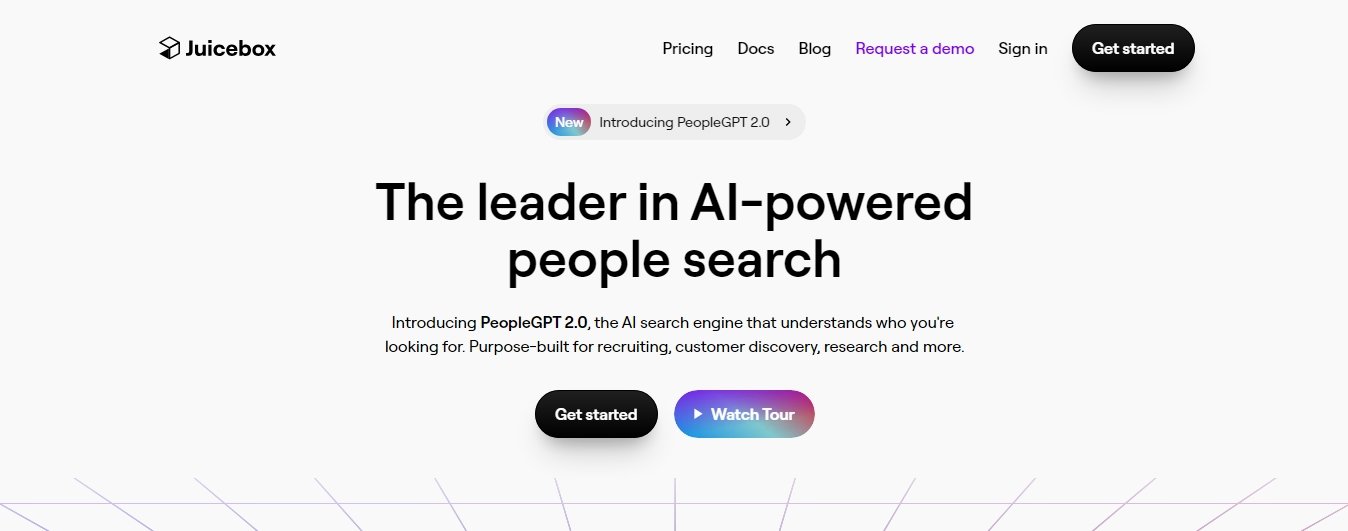
Reports Your Customer Will Love: Juicebox makes creating data reports and presentations easy, and you will wow customers with stunning, interactive web experiences. Create once, and distribute to four or five thousand customers. Customized to each. Stylish, interactive charts that narrate a story –no coding needed. Create using basic spreadsheets or links to your database. Just picture PowerPoint and Tableau having a baby –and it looks amazing!
Just picture PowerPoint and Tableau having a baby 👶—and it looks amazing! 😍
Save Time. Create once, utilize often. Whether you need to present similar data across time, customers, or locations, there's no need to manually create the same report.
Design Like a Pro. With our built-in templates, styling themes, and astute layouts, your customers will receive a premium experience. Data stories inspire action.
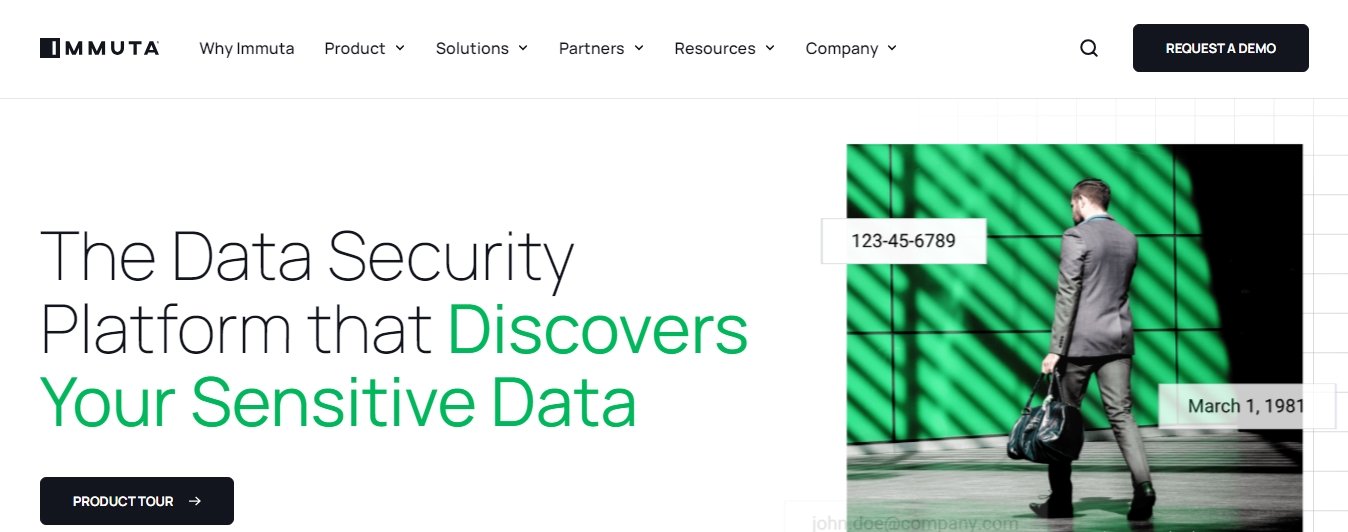
The purpose of Immuta’s Data Access Platform is to provide data teams with efficient and safe access to data. Because the laws and regulations about data are always evolving and growing, every firm must deal with complicated data policies.
By automating the discovery and classification of new and existing data to expedite time to value, Immuta empowers data teams. It also orchestrates the enforcement of data policies through Data Masking, Policy-as-code (PaC), and Privacy Enhancing Technologies (PETs), making data secure and manageable for any technical or business owner. Finally, it monitors and audits user and policy activity/history, as well as how data is accessed through automation, ensuring provable compliance.
All of the top cloud data platforms, such as Amazon Redshift, Google BigQuery, Snowflake, Databricks, Starburst, Trino, and Azure Synapse, are integrated with Immuta. Transparently securing data access is possible with our technology without sacrificing speed. Data teams may accomplish 75x fewer regulations needed, 100x faster data access, and verifiable compliance targets using Immuta.
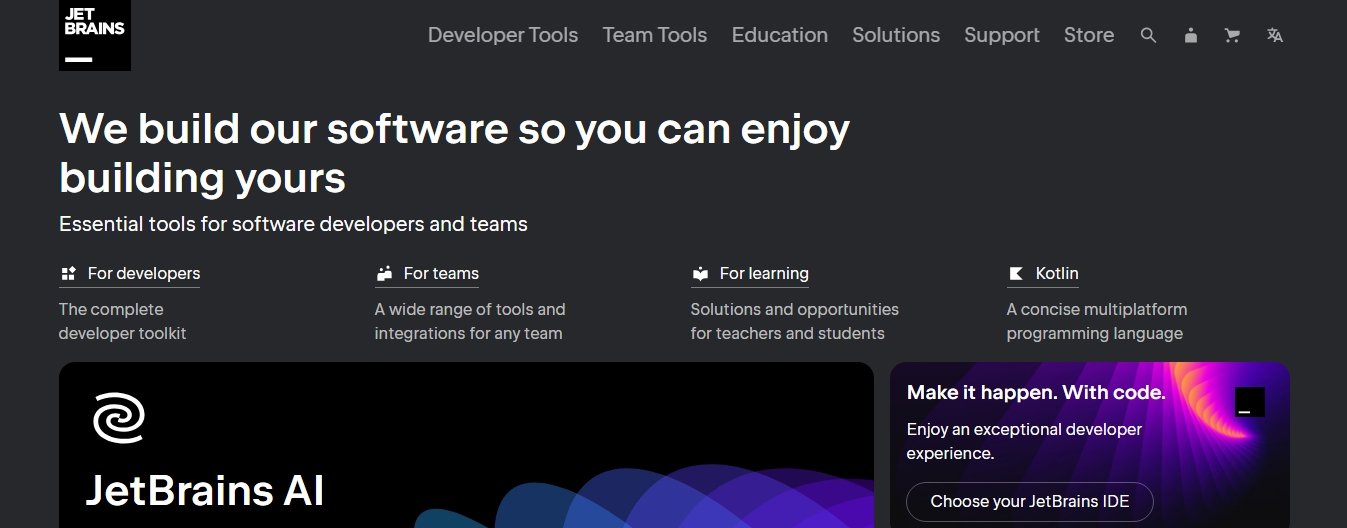
Datalore is a platform for collaborative data science and analytics that aims to enhance the entire analytics workflow and make working with data more enjoyable for both data scientists and data-savvy business teams. Datalore is a collaborative platform that focuses on the workflow of data teams, giving technical-savvy business users the chance to work with data teams using low-code and no-code as well as the power of Jupyter Notebooks. Datalore enables business users to perform analytic self-service, work with data using no-code cells or SQL, create reports, and delve deeply into data, freeing core data teams to concentrate on simpler tasks. Datalore allows data scientists and analysts to share their findings with ML Engineers. You can share your code with ML Engineers on Powerful.

DashboardFox is a business-oriented tool that combines dashboards, codeless reports, interactive visualizations, data security, mobile access, and scheduled reports. It is available without a subscription plan; you pay once and the software is yours forever. You can install DashboardFox on your server behind your firewall. If you are looking for cloud BI, we offer managed hosting, but you keep ownership of your DashboardFox data and licenses. Business users can create new visualizations using a codeless builder without needing any technical knowledge. Tableau, Sisense and Looker, Domo, Qlik, and Crystal Reports are among the alternatives.
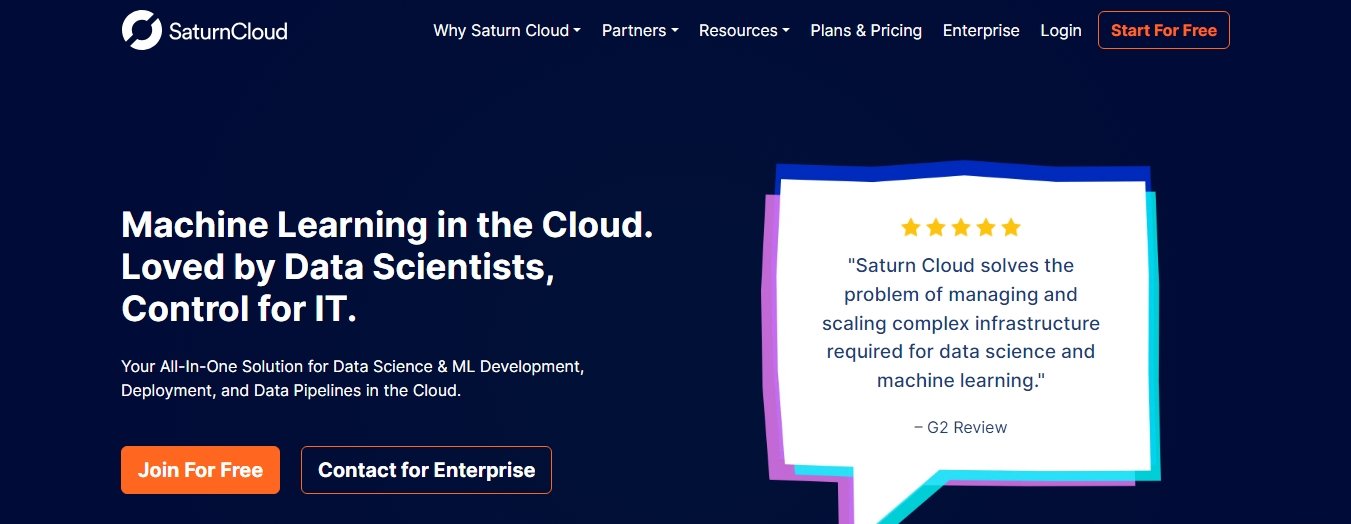
Scale, collaborate, and make use of built-in management features to help you when you run your code with Saturn Cloud, a data science and machine learning platform with ample flexibility for any team that supports Python, R, and more.

Noteable is your data platform. It transforms the way data teams work by enabling modern collaboration securely and cooperatively among all of your users. You can deploy to a multi-tenant cloud or a single-tenant virtual private cloud. Developed by industry experts. Tested at the world’s largest tech companies. Connect your people and connect your data. Every employee can access data. Reduce costs by retiring on-prem infrastructure. Multiply the productivity of your data team. We have a long history of supporting open-source projects and technical communities. We value the energy, open standards, and exchange of ideas that result from passionate professionals coming together for a common cause.

Looker is more than just a business intelligence platform; you can use it for self-service BI or governed BI. You can also build custom applications using trusted metrics or integrate Looker modeling into your current BI environment. You can access, analyze, and act on your most current, trusted data. Deliver trusted data experiences at scale from the cloud provider of your choice, empowering your users with real-time insights. Looking to chat with your business data? Looker lets you do just that.
Lower embedded application development expenses while keeping ownership of your data; build embedded analytics apps more quickly; concentrate on key skills to improve user experiences.
Unified measurement linked to your business intelligence software enables you to work together and reliably implement changes to metrics. Centralize trustworthy metrics for teams and apps.
The notebook interface is the data scientist’s or analyst’s Swiss army knife. Because of today’s vast infrastructures and increased knowledge of data applications, these notebooks need to be shared and utilized cooperatively to be successful.
Deepnote developed all of the notebook-related features it does for this reason.
Thank you for reading the post, I hope you found or learned more about Deepnote! If you are interested in data science and machine learning, check out my previous articles here.
1) What is Deepnote AI?
Deepnote AI is a platform that provides contextual artificial intelligence support for data projects, utilizing AI and deep learning within notebooks.
2) How does deep learning integrate with Deepnote AI?
Deepnote AI incorporates deep learning to enhance the capabilities of standard notebooks, allowing for improved data analysis and model generation.
3) Does Deepnote AI provide contextual assistance for data projects?
Yes, Deepnote AI is designed to cater to the contextual needs of the user's data, providing specialized support for each unique project.
4) What can I use Deepnote AI for?
You can use Deepnote AI for a variety of data-related tasks including data analysis, visualization, model building, and more.
5) Who is Deepnote AI for?
Both data science professionals and enthusiasts can benefit from the AI assistance and features offered by Deepnote AI.