2500+
Successful Projects

One active listener always concentrates intently on the speaker, and one note-taker records all significant ideas for future use. Not to add, both are necessary for a successful session.
Artificial intelligence (AI) transcription technologies, such as Fireflies.ai, are revolutionizing video meetings and phone calls by converting spoken words into text and producing a summary.
To compile this comprehensive Fireflies.ai review, we spent more than 48 hours assessing the features, corresponding with the customer care staff, and reading internet user evaluations.
We will review some of the features, plans, prices, and more below so you can decide whether the tool is worth buying.
Table of Contents
The meeting note-taking and transcribing application Fireflies.ai
Before delivering further into the features, let us first clarify what Fireflies.ai is. It's a popular tool for recording and transcribing meetings, to put it simply, and we were impressed by how effectively it performed when we saw it in use despite certain shortcomings.
The AI meeting assistant can record meetings from a variety of web-conferencing services, including Dailpad, Zoom, Microsoft Teams, Google Meet, GoToMeeting, Skype, and Webex. Fireflies.ai provides a mobile app for Android users that allows you to capture your ideas or conduct interviews while on the move.
You may invite Fireflies Bot to live meetings to examine the insights later or to discuss them with your team. Its sentiment analysis tool makes distinguishing neutral, negative, and positive meeting sections easy. 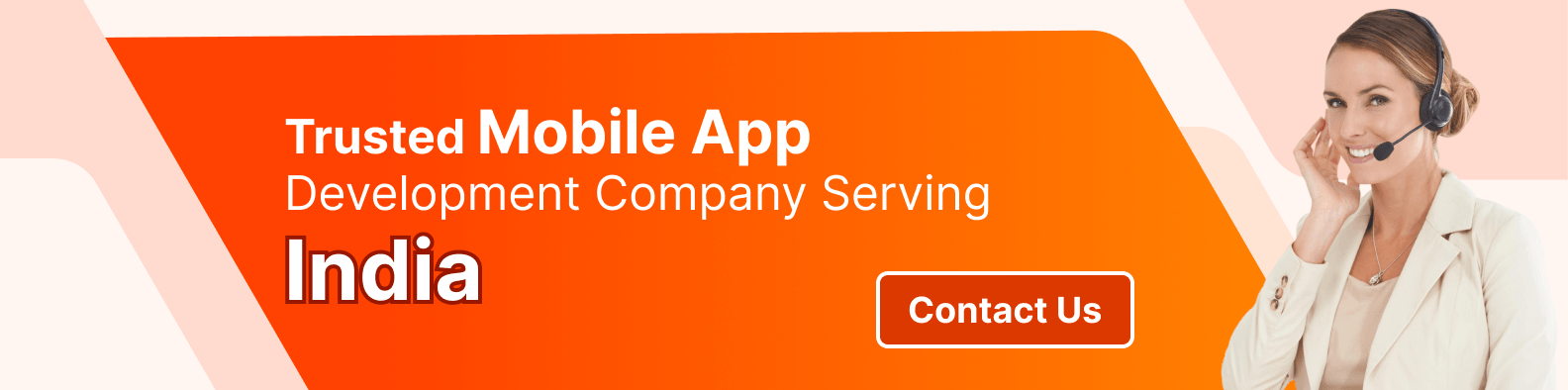
Fireflies.ai is simple to use and intuitive. The steps you may take to get started are as follows:
You must register for an account on Fireflies.ai's website to utilize it. Depending on your needs, you may either create a free account or choose from one of their premium programs.
Numerous calendaring and communication apps, including Zoom, Slack, and Google Calendar, are compatible with Fireflies AI. Link Fireflies.AI to your meeting tools and it will automatically record and transcribe your sessions.
Proceed with the meeting as usual after connecting your calendar and communication devices. The meeting will be immediately joined by Fireflies.ai, which will then begin recording and transcribing.
After the meeting, Fireflies.ai will send you a transcription of the meeting. The transcription will be delivered to your email address and available for inspection on their website.
The transcription is visible to team members who may have missed the meeting or who need to study the specifics. Fireflies AI's connections with Slack and other communication platforms make sharing the transcription with your team simple.
Using Fireflies.ai to streamline your meeting procedures and increase output is that simple. Fireflies.ai, a GPT-3 Development Company, uses cutting-edge technology to guarantee that its product is precise, effective, and user-friendly. Fireflies.ai can assist managers, team members, and independent contractors alike in staying on top of their workloads and working productively with others.
Fireflies.ai is a practical application that may help anybody trying to improve productivity and simplify meeting procedures. The following are the main advantages of utilizing Fireflies.ai:
The recording and transcription function of Fireflies.ai saves you time by removing the need for you to take lengthy meeting notes. The assistant recorded and transcribed your meetings, so you may examine them whenever convenient.
To provide very precise transcriptions, Fireflies.ai uses its GPT-3 Expert technology in conjunction with cutting-edge speech recognition technology. This precision is essential to ensure that crucial information is not overlooked during the conference.
Fireflies AI's note-taking functionalities and integrations facilitate teamwork. With the integration of Zoom, Slack, and Google Calendar, you can arrange meetings, exchange notes, and manage action items.
The note-taking function and action item recognition feature of Fireflies.ai help you stay organized and ensure you notice all crucial information. The notes and action items are instantly synchronized with the transcription, making finding pertinent information fast and simple.
The transcriptions provided by Fireflies.ai improve meeting accessibility for all attendees, even those who would have missed them. Team members may use the transcriptions to review the meeting at their leisure to ensure that everyone is in agreement.
In conclusion, Fireflies.ai is a helpful application that may help you save time, enhance accuracy, collaborate better, become more organized, and facilitate meetings. Its features and advantages may help you increase productivity and simplify your meeting procedures, whether you're a manager, team member, or independent contractor.
Although Fireflies AI is an effective tool for meeting recording and transcription, users should be aware of its limits. The following are a few of Fireflies.ai's shortcomings:
Despite using GPT-3 Expert technology and cutting-edge speech recognition technology to guarantee precise transcriptions, Fireflies.ai sometimes misses words or phrases. This is especially true when there's background noise or when many individuals are talking at once.
Although Fireflies AI has a free plan, some customers may find its commercial plans too expensive. For more prominent organizations, the cost may rapidly increase since the price depends on the number of meeting hours each month and the number of users.
Even though Fireflies.ai interfaces with many calendar and communication apps, some users can discover that their tool needs support.
One drawback for users who speak different languages is that Fireflies.ai only allows transcriptions in the English language.
Security lapses are possible with every program that captures and keeps track of sensitive data. Although Fireflies.ai protects user data, users should exercise caution when disclosing sensitive information in recorded meetings.
In conclusion, Fireflies.ai is an effective tool for meeting recording and transcription, but users should be aware of its limitations. When using Fireflies.ai, you should consider accuracy, cost, integration restrictions, language limits, and security. In spite of these drawbacks, Fireflies.ai is still a well-liked option for those trying to improve productivity and simplify their meeting procedures.
Foreflies.ai performs a fantastic job of pricing the features and providing plans. One of the best options for people or businesses, Fireflies.ai offers a range of pricing plans and services from $29 and up to free forever.
Although the Fireflies.ai price and plans initially seem attractive, small teams and individuals may find them too expensive. You will need to buy the Pro package even if, like me, you want to create transcripts for a few sessions.
Parameters | Free | Pro | Business | Enterprise |
Pricing | $0 (Free Forever) | $18 per seat per month | $29 per seat per month | Custom Pricing (Annual only) |
Key Features | Limited transcription credits and 800 minutes of storage/seat. | Unlimited transcription credits and 8000 minutes of storage/seat. | Unlimited transcription credits and unlimited storage. | Unlimited transcription credits and unlimited storage. |
Targeted Audience | Individuals looking to test how Fireflies.ai works for transcription. | Individuals and small teams. | Fast-growing businesses and teams. | Large-scale enterprises with high transcription needs and flexible budgets. |
All AI meeting and transcription applications have one thing in common: they assist in turning meeting audio into text so that more people can access the material. We tested the tool to produce the Fireflies.ai review on its features and capabilities, which will help you take a deeper look at the features.
Fireflies.ai offers many features, including a Playlist, Meeting Status, Topic Tracker, Analytics, Apps, and Notebook. However, having many features directly before you is only sometimes good.
Even though Fireflies.ai performs well, novices and individuals may find it less suitable due to its extensive customization options. To get the most out of the features, you'll need to learn how to utilize them and comprehend what each web page phrase means.
For some users (like myself) who want to keep things simple, the user interface seems busy both before and after the transcription production. However, the user interface may be relatively easy to use if you see how these functions complement one another to increase efficiency.
Although Fireflies.ai's accuracy is rather excellent (around 90%), it is not yet ideal. The app will capture the words of the meeting's speakers in text. However, you could find certain mistakes that need immediate correction on your end.
We put Fireflies.ai to the test to see how well it could translate a straightforward media file without using technical terms. These are the outcomes:
As you can see, while it made a few punctuation mistakes, Fireflies.ai performed a respectable job. Before using the transcript for work-related reasons, we had to modify and proofread it.
Fireflies excel in recording meetings and keeping track of the subjects spoken throughout. By automatically joining your calendar meetings and providing real-time transcription, Fred Bot reduces the workload of attending consecutive virtual sessions.
On web conferencing platforms, choose Record Live Meeting to record live sessions.
Do you need to provide your customers or team members with critical information? Fireflies.ai's ability to synthesize sound bites from meeting segments into shareable moments is a useful tool for huge teams.
It works well when you need to exchange information with others or collaborate on meeting transcripts. To observe how everyone contributes, all invited team members may visit the meeting page and submit their thoughts or responses.
Fireflies.ai's AI Super Summary is another fantastic tool for writing customized meeting summaries, action items, and notes after each meeting. However, this option is not free.
If you don't have time to watch the full film, the AI-powered search may reveal questions, tasks, action items, and other important metrics.
Even though it uses AI to create summaries quickly, the summary was slightly longer than we had anticipated. Therefore, although Fireflies.ai may be a better tool for summarizing, it performs a respectable job with a reasonable turnaround time.
Numerous native integrations provided by Fireflies.ai allow you to automate tasks and concentrate on what matters—your job. For instance, the AI meeting assistant integrates with Dropbox to retain data for future use, Slack facilitates more excellent team communication, and Salesforce or HubSpot stores all lead data.
Zapier may combine Fireflies.ai with any other app if you need to integrate Fireflies with anything other than the native integrations. For instance, using Zapier to link Google Drive and Fireflies.ai enables the transcription of audio recordings saved on your drive, removing the need to navigate between tabs constantly.
With critical information about the firm, a podcast, an interview, or anything else you may think of, you cannot trust any transcribing tool. You should thus review Fireflies.ai's security and privacy policies.
Since Fireflies.ai can hear everything you say in a meeting, it may handle a lot of sensitive material. Because of this, the AI tool is based on the highest security guidelines, encrypting data in AWS S3 both during transmission and at rest.
SOC 2 Type 2 and GDPR compliance are only two of the strong privacy features the application's developers have worked hard to establish. It encrypts data at rest, including but not limited to calendar events, emails, and more, using industry-grade security standards.
When it comes to customer service, Fireflies.ai performs well. The Fireflies.ai website offers email assistance and a live chat facility; phone help is not offered.
We used the Fireflies.ai website's live chat option and were pleased with how quickly we got responses. However, you'll have to wait until they join in if you want to speak with a customer service representative.
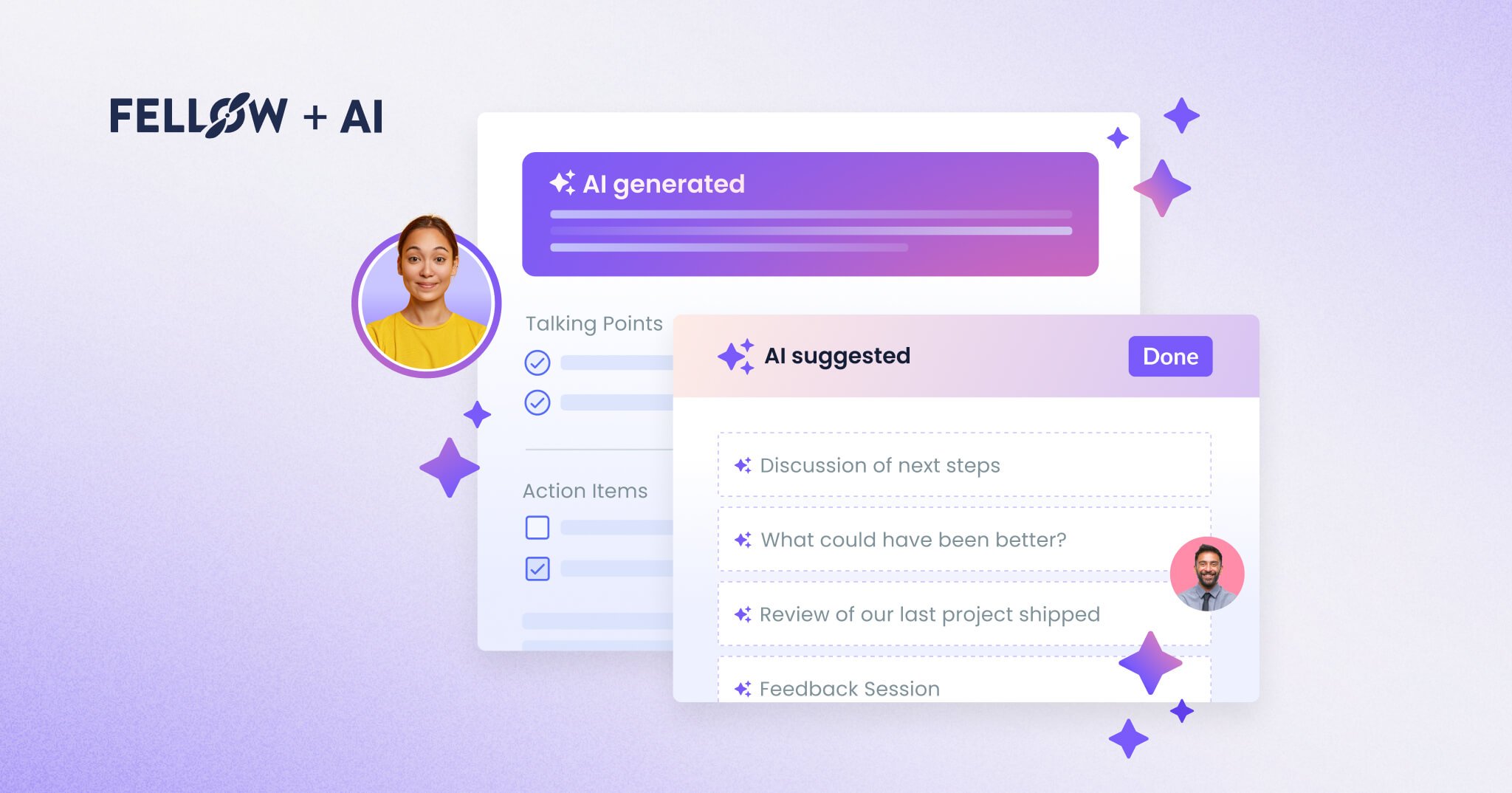
One of the many user-friendly features of Fellow, a meeting management application, is its automatic transcribing capability. Fellow differs from other solutions in that it helps users with the full meeting lifestyle, not just transcription.
Apart from offering automatic transcription services, Fellow enables its customers to generate collaborative and completely customized meeting agendas, which are helpful in maintaining order and focus during meetings. With Fellow, taking minutes of meetings, starting discussions, assigning tasks, following up with colleagues, and providing and receiving feedback are all made simple.

Otter is an artificial intelligence (AI) meeting assistant that uses AI to create transcripts from audio recordings. Otter is mainly used at meetings but may also be utilized in lectures and interviews.
Otter offers a range of options, from a free plan to an enterprise package. It's also crucial to remember that signing up for a yearly plan might result in savings of up to 51%. In contrast to Fellow, Otter is used only to record meeting notes and transcriptions.

Thanks to Anchor AI, manual note-taking is no longer necessary. To use Anchor AI, ask them to join your Zoom conference, hit record, and get your simplified, annotation-filled meeting notes.
With the help of AI, Anchor AI's automated meeting notes tool will meticulously record every word, allowing you and your colleagues to participate in the discussion, be here, and work together without having to worry about transcription errors. The finest aspect? Joining Anchor AI is free of cost!

A transcription application called Notes by Dubber helps users stay attentive and focused during meetings and phone conversations. It simplifies taking notes and manual transcription, freeing users to focus on the work. This technology provides adjustable yearly and monthly pricing and uses artificial intelligence to create transcripts, meeting summaries, and action items.

With Beenote's meeting management solution, you may streamline the meeting administration process. You can plan and conduct productive meetings using Beenote and stay on top of things essential to reaching your goals.
As with other applications on this list, Beenote allows users to take automated meeting notes or transcriptions. With its adjustable pricing and plans, Beenote encourages customers to choose a plan that meets their requirements.

Temi is a robot personal assistant that can translate text from audio and video data. It can easily find, modify, and share your original audio and video recordings by stitching text to them using automatic speech-to-text algorithms.
Get started with Temi by uploading your audio or video clip, providing your email address, and accessing your transcript via your Temi dashboard or email. After that, you may download the transcript in the format of your choice and see or modify it. Temi offers a free first file, but after that, each additional audio minute is charged at a fixed amount of $0.25.
To sum up, Fireflies.ai is a practical application that users can utilize to streamline their meeting procedures and increase output. Its GPT-3 Expert technology enables very precise transcriptions, and its user-friendliness stems from its interaction with widely used calendar and communication applications. By using Fireflies.ai, users may cut down on the amount of time they need to spend taking manual meeting notes.
Fireflies.ai does have certain limits, however. Its accuracy constraints, expense, integration restrictions, language limitations, and possible security threats should all be known to users. Fireflies.ai is nevertheless a well-liked option for those trying to optimize their meeting procedures despite these drawbacks.
Fireflies.ai is a GPT -3 development company at the forefront of speech recognition and transcription technologies. Because of its dedication to accuracy and usability, consumers across a range of industries find it a favorite. Fireflies.ai's technology is constantly changing, so it's probable that it will keep adding features and fixing bugs.
All things considered, Firefiles.ai is an excellent resource for anybody looking to streamline meetings and boost output; Fireflies.ai streamlines meeting recording and transcription, freeing up users' time to concentrate on meeting topics and work productively with others.
Which Are the Best Fireflies.ai Substitutes?
Try Fellow if you're looking for something more dependable and feature-rich than Fireflies.ai. It's a goldmine of information for academics, HR managers, podcasters, content producers, and other knowledge workers who plan meetings often.
This all-around meeting transcription tool is among the finest available. It allows you to record, transcribe, and summarize in-depth conversations into texts. Fellow offers a cost-effective Pro plan, with monthly billing rates beginning at $13.99 per user, for organizations seeking additional services like cloud file transcribing.
Does Fireflies.ai Offer API Access?
Yes, Fireflies.ai offers an API that allows you to integrate the platform with other calling, conferencing, and dialing apps. Fireflies.ai API can handle meeting data, retrieve transcripts via a query, and route audio files for transcription.
Does Fireflies.ai Function for Face-to-Face Meetings?
It is not possible to use Fireflies.ai to transcribe an in-person meeting directly. You will require the meeting's recording in order to transcribe an in-person meeting; this may be done using the Fireflies.ai transcription tool.
When you first access the dashboard, click on the 'Uploads' menu item in the left navigation panel. Media files in MP3, MP4, WAV, or M4A formats may be dropped here for transcription. Fireflies.ai will transcribe and evaluate significant data in minutes.
To transcribe pre-recorded meeting files, click Uploads and then drag & drop the files.
Fireflies.ai: Is It Safe?
Fireflies.ai is secure because it complies with security laws and data protection guidelines. The technology ensures that no information is lost during the transcription process and prioritizes user data.