2500+
Successful Projects
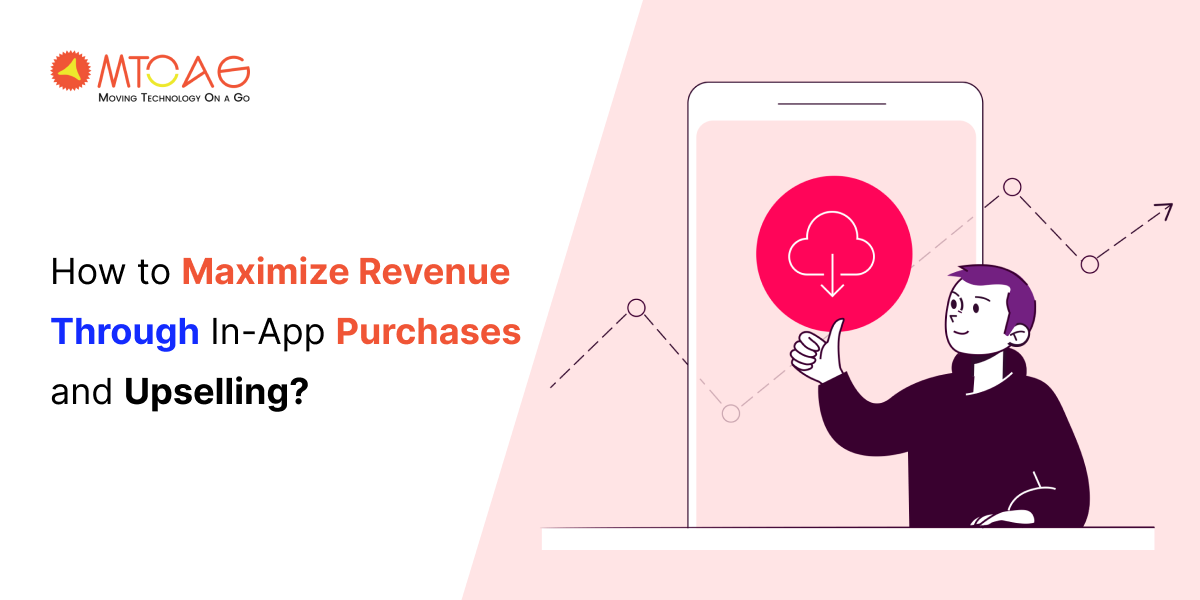
When creating a mobile app, the ultimate goal is to earn money from it, no matter where it comes from - be it through ads, in-app purchases, subscriptions, or any other way. While offering premium apps (paid apps) has become a thing of the past, people today prefer free apps. So, in that case, you’re left with two options: either go for In-app advertising or choose In-app purchases (IAP) as your primary app monetization strategy. As in our previous blog, we introduced you to the In-app advertising strategy underscoring its role in maximizing your revenue, but now, it is time to uncover the potential of In-app purchases and upselling. So, this write-up will be all about discussing the ways to maximize revenue through In-App purchases.
Table of Contents
According to the latest research by ZipDo, nearly 35% of app developers switched to In-app purchases in 2022. And the numbers are ever-increasing, with more and more app owners preferring IAP over paid apps because of its potential for generating unlimited revenue.
However, to unlock this potential, you need to implement a robust In-app purchases strategy and optimize it according to your niche and target audience to get the most out of your mobile app. So, how would you do that? Well! It isn’t as easy as you think and isn’t as hard as you were led to believe. So, without wasting much time, here’s an ultimate guide to implementing In-app purchases to maximize your app revenue.

In-app purchases, often abbreviated as IAP, refer to transactions made for purchasing extra content, goods, or services within a mobile app. This is one of the most widely used mobile app monetization strategies, where users can download the app for free, but they have the option to pay for additional features or benefits.
There are various ways to incorporate in-app purchases in your app. The most prevalent approach is to integrate them into the app's content. This could involve offering users a reward, such as advancing to a higher level, gaining an extra life, unlocking a new character, or accessing a feature that is otherwise restricted in gaming apps.
Alternatively, in-app purchases can take the form of a commercial proposition for a product or service that is not inherently part of the app's content. This strategy allows developers to generate revenue while enhancing the user experience.

"In-app purchases" is a broad term that holds various monetization methods and transaction models. This section will introduce you to the diverse types of in-app purchase models you may encounter as a user or incorporate as a mobile app development company.
In general, in-app purchases can be divided into two main categories and their subcategories:
The term "subscription" is familiar to nearly every internet and smartphone user. It holds a significant portion of the app market and is a widely used revenue and monetization model worldwide.
Users who subscribe gain access to specific app content, features, or services for a specified duration. For instance, subscribe to a music app like Apple Music or Spotify on a monthly basis.
Subscriptions can be further divided into the following types based on the nature of the purchase and payment cycle:
There are many apps that depend entirely on subscriptions and their renewal. These apps provide users with the option to enable an "auto-renewal" feature and allow them to manually renew their subscriptions once they expire.
Many apps offer a one-time subscription that provides a variety of additional benefits, services, features, etc. These types of in-app purchases are known as non-renewing subscriptions. Examples could include a one-time game pass or one-time access to an eBook.
While Google doesn't distinguish between consumable and non-consumable in-app purchases, Apple requires developers to define the type of in-app purchase in App Store Connect. This categorization helps differentiate between one-time and reusable features, products, or services.
In simpler terms, consumption-based in-app purchases can be split into two types based on the nature of the product or service:
These refer to items, services, or features that can be bought multiple times and are exhausted once purchased. For instance, many gaming apps allow you to buy food or energy boosters that are consumed during gameplay. These types of purchases are classified as "consumable" in-app purchases.
Non-consumable purchases are items or services that are bought once and do not expire or get used up. These items are typically linked to the user's account and can be accessed for as long as the app is in use. For example, if you purchase an avatar for a game, extra filters for a photo app, or an ad-blocking feature for a music streaming app, it will not expire with use.

Choosing In-app purchases as your primary app monetization strategy comes with unlimited advantages. Here are some of the key benefits of choosing this strategy over others:

In-app purchases offer a steady flow of income, as users pay a regular fee. This allows businesses to strategize their growth and resource allocation effectively. With a stable revenue stream from subscriptions, businesses can concentrate on refining their app and introducing new features without the stress of income instability.
Subscription models motivate users to stay active and involved with an app as they continuously reap benefits from their investment. This enhances user loyalty and minimizes user attrition, enabling businesses to sustain a robust user community.
Businesses that opt to use an in-app purchase model can acquire crucial insights into user interaction trends, assisting them in pinpointing areas for improvement and enhancement. By understanding how users engage with their app, businesses can direct updates and new features to more efficiently cater to customer requirements.
In-app purchase fees are a commission that app marketplaces levy on app owners. Both Google and Apple manage in-app purchases for app developers via their web servers. They impose a 30% commission fee on in-app purchases. However, the commission for subscriptions reduces to 15% after the first year.
Now that you have understood the concept of in-app purchases and their benefits for businesses, it's time to discuss some crucial steps to implementing In-App purchases effectively.
While the idea of In-App purchases seems lucrative, implementing them effectively poses a real challenge. However, with the right approach, you can increase the chances of success for your In-app purchases strategy. Here’s how you can do it in a better way:
To maximize profits and create a positive user experience, it's crucial to choose the right in-app purchase strategy. Here’s how you can choose the right strategy for your app.

The freemium model offers users a free version of your app with basic features. Users can then purchase additional features or content within the app. This strategy gives users a chance to try out the app's main features for free, helping them decide if they want to invest in premium offerings.
The subscription model provides premium content or services for a recurring fee. It often includes different subscription levels and lengths. This strategy works well for apps that offer continuous value and regular updates.
The virtual goods model allows users to buy virtual items or currency within the app, enhancing their experience or progress. This model is often used in gaming apps but can be used in other types of apps as well.
Implementing a successful in-app purchase strategy depends greatly on your app’s pricing model. The right price point can greatly sway a user's purchasing decision. A tiered pricing model serves as an ideal method to address a wide range of users with different spending abilities and requirements. This strategy involves presenting various levels of in-app purchases, such as basic, premium, and deluxe packages, each offering increasing value. Here's a way to organize them:
Bundles and discounts are potent strategies for enhancing in-app purchase revenues. Grouping several items or features at a reduced price can motivate users to spend more than they would on separate purchases.
Seasonal discounts or short-term deals can also instill a sense of urgency, nudging users to make purchases they might have otherwise postponed or skipped.
Successful bundles and discount strategies include:

Every strategy needs to be implemented effectively; then, only you can expect the desired results. To maximize revenue through In-App Purchases, you must follow a set of best practices that will keep you on track for success.
To boost revenue from in-app purchases, promoting purchases that add substantial value for the users is crucial. This can be achieved by providing exclusive content, features, or upgrades that significantly improve the user experience, thereby encouraging users to spend.
An essential element of successful in-app purchases is ensuring a smooth and user-friendly payment process. Complex or time-consuming payment procedures can discourage users from making purchases, so developers must optimize the payment flow for a seamless experience.
Customization is a key factor in maximizing revenue from in-app purchases. By targeting specific user groups with customized offers and suggestions and analyzing user behavior and preferences, developers can adjust in-app purchase options to meet individual requirements.
Upselling is a strategic sales strategy in which the seller entices the buyer to opt for a more expensive item, enhance a product, or include additional features to secure a more lucrative sale. The objective is to amplify the sale's value, thereby boosting the company's earnings.
When executed effectively, upselling can elevate a company's average order value or the value a customer brings over their lifetime, leading to an immediate or long-term revenue surge.
While many take upselling and cross-selling as one concept, they have major differences. Upselling encourages a customer to buy a higher-priced version of a product or service, while cross-selling prompts them to include items that complement or are related to their current purchase.
In-app purchases and upselling are two interconnected strategies app developers use to generate revenue. In-app purchases allow users to buy additional features or content within the app, enhancing their experience or functionality. On the other hand, upselling is a sales technique where the seller encourages the customer to spend more by purchasing an upgraded or premium version of what's being purchased.
The relationship between these two lies in the value proposition. Users who make an in-app purchase see value in the additional content or feature they're buying. This perceived value is crucial for upselling. Once a user has made an in-app purchase and found value in it, they're more likely to consider spending more on an upgraded version of the app or additional features.
For example, a user might purchase a basic package of in-game currency. Once they enjoy the benefits of their purchase, they could be upsold to a larger package offering better value. In this way, in-app purchases serve as a stepping stone for successful upselling, driving higher revenue for the app.

If you're already making a profit from your current strategy, that's fantastic. But it's always beneficial to keep an eye out for other potential revenue streams.
Here are a couple of upselling strategies you might consider:

One approach businesses often take to avoid platform fees is to offer service subscriptions outside of the app. However, this needs to be done with caution. For instance, Epic Games faced backlash for their approach in a high-profile case. They decided to ask customers to pay them directly for the in-game currency, V-Bucks, in their extremely popular game, Fortnite. As a result, both Apple and Google have removed Fortnite from their platforms.
In today's world, it's possible to analyze detailed usage data, which allows you to customize your offerings to your customers. By understanding how a user interacts with your app, you can "bundle" certain items and services that are likely to appeal to that specific user. This way, you can present IAPs that are tailored to the user's needs.
Just like any product or service, providing a discount can spark interest in your app. Numerous studies on consumer behavior show that people are more likely to buy when they believe they're getting a bargain. Even minor price reductions can ease what's known as the "guilt factor," lessening the internal conflict that comes with paying full price.
Promoting your app in app stores ensures that people are aware of its existence. Both Google Play and the Apple App Store offer tools that allow businesses to easily finance an ad campaign. This is made possible through App Store Optimization (ASO).
Some brands achieve great success simply due to the high demand for their products. Take Gucci, for instance. It's highly coveted by everyone, from ordinary folks to celebrities because it's often endorsed by famous personalities and isn't readily available everywhere. This exclusivity allows them to compete with more widely available brands like Nike.
In-app purchases offer an endless opportunity for revenue generation if you can accurately gauge your users' needs and cater to them at the right time. To maximize your earnings, it's crucial to continually study your users' purchasing habits and tailor your offerings based on your findings.
One effective strategy is to conduct A/B testing among various in-app purchases. Always remember, creativity is your best friend when it comes to generating revenue with your app, whether it's for promoting in-app purchases or any other monetization model you opt for. You can find comprehensive information on our detailed guide to mobile app development.
Open the App Store, tap your profile picture, then select "Purchased". Here, you can view all your app purchases, including in-app purchases.
Open the app where you made the purchase. Look for a "Restore" option, usually found in the app's store, main menu, or settings. Tap it to restore your in-app purchases.
Apple charges a 30% fee for apps and in-app purchases. The fee is 30% for the first year for subscriptions, dropping to 15% for subsequent years.
Go to Settings > Screen Time > Content & Privacy Restrictions > iTunes & App Store Purchases > In-app Purchases, then select "Allow.”
Navigate to Settings > Screen Time > Content & Privacy Restrictions > iTunes & App Store Purchases > In-app Purchases, then select "Don't Allow.”