2500+
Successful Projects
It is more crucial than ever for teams to be able to effectively communicate and work together because more work is being done remotely. Fortunately, there are many fantastic software solutions available for task management, communicating with other tools, and other uses that may make this simple to do. We highlight Miro as one such tool in our software reference for design thinking. Miro, which is pronounced like “Hero,” is a digital “whiteboard” tool that may facilitate brainstorming and teamwork among participants in your innovation program or team. We will give a quick overview of the tool in this post, along with several Miro alternatives that will help you successfully know about everything on Miro and its work process. A well-known whiteboard tool that you may be familiar with is called Miro.

Table of Contents
Miro, formerly Realtime Board, positions itself as an easy-to-use digital whiteboard for group collaboration. You may move objects around, make notes and drawings, and engage in online discussions or integrated video calls with the program. Additionally, the tool includes several pre-made templates that may act as a source of inspiration or a place to start when working on your projects. While conducting remote design thinking workshops in real time, we chose to utilize the online whiteboarding tool and apply Miro. Typical applications for Miro include:
Not to be overlooked are its connections and Miro app integrations. Other popular virtual workspace apps like Google Drive, Slack, Asana, Trello, and SurveyMonkey may be connected to Miro.
We also enjoy using Miro in conjunction with video conferencing platforms such as Hopin or Whereby, which allow you to share your Miro board just as you would a screen and allow users to add to it without having a open a new tab in their browser.
Compared to other excellent whiteboard applications, my favorite reason to use Miro is its template library, which provides activities and a framework to let you rapidly create your next workshop, meeting, course, or session.
For visual collaboration, Miro is a highly regarded tool for a number of reasons.
The intuitive interface of Miro facilitates the creation and sharing of b Miro boards by users. Because of its user-friendly layout, users can rapidly learn how to utilize the platform, which makes it a fantastic resource for both native and seasoned users.
With its many features, Miro may be used for a variety of purposes. Miro offers the tools required to promote teamwork and productivity, from project management to brainstorming sessions. With the use of tools like templates, widgets, and a limitless canvas, users can design and alter their boards to suit their requirements.
Because Miro interfaces with more than 100 products, it’s a flexible platform for a range of processes. Miro may be customized to meet your needs whether you are using it for product management, engineering, marketing, or sales.
Advanced collaboration features available in Miro include integrated video chat, simple screen sharing, and mouseover collaboration. These characteristics enable teams to work together more successfully regardless of where they are in the world
With Miro, teams can consolidate and standardize communication thanks to an enterprise-grade workspace. Large companies that need a reliable and secure platform for cooperation will find this very helpful.
Miro is available to individuals and small teams with a free subscription that contains basic capabilities. It is an affordable option for companies of all sizes because of its Miro pricing levels, which are tailored to meet the demands and sizes of various teams.

Many capabilities are available in Miro for visual collaboration, including:
There are three levels of board access available on Miro: Starter, Business, and Free. While the Starter and Business subscriptions give an infinite number of editable boards, the free plan only permits three.
Teams may make their templates using the Brand Center and custom templates that Miro offers.
Jira, Azure DevOps, and CA rally are just a few of the technologies that Miro can be integrated with. Additionally, it has integrations with Sketch, Google Drive, Zoom, Slack, and other apps.Interactive Presentation Mode
Teams may show their work in an engaging manner with the help of this tool, called Engaging Presentation.
Talk tracks, which are interactive video walkthroughs, an integrated timer, voting, video chat, and other capabilities are available in Miro.
There are three price categories available for Miro: Free, Starter, and Business. Every tier offers unique features and advantages.
This itinerary is made for anyone who wants to explore Miro alone or in groups. It comes with five Talktracks, one workspace with three customizable boards, access to Miro, and community-made themes.
Teams who work together mostly within their organization should choose this approach. In addition to the infinite boards, high-resolution board exports, Talktracks, project folders, and private mode on sticky notes, it comes with all the free features.
Larger teams and companies should choose this strategy. In addition to all the capabilities of Starter, it offers an infinite number of sales, private workspaces with an infinite number of boards for each team and customer, sophisticated diagramming shapes, and a variety of tools for content management and activity facilitation.
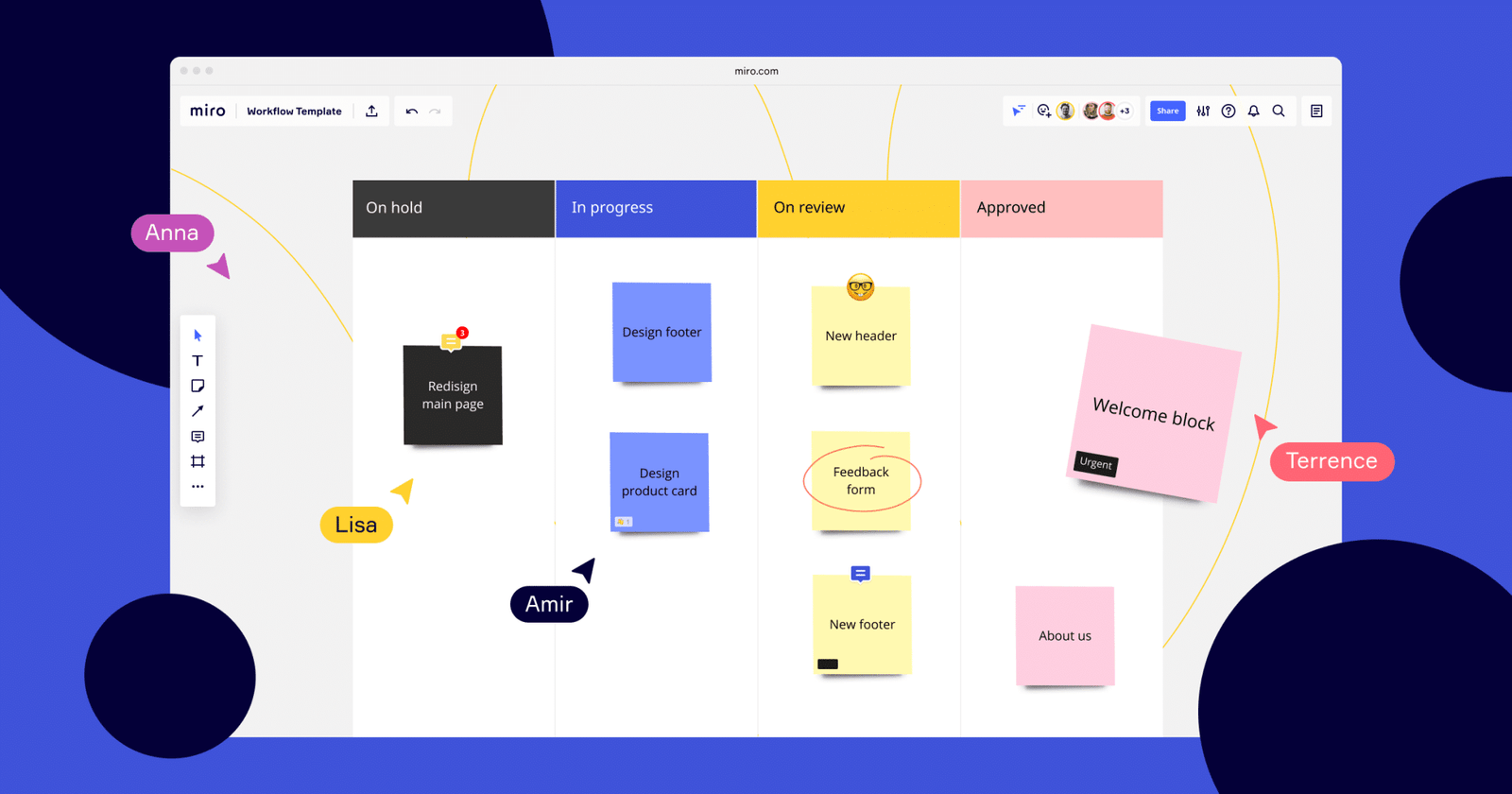
A visual collaboration tool called Miro is intended to facilitate team creation, planning, and design. The following are a few of the Miro app's primary features:
No matter where they are in the world, teams can collaborate easily on projects with Miro's shared workspace. This tool facilitates visual team collaboration, which makes it simpler to plan tasks, generate ideas, and create solutions.
By establishing objectives and projects, displaying dependencies and priorities, and monitoring their advancement, Miro assists teams in strategizing and planning. It is simpler to match consumer wants and corporate strategy because of this capability.
By constructing a shared team area where everyone can record insights, organize them using tables and diagrams, and share them in a central location, Miro helps teams promote a customer-centric mentality.
With a comprehensive range of innovative features, such as real-time data visualization, workshop facilitation, and diagramming, Miro shortens the time to market. Additionally, it offers integrated assistance for standard product development procedures, using agile methodologies such as estimating and retrospectives.
Because Miro interfaces with more than 100 products, it's a flexible platform for a range of processes. Miro may be customized to meet your needs whether you're using it for product management, engineering, marketing, or sales.
With its sophisticated security integrations, strong data residency, governance options for sensitive data, and accessibility program aimed at meeting WCAG 2.1's Level AA Success Criteria, Miro provides enterprise-grade security.

Although Miro is a very useful tool for visual communication, it has advantages and disadvantages like any other technology. Here are some of Miro’s main advantages and disadvantages:
Miro breaks down geographical barriers and facilitates real-time collaboration across remote teams. It also makes it simpler to work with team members who are located in various places.
Teams may visualize and arrange their ideas in a collaborative environment using Miro’s digital whiteboard, which is an excellent tool for brainstorming and ideation.
Teams may utilize Miro as a tool for project management to arrange and monitor project progress visually.
When it comes to text formatting, in particular, Miro's formatting capabilities are somewhat restricted. There are few choices for text alignment, and users cannot alter the typeface or font size. Because of this, using Miro to produce documents with a professional appearance might be challenging.
When it comes to modifying items on the canvas, Miro's interface may be erratic at times. For instance, double-clicking on certain items allows you to modify them, but right-clicking on others requires you to choose "edit." This may not make sense to new users.
Some users find Miro too difficult to use, which leads to blunders during meetings—especially at first.
It might be challenging to find a specific region that is looked for 5 on a board that is vast and has numerous items.
Miro offers a few advantages, such as its capacity to support remote collaboration and project management, but it also has some drawbacks, like its inconsistent interface and constrained formatting possibilities. Just as with other tools, you should assess Miro according to your requirements and tastes.
Here are some of the Miro Alternative free that you can use instead of Miro.

A project management and productivity application with strong whiteboard functionalities. It enables you to plan and arrange concepts, assignments, processes, and more visually.
Extra Love from ClickUp Whiteboards for features
A platform for teamwork where members may collaborate in real-time and have access to various communication tools, such as text chat, commenting, and sharing.

Key qualities of Murals
Designer for enterprise-wide collaboration, InVision is a visual collaboration tool. InVision’s Freehand is made to assist all teams in gaining insight, productivity, and connection.

Top attributes
A website, mobile app, and user interface design tool for teamwork. It provides a plethora of functionalities, such as cloud-based prototyping, version control, and vector editing tools.
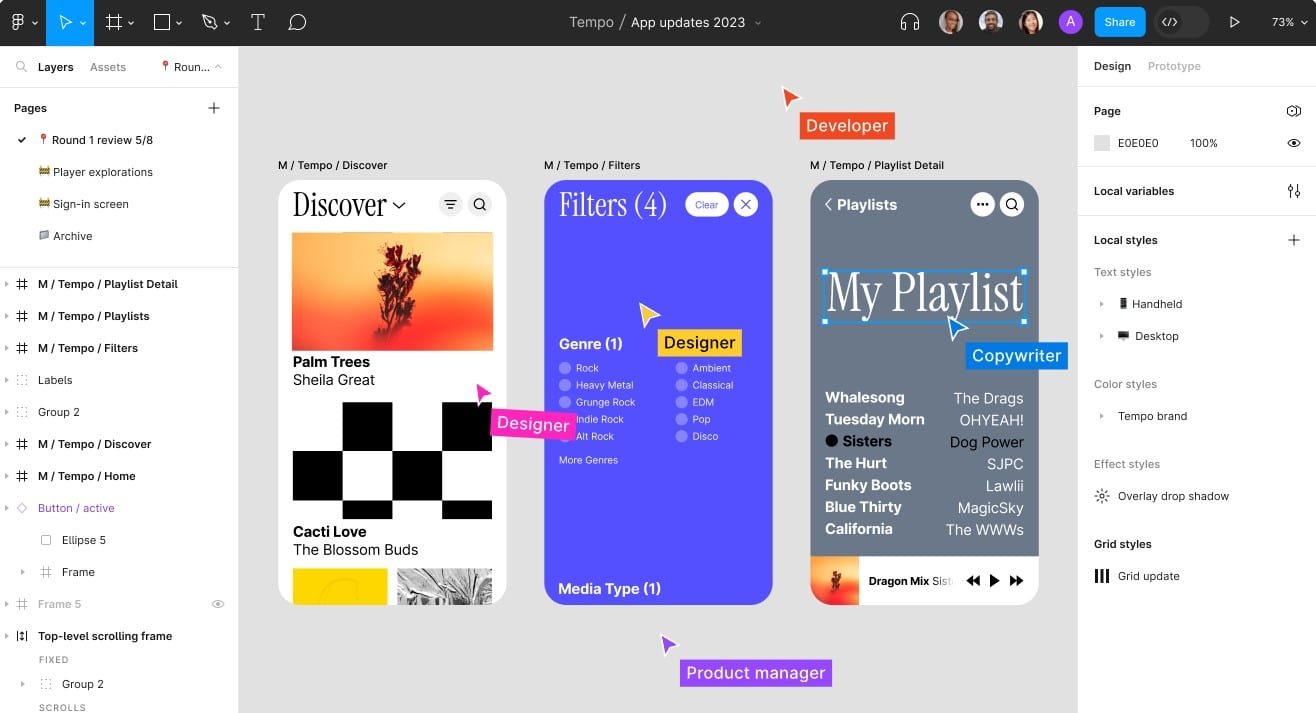
Top attributes
A versatile tool for project organization and prioritization that makes use of boards, lists, and cards. It’s an excellent tool for organizing projects and monitoring advancement.

Best Features
Explain Everything may assist you whether you want to utilize a whiteboard for project planning, instructing, or discussing designs. So, it’s flawless? Not exactly. It can’t accomplish everything, but it can explain everything, maybe. It’s just a whiteboard tool, nothing more. You will eventually feel the need for extra timekeeping or project management software. After that, you will have a variety of unique tools for various uses.

Explain Everything key features
With a number of project management tools, the digital whiteboard software Lucidspark helps you take your ideas from paper to action.

Important aspects of Lucidspark
A powerful digital whiteboard tool for teachers and students engrossed in remote learning is Limmu. Its mainstay is visual presentation; video conferencing with a solo sketching mode is ideal for an online learning environment.

Limnu key features
Consider Ziteboard to be your go-to sketchbook. Ziteboard is a highly visual and collaborative whiteboard tool designed for educators and designers across sectors to develop wireframes, discuss, present, or even graph equations from any device.

Important aspects of Ziteboard
Google Jamboard provides hardware and software for digital whiteboards that may be used for brainstorming, flowcharts, drawings, and visual organizing.
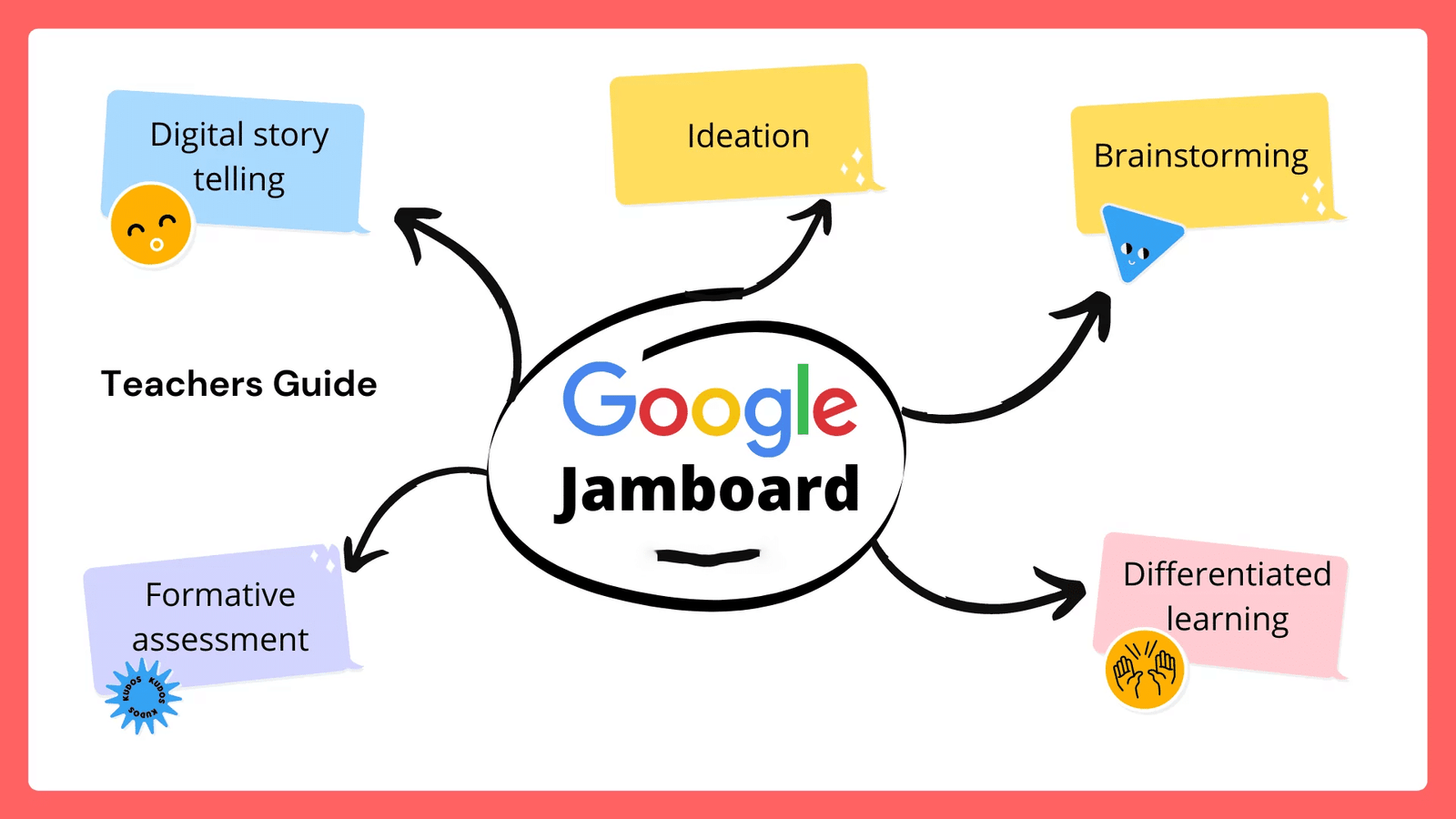
Key characteristics of Google Jamboard
A collaborative, no-code project management platform for software engineers, agencies, and startups is called Fibery. Multiple views, a document editor, and digital whiteboards are features that Fibery shares with many of your favorite task and project management apps.
Fibery essential characteristics
Since each of these options has advantages and disadvantages of its own, it's essential to assess them in light of your unique requirements and preferences.
Miro is an online platform for project management, idea sharing, and teamwork. This is how Miro is used:
You must first register for Miro. After providing all the required details, click “Get started now”. For new users, the ability to create and edit three boards is adequate for a free user. Colleagues might be invited as well to begin the partnership. You can skip step 4 if it doesn’t apply to your setup.
A board can have many characteristics added to it like a blank canvas. Click the “New Board” button and choose “Create a shared board” to start a new board. You have the option of beginning with a blank board or choosing from a pre-made template. You can choose the size or type of frame from the options on the empty board. Frames facilitate content management, organization, and boundary marking on the board. It allows you to include text, movies, mind maps, and sticky notes.
You may submit movies and photographs, write comments for other authors, and use sticky notes as reminders. A multi-page document can be made larger by using the “Extract pages” option on the first page of the document.
On Miro, content may be shared in a variety of ways. Gmail or Slack are two direct ways to share your board. If none of these solutions work, you can grant the appropriate powers to a team or an individual and share the board. Reacting to a board allows you to submit comments, ask questions, tag other users, and monitor remarks by resolving them.
You may utilize a variety of applications from Miro to improve your experience. Click “Get more apps” to see the full suite of apps (also called “Marketplace”). Miro is compatible with several free applications and plugins.
Miro is an effective visual collaboration tool that can be used for planning, creating, and establishing strategies, as well as for generating goods and services. It is a dependable option for teams of all sizes because of its enterprise-grade security and integration features.
Because of the COVID-19 pandemic-induced shift toward remote work, Miro is one of the software products with the greatest rate of growth. It may truly enhance the visual, interactive, and engaging aspects of your meetings or workshops. In your next Zoom workshop, give a Miro board a try for yourself. To find out more about using design thinking digitally with remote teams, we suggest reading this blog till the end.
Visit our blog for further information on innovation and design thinking. Do you need assistance using the best virtual whiteboards to create or build your innovation project or program? Contact us right now for specialized assistance. We can also assist you in learning how to recreate such apps and help people to use whiteboard more.
You are automatically enrolled in the Free plan when you join up. For teams that are just getting started with visual collaboration, the Free plan is ideal. It allows you to create as many boards and invite as many team members as you like, but it only allows three boards to be active and editable at once.
You may work on projects alone or in a group using an online whiteboard called a Miro board to illustrate your thoughts.
Formerly called RealtimeBoard, Miro is a digital collaboration tool that makes project management and remote and dispersed team communication easier. Designed as an online innovation workplace, it is created by RealtimeBoard, Inc.
With a wealth of features to support productive teamwork, Miro is a great platform for collaboration. With its simple and easy-to-use interface, anybody can effortlessly visualize ideas thanks to the ability to create boards and draw diagrams.