2500+
Successful Projects

Suppose you have developed a wonderful mobile app and marketed it so well that you got an excellent user response right after launch. The actual number of downloads exceeded your expectations. However, as time passes, there has been a sudden decline in downloads and active users. In such a situation, it is obvious to get worried. But instead of panicking, you need to find the issues and causes that are leading users to uninstall your app and put all your focus on mobile app performance optimization to make it more user-friendly.
Table of Contents
The need for mobile app performance optimization often comes in handy when your app is slow and takes ages to load. It is crucial for user satisfaction and retention. Even a second delay in app loading may prompt users to seek alternatives. According to a recent study, 70% of users often abandon an app if it takes more than 3 seconds to load. So, what's the point of investing heavily in mobile app development?
Regular optimization of your mobile app on load times, app sizes and frame rate can help enhance the user experiences and help make your app stand out in this competitive market. So, if you want your app to break all records and work seamlessly on any condition, you need nothing but a deep understanding of how to do so effectively with mobile app performance optimization.
Mobile app performance optimization is a continuous process of improving an app's performance and efficiency. It involves carefully examining the app to find and fix any issues that could slow it down or make it less responsive, which could negatively impact the user's experience.
The primary goal of mobile app performance optimization is to improve key performance indicators such as speed, scalability, and how well the app uses resources. When an app performs well, it provides a smooth and enjoyable user experience and can lead to higher customer satisfaction. On the other hand, poor app performance encourages users to uninstall it.
Optimizing a mobile app's performance is crucial to improving its speed, responsiveness, and overall effectiveness. Here are some key statistics and facts underscoring the significance of mobile app performance optimization:

The efficiency of a mobile app isn’t solely determined by its speed. A multitude of elements contribute to the app’s size and overall functionality, which in turn affect the user’s interaction and the number of downloads.
This checklist is merely a starting point; there are other key factors, such as optimizing memory usage, employing caching methods, and reducing network requests, that are way more important to boosting app’s efficiency.
Before we head to understand the best practices and tips to increase mobile app performance, we need to figure out the root causes behind it. So, here are some factors that could potentially affect the mobile app performance.
The performance of a mobile app is significantly influenced by its design. This is primarily because the user interface (UI) determines the amount of memory, CPU, and GPU resources the app will use, as it controls the volume of information displayed simultaneously.
That's why the UI/UX design is one of the first steps in the development process when the app's structure is being established—it's simpler to make modifications at this stage than later on.

Given an app's limited memory, it's crucial to incorporate only those design elements that the application indeed requires. Consequently, any extra elements should be eliminated from the interface. While this may appear to be a simple task, it can be quite difficult to accomplish in reality.
Contemporary apps are constructed from a myriad of elements: data centers, cloud platforms, on-site servers, integrations with third parties, and so forth. Development teams combine these components, significantly increasing the overall complexity of the application.
Indeed, the intricacy can be so pervasive that some specialists have suggested a five-tier model to streamline the organization of the numerous dynamic components involved.
The issue with such complexity is that ensuring reliable communication between all these components can be challenging, mainly if they're situated in different locations and operate on diverse protocols.
If a single component malfunction or underperforms at a crucial moment (like during high-traffic periods), it could trigger a domino effect that incapacitates other components or potentially the entire application. This could result in substantial costs and time expenditure and might even lead to users uninstalling the app or leaving negative reviews.
The efficacy of mobile apps is heavily reliant on rigorous testing. Regardless of the app's quality, unnoticed bugs can significantly hamper its performance.
There are numerous types of app testing, but to ensure optimal performance, developers typically employ a combination of the following four methods:
Incorporating external elements into an application can be a cost- and time-efficient strategy, but it may also add to the app's complexity, increasing the potential for problems. Let’s understand some of the most commonly used external components in mobile applications.
Third-party API integrations fall into four categories: payment gateways, social media logins, map services, and access to mobile device features.
Take the Facebook API as an example. It allows new users to register for the app using their existing Facebook accounts, eliminating the need for them to complete extensive registration forms.
It's evident that modern mobile apps heavily depend on these third-party integrations. In fact, it's hard to envision a sophisticated app that doesn't utilize them. However, this reliance has a downside. Third-party integrations can interfere with the app's performance and lead to instability.
If an app is overly dependent on external resources, its infrastructure can become disorganized. Furthermore, while developers have control over certain functional aspects of API providers, others are beyond their control. Consequently, immediate resolution cannot be guaranteed if something goes wrong or breaks.
Mobile applications often face network-related challenges, which can stem from various factors such as overloaded servers, network traffic, inconsistent Wi-Fi hotspots, and subpar network links. Regardless of the cause, the outcome is invariably detrimental to the app's performance.
Network-related issues are a significant contributor to mobile app crashes, accounting for a fifth of all such failures. In fact, one in every five app crashes can be traced back to network problems.
To provide users with a seamless experience, it's crucial to recognize the likelihood of network issues during the app development process and devise methods to counteract them.
One effective strategy is adopting an offline-first approach when designing applications. This design principle ensures that the app remains functional even in the absence of an internet connection. It's a proactive measure to ensure uninterrupted user experience, irrespective of network conditions.
As we have discussed the factors that could potentially affect mobile app performance, let’s discuss the tips and best practices that can reduce these negative impacts on the user experience.

The first interaction between a user and an app, known as the app launch interval, is crucial in shaping the user's experience. It leaves a lasting impression and significantly influences the user's perception of the app. Based on various research and benchmarks, an ideal app launch time should be between 1.5 to 2 seconds.
To achieve this, it's important to monitor any tasks that consume a lot of resources at the start of the application, such as clearing outdated data from the cache.
Avoid executing any heavy operations that aren't necessary for the app to launch until the first screen is displayed. Instead of loading data at the start of the application, load it when the relevant screen (like a user profile) is opened. Implement a gradual data loading strategy by prioritizing the most important elements to display first and using placeholders for less critical content.

Take it a step further by using splash (loading) screens. While these screens don't actually improve your app's load time, they create the illusion of a fast and responsive app. If an app can't load quickly enough, the user won't assume it's frozen. Additionally, they uphold your brand's integrity and can sometimes create a wow effect.
The efficient use of memory is key to ensuring an app's performance. It directly influences the app's speed and responsiveness. If an app uses too much memory, it can result in slow performance, crashes, and even cause the device to overheat. By minimizing memory usage, developers can ensure their app runs smoothly across various devices, offering a flawless user experience.
Here are some memory management and resource optimization strategies:
To make sure your mobile device remains charged throughout the day, here are five key tips that can aid in optimizing and conserving battery life:
Network optimization can boost performance, cut down on latency, and increase data transmission efficiency. This leads to quicker communication, uninterrupted connectivity, and more streamlined operations.
To achieve this, prioritize loading text-based data. Subsequently, using an asynchronous approach, you can load the image content in your application.
Those known to Android's Volley will understand this well. If not implemented correctly, an Android app utilizing Volley can simultaneously send two requests to the server. For instance, you might remove an item; while it gets removed, your app might indicate that the item doesn't exist.
Duplicate requests affect functionality, contribute to system congestion, and degrade the app's performance. This is particularly problematic when your app has a user base in the millions. Just imagine the impact on your server if the number of requests doubled at a time when you're keenly trying to optimize costs.
The process of testing mobile app performance is divided into three key areas: Device Performance, Server/API Performance, and Network Performance. Each of these is crucial for fine-tuning the app's behavior under various conditions.
Device Performance evaluates factors such as the time it takes for the app to start, battery and memory usage, and variations in hardware/software. This helps measure the app's efficiency and the resources it requires, ensuring it can adapt to different screen sizes and operating systems.
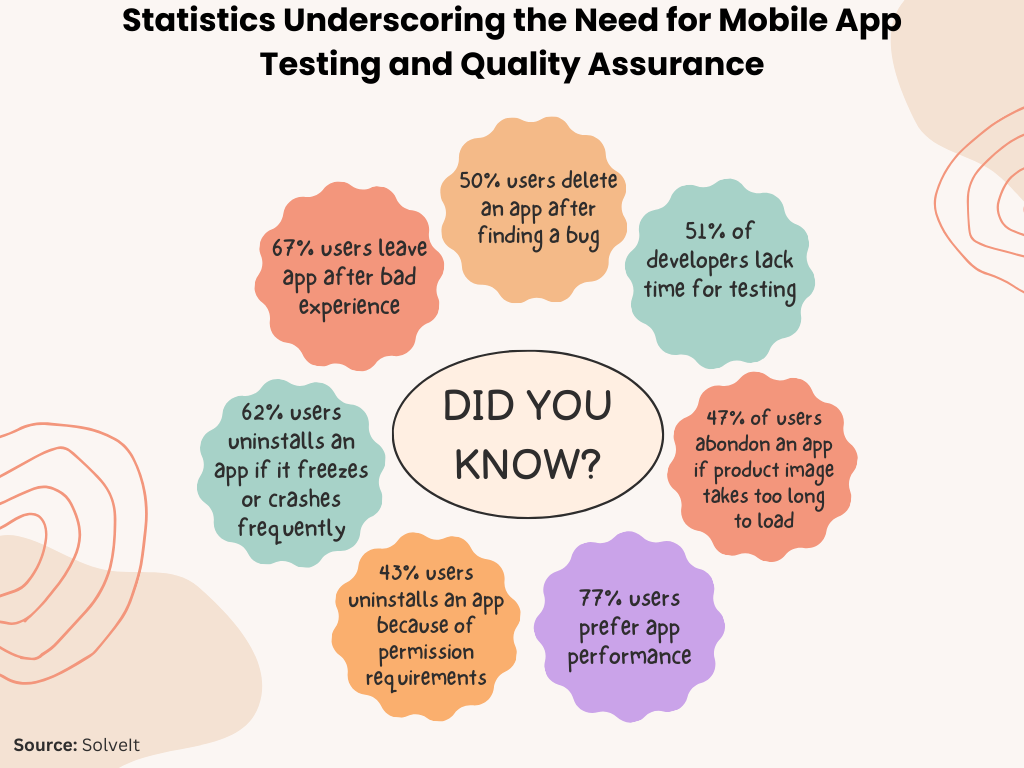
Server/API Performance looks at the interaction between the app and the server, with a focus on efficient data management, reducing the generation of API calls, and robustly managing server downtime. All of these are essential for a smooth user experience.
Network Performance tests the app's ability to withstand various network conditions, checking for issues like jitters, packet loss, and transitions in network speed between different network types, such as 4G and Wi-Fi.
Here are the steps to efficient App testing:
Identify the area for enhancement and formulate a strategic plan for management. For instance, you observe that your conversion rates are not up to par with industry standards. As a result, you decide to supplement your lead calls with a nurturing email sequence.
Do: Experimenting with solutions
After pinpointing an area for improvement and deciding on a change to address it, apply this change on a limited scale to objectively evaluate its impact. In the case of the email sequence mentioned above, this could mean limiting the emails to a small fraction of leads (say, 20%).
Check: Confirming the effectiveness.
Was the change successful? We need this information before we can implement it across the organization. If, for example, our test group of 20% of leads shows better conversion than the remaining 80% who didn't receive nurturing emails, we can infer that the change was beneficial.
Act: Executing the solution
Once you've verified that your solution works, it's time to roll it out across the organization to maximize its benefits.
Measuring the mobile app’s performance is quite a complex process, but it can easily be tackled through the widely available tools for performance monitoring and optimization. Here are some best tools for measuring app performance:
Coralogix offers a comprehensive view of your system's operations, allowing for quick insights into any app's performance. This feature is part of a larger suite of observability tools that includes monitoring for cloud services and infrastructure, real user monitoring (RUM), and security information and event management (SIEM), among others.
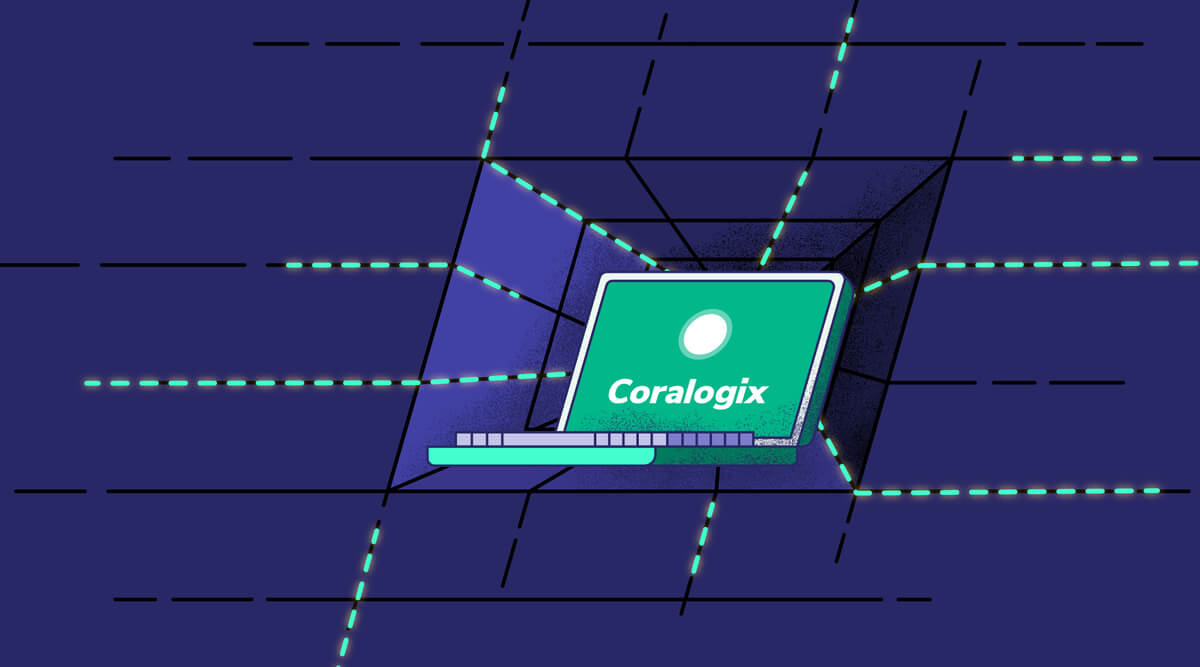
This integrated platform consolidates logs, metrics, traces, and security data, streamlining the process of correlation, diagnosis, and resolution of issues.
Moreover, Coralogix's pricing model is based on the volume of data ingested and processed, not on storage, which means you can perform query analyses and generate alerts and insights across all your data without the need for indexing or maintaining it in costly hot storage.
The platform is designed to be compatible with open-source tools, allowing you to use your preferred data shipping methods. Data is stored in the open-source Parquet format, ensuring that you are not locked into a single vendor. In addition, Coralogix is committed to providing exceptional customer support around the clock, boasting an impressive average response time of one minute and an average issue resolution time of one hour, all at no additional cost.
AppDynamics APM delivers comprehensive insights into your application's health. It enables live tracking of your application's operations, transaction duration, and overall user journey. An essential aspect is its monitoring of business transactions, which illuminates the connection between issues in the system's back-end and customer interaction.
Additionally, AppDynamics offers an adaptive baselining functionality that smartly recalibrates performance standards using past data, enhancing the precision of identifying deviations from the norm.
Datadog APM forms an integral component of the expansive Datadog cloud monitoring ecosystem. It facilitates instantaneous application efficiency tracking and comprehensive requests tracing throughout dispersed architectures. Utilizing Datadog APM, one can pinpoint and visualize impediments within their applications, keep tabs on errors, and oversee specific transactions.
This instrument seamlessly integrates with additional Datadog offerings, ensuring a cohesive perspective of performance metrics spanning applications, underlying infrastructure, and log data. It boasts automated detection systems for outliers and sophisticated alerting features, thereby streamlining the management of application performance.
Dynatrace offers a comprehensive monitoring solution that spans the entire technology stack, including applications, infrastructure, and cloud services. It effortlessly identifies and maps out the interconnections within applications, simplifying the navigation of intricate software networks.

The platform's AI system, Davis, is adept at conducting autonomous root cause investigations and instantly recognizing issues as they arise, diminishing the need for extensive manual diagnostics. Moreover, Dynatrace includes capabilities for monitoring the user experience, providing insights that help teams enhance the digital experience across web and mobile platforms.
New Relic is a versatile platform for monitoring application performance, user interactions, and infrastructure. It offers in-depth visibility into application workings, with features like detailed transaction tracing and meticulous error surveillance.
The platform's strengths lie in its adaptability and robust data analysis tools, which allow for the tailoring of dashboards and analytical reports to fit unique monitoring requirements. With its real-time analytics, New Relic aids in swiftly pinpointing and comprehending the implications of performance issues on the user experience.
For a successful product that users love and stick to, the ability to perform flawlessly is one of the most important criteria. On a regular basis, we advise to monitor logs of app performance using APM tools to spot why your application performance leaves something to be desired and react fast.
If you have run through the checklist but your mobile app still lags behind in performance, you should take a deeper app performance audit to determine the issue source in order to address it correctly.
At Mtoag Technologies, we start with an audit when the app development or support is transferred from another team. As well, our support services include regular app performance monitoring.
Optimizing apps can indeed save battery life. By streamlining app processes and reducing unnecessary tasks, your device can perform more efficiently, leading to less battery consumption.
An example of mobile optimization could be compressing images to load faster and consume fewer data, improving both the app's performance and the user experience.
To optimize your apps, focus on minimizing resource usage, like data and memory, and eliminating any non-essential features or background activities that may slow down the app.
Optimizing a mobile app for performance and battery life involves balancing functionality with efficiency. This means implementing lazy loading, caching strategies, and ensuring that the app only uses high-power features when necessary.
To optimize mobile app performance, profile the app to identify bottlenecks, optimize code for better efficiency, and test across different devices to ensure consistent performance under various conditions.