2500+
Successful Projects
Are you prepared to step it up?
Are you trying to find an AI text-to-speech program that can transform you, or your words, from zero to hero with only one click? If so, Speechify is just what you need!
We’ll help you go through the pros and cons of text-to-speech applications using artificial intelligence in our Speechify review. It’s time to delve into the strange realm of voice synthesis, so grab a cup of steaming coffee and sit in!
We get payment for the referral if you purchase via our partner links; there is no extra cost to you! To learn more, go to my disclosure page.
With all the features of the app and my own experience, this blog will demonstrate why you will like Speechify in this review so you can make an educated choice!
Speechify is a flexible reading partner that makes reading more easier for multitaskers and language learners. It can easily translate text from books, articles, and emails into spoken phrases. Table of Contents
It's your new superpower, Speechify!
A piece of software called Speechify is used to turn written text into spoken speech. Using this digital device, people may read without using their hands or eyes by listening to any content, including books, articles, emails, and study materials.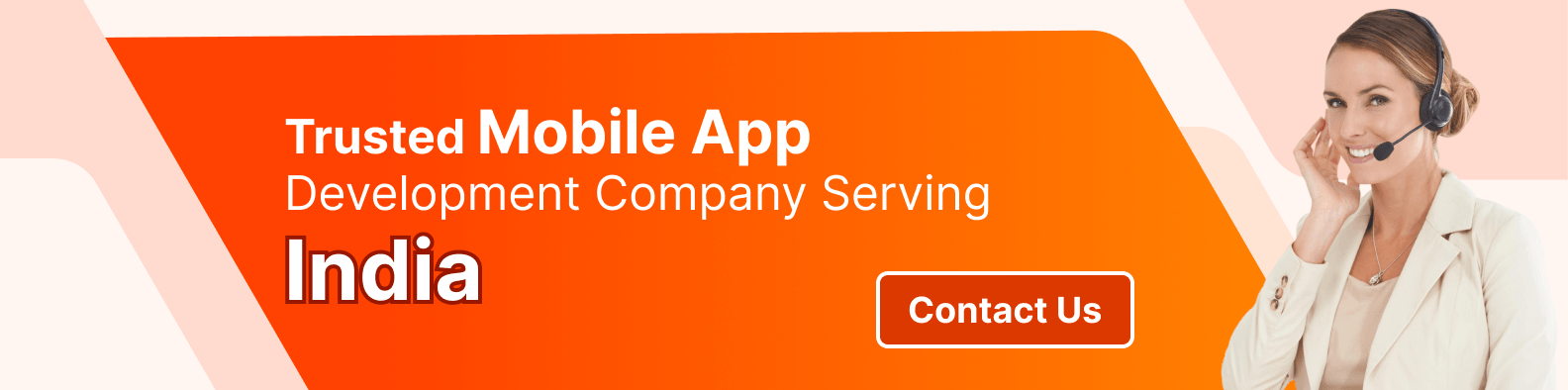
Speechify’s main advantages are its adaptability and accessibility. It enables users to multitask and process information more quickly, improving accessibility to reading for those with dyslexia or other learning problems.
Speechify translates text to voice by using cutting-edge artificial intelligence. Simply uploading or choosing the text to listen to, selecting from a variety of voice selections, and adjusting the narration pace to their level of comfort are all available to users.
Speechify distinguishes itself from its rivals with an intuitive user interface, excellent synthetic voices, and the capacity to read text from almost any source.
Furthermore, what distinguishes it in the market is its focus on acting as a resource for those with reading issues and a learning aid for language learners.
Extra features like multilingual access and offline reading are available in the premium edition.
By letting you listen to your reading materials while working on other things, Speechify enables efficient multitasking.
Speechify may be a game-changer for those who struggle with dyslexia, or vision impairment, or who just prefer audio to text by making material easier to understand and more accessible.
With its scanning capability, Speechify can read aloud a variety of text sources, including PDFs, articles, and even real books. This makes it useful for learning, working, or pleasure reading.
Although Speechify’s text-to-voice capability works very well, it needs a steady Internet connection in order to perform at its best. Those with sporadic or restricted access to the internet may find this difficult.
Speechify provides a range of voices, however, some users may find the artificial voices to be less captivating than the human narrator.
Although Speechify offers a free version, users must sign up for the premium plan in order to access all features and take advantage of limitless listening.
Having used Speechify for a considerable amount of time, I can say with certainty that it is well worth the cost.
Speechify’s ease and adaptability are two of its main selling factors. It is a great tool for multitaskers since it can read any kind of material, including emails, novels, and articles. With its easy pronunciation and pace control function, it’s also a great tool for language learners.
Though Speechify’s premium membership may seem pricey, keep in mind that it has offline reading capabilities. This implies that even when you’re not near a dependable internet connection, you may still study or take in information. Furthermore, this program is a fair purchase due to the time and work it saves.
A little complaint is that there should be greater variety in the voice selections. Although the voices seem realistic and distinct, additional choices would improve customization.
As a frequent user of Speechify, we can honestly say that it has revolutionized how we consume textual information. These are the main three reasons why we advise everyone to use this tool.
The capacity to multitask is improved when you use Speechify, which is one of its key advantages. With Speechify, you may listen to your reading materials while working out, cooking, or driving. You save time and become more productive as a result of this.
This has been a benefit we’ve personally experienced since it’s enabled me to catch up on reading during our daily commute or while performing chores. The capacity to transform my “reading time” into “listening time” has greatly increased my output.
For those who are learning a new language, Speechify might be a useful tool. By enabling you to listen to material in your target language, it may help you grow better at listening comprehension and pronunciation.
We’ve started learning Spanish using Speechify, and we can already see the difference. Using Speechify to listen to Spanish books and articles has helped me understand and get a better accent. In this sense, being able to change the narration’s pace has also been helpful.
Speechify is a great tool for those who struggle with dyslexia or vision problems. It breaks down barriers to information by turning text into voice, making material more accessible.
Speechify has completely changed the way our close friend who struggles with dyslexia consumes information. They can now listen to books, articles, and even his study materials without difficulty; he no longer has trouble reading at a fast pace.
Although we think Speechify is a fantastic application, there are a few features that some users may not find useful.
Speechify’s lack of human narration is one of its shortcomings. While Speechify’s AI voices are excellent and come in a range of dialects, they may not have the same expressiveness and emotional complexity as a human narrator.
AI voices, in my experience, are unable to accurately express tone or emotion while reading books or any other literature that calls for an emotional interpretation. This might be a drawback if you like the nuanced storytelling of people.
Speechify has a free plan, however it has restrictions. There is a free for the premium edition, which opens up features like multilingual access and offline reading. Those on a limited budget may be discouraged by this.
We started with the free version but soon found that we required the extra capabilities that the premium plan had to offer. Although we thought Speechify was reasonably priced considering its features, we can see how it would only be affordable for certain individuals.
What is the cost of Speechify?
Speechify accommodation customers with different demands by providing both free and premium membership levels. Speechify Limited, the free edition, has several restrictions but offers some basic text-to-speech features. However, neither a monthly membership nor a lifetime offer are available.
For $139 a year, Speechify Premium is accessible to anyone looking for more sophisticated functionalities. It’s crucial to remember that the monthly allotment for premium voices is restricted to 150,000 words.
Speechify offers a number of essential elements to improve accessibility and enjoyment of reading:
Written text may be turned into spoken words using Speechify’s text-to-speech capabilities. It may be used to read electronic books, articles, or Word documents with the use of optical character recognition, increasing user accessibility to digital material.
The function ensures a pleasant and thorough listening experience as well as quick translation by using high-quality, human-like voices and supporting many languages.
Speechify's text-to-speech function aims to improve the effectiveness, accessibility, and enjoyment of information consumption—rather than just translating text to voice. It is adaptable because of its compatibility with many languages and platforms, and its natural-sounding, high-quality voices make listening enjoyable rather than laborious. Additionally, those with dyslexia and other learning difficulties benefit from the Speechify tool for reading problems.
You may download the Speechify desktop app for Mac and Windows, the Speechify Chrome extension, and the Speechify mobile app for iOS and Android. Additionally, the PC and mobile versions are ideal for offline usage.
Any text file, including PDFs and ebooks, may be imported into the program by users to be read aloud. It’s particularly helpful for college students, workers looking to catch up on their average reading speed during breaks or while commuting, and students who have a ton of study material or academic papers to get through.
This function has been very helpful to me in my daily life. Speechify’s text-to-speech tool has made a variety of tasks much more doable and pleasurable, whether we are reading through a long report for work, researching a difficult subject, or just catching up on my favorite blogs.
Users may listen to material from web pages straight from their browser by installing the Speechify Google Chrome plugin. Users with hectic schedules may blur background noise and concentrate more on meditation by having blog entries, news articles, emails, and even social networking postings read aloud to them with just one click.
Those who spend a lot of time online and want to multitask or take breaks from their screens may find this feature useful.
A complex component of the Speechify App, the AI Voice Studio provides a range of voice-related services powered by cutting-edge artificial intelligence (AI) technology. Here is a deeper examination of some of its essential elements:
Speechify’s AI Voice Studio is unique because it is a single, flexible platform that houses many cutting-edge AI-powered products. It gives customers unmatched customization and adaptability, letting them customize their audio experience to suit their requirements and tastes.
The AI Voice Studio has proven to be a useful tool that increases productivity for me. The AI Voice Studio streamlines and enjoys the process of making voice-overs for presentations, transcribing interviews, or just listening to material read aloud in my voice.
You may convert any material, including books, word documents, and articles, into an audiobook with Speechify’s Audiobook tool. Speechify takes just a few minutes to turn text into high-quality audio.
With Speechify, you may produce audiobooks from any text to expand your library, unlike typical audiobook providers that have a limited selection. You may now listen to certain books or articles that would not otherwise be accessible as audiobooks, opening up a world of possibilities.
It’s this feature that has completely changed the way we read. We’ve been able to “read” books that we otherwise wouldn’t have had time to read, and we’ve discovered that we are interested in a greater variety of subjects and genres.
You may appreciate one of these options if paying $139 a year for membership is too much for you to bear right now or if you need a different solution.

A strong alternative to Speechify is Descript. Ending is as simple with our all-in-one editor as it is with a Word document. Users of the site may record straight into Descript or upload media to have files automatically transcribed.
It differs from Speechify, which focuses more on text-to-speech than transcription, thanks to this functionality. Because Descript is AI-powered, editing audio and video is just as easy as editing text.
Descript could be a better option for you if you need an all-in-one program for text, video, and audio editing, or if you do a lot of transcription for a living.
In contrast to Speechify, Synthesia is primarily focused on producing AI films. It enables you to make films that seem professional without requiring expensive gear or camera gear. In comparison to Speechify, Synthesia could provide less functionality for text-to-speech.
For workflows where creating video material is a major component, Synthesia could be a more suitable option. For schools, corporations, and content providers that depend significantly on video-based communication, this is a great alternative.
Another notable alternative for Speechify is Murd.ai. Although it has text-to-speech capabilities, its primary use case is video artificial intelligence voices. Speechify couldn’t give you the same amount of control over the tone and style of your material as these bespoke voices can.
Speechify’s simplicity may still be advantageous, however, if your only need is to turn text into voice for personal use. Professionals who need to add voiceovers to their films without the effort and expense of employing voice actors can use Murf.ai.
Speechify is a flexible reading partner that makes reading ore easier for multitaskers and language learners. It can easily translate text from books, articles, and emails into spoken phrases.
After closely reviewing evaluations from experts and users, we strongly advise purchasing Speechify!
The program is a useful resource for a variety of users since it can convert text to audio. Speechify offers a variety of benefits for those with dyslexia, ADHD, visual problems, and those who just want to increase productivity.
The app’s capabilities, which include customizable speed rates, make it ideal for auditory learners and anyone trying to increase their reading speed. Furthermore, critics usually praise its cost and convenience of use. For those who prefer audiobooks over reading, Speechify may be a game changer.
In response to the criticisms, a few customers have voiced their displeasure with the price, specifically how they were billed throughout the trial period. It’s crucial to remember that Speechify offers flexibility depending on customer demands and is accessible via both free plans and paid subscriptions.
In conclusion, Speechify is a useful text-to-speech technology that you should give some thought to. This adaptable software is meant to increase efficiency and facilitate the assimilation of information.
On iOS devices, how do I use Speechify?
You must download the Speechify app from the App Store in order to utilize an account on iOS. After installation, the software allows you to listen to and import text from several sources.
Is It Possible To Stop Speechify From Reading Certain Elements, Such As URLs, Headers, Or Footers?
Yes, users of Speechify have the option to personalize their listening experience, which includes excluding some elements like headers, footers, and URLs. More details on how to do this may be found in the online FAQ section or the app's settings.
How Do English Lesson Plans Fit Into Speechify?
Speechify may be used in English classes to read aloud texts, however the details may differ. This helps students follow along and comprehend the content more easily.
How Do I Remove My Speechify Subscription?
You may cancel your Speechify subscription by going to your account settings. You may ask Speechify's support staff for assistance if you need it.
Is It Possible to Listen to Printed Text Using Speechify?
Yes, written text may be read aloud using Speechify. The text must be digitized by scanning it or snapping a picture of it, then imported into the application.