2500+
Successful Projects
Have you ever been in a situation where your boss calls you to make last-minute presentations? Well, if we lived in 2010, we would probably panic and stress out. But luckily, we are in 2023, where AI-powered presentation tools like Tome AI can do all the work for you. Particularly, we had heard a lot about Tome AI business presentation maker and were excited to review it to know whether it's worth all your time and attention.
No matter how you use it, AI tools have emerged as a great way to save time and create amazing presentations that impress your audience. However, that doesn’t mean every presentation tool works equally for everyone. So, the only way to find out what Tome AI can do for you is to read this deeply analyzed Tome AI review.
This is not going to be an average review but an in-depth analysis report on how Tome AI works, how it benefits users, its use cases, pricing plans, safety status, and alternatives.
Table of Contents

Tome is an AI business presentation maker tool that helps you create PPT using AI. It can help users make their presentations more effective, and visually appealing no matter whether they need them to showcase their products, share research findings, or impress their clients.
You can choose from various templates or design your own template that matches your brand identity. It can also be used to quickly generate a mood board or one-pager to convey your idea in a simple and elegant way.
Tome uses advanced AI models from Open AI, such as ChatGPT and DALL-E, to understand your input and produce presentation slides that suit your purpose. You can simply tell Tome what you want to present and let the AI do the rest. You can also edit and customize your slides using a user-friendly tile feature that allows you to drag and drop elements on your slides.
Here are quick facts about Tome AI
Official Website | |
Mobile App | |
Parent Company | Magical Tome |
Launched Date | 2020 |
Category | PPT Generator AI |
One of the questions that many users have about Tome is whether it is safe to use. After all, the tool relies on AI models that access and process user data. How can we be sure that our data is not compromised or misused by the tool or its creators?
Based on our review, we can say Tome is a safe and trustworthy presentation builder. The platform uses secure encryption and authentication methods to protect user data and privacy. The tool does not store or share user data with any third parties, except for the Open AI models that it uses to generate presentations. The Open AI models are also trained on large and diverse datasets that do not contain any sensitive or personal information. Therefore, there is no risk of data leakage or bias from the AI models.
Overall, Tome AI is a reliable and ethical tool that seems to have higher standards of user data and privacy protection measures in place.
That’s one of the most crucial aspects. In fact, the features of Tome AI are what make it the best PPT Creator AI tool. So, let’s take a look!
Tome AI has a very user-friendly interface. You can easily access your slides on the left-hand side of the screen and some useful buttons on the right as you create your presentations.
There is a command bar at the bottom where you can type instructions for Tom AI, similar to how you’d chat with ChatGPT. Tome then uses these instructions to make captivating slides.
This is our personal favorite feature and obviously what makes Tome AI stand out. You can enrich your presentations with interactive elements. Tome allows you to embed tweets, Giphy gifs, Figma projects, or any webpage into your slides.
We too tried this by adding our blog to a presentation. We provided Tome with the link, and it seamlessly integrated our fully functional website into a slide.
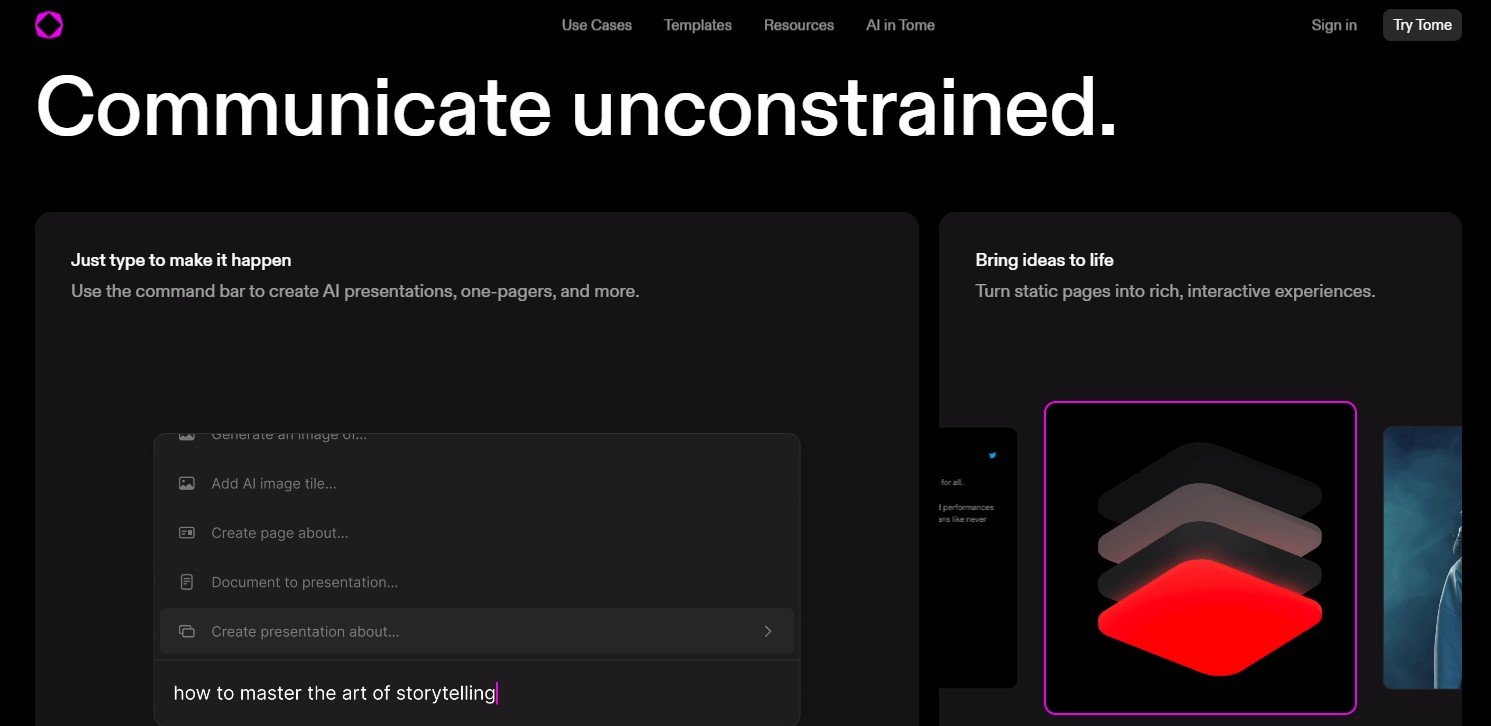
Tome gives you a lot of options to customize your presentation according to your preferences. You can choose from the ready-made Tome themes that are designed to suit various purposes. You can also easily change the colors and fonts of your slides. Tome lets you adjust the appearance of your entire presentation or just a single slide, depending on your needs.
We know Tome AI is great at creating presentations that adapt to any screen size. Your presentation will look amazing whether you’re watching it on a desktop, mobile, or any other device. We verified this by checking our presentation about environmental protection on different resolutions, and the quality was always very high, no matter which device we used.
With Tome AI, you can also enjoy the amazing ability of producing images with AI, which you can easily use in your project. This feature is very handy since images are essential for every presentation, and finding the right ones can often be challenging.
Tome solves this problem with its built-in prompt. You just describe the kind of image you want, and it generates several options from which you can choose the one that fits your needs best.
Tome lets you share your slide decks and let others comment or edit them. You just need to click the Share button at the top right corner and enter email addresses. This makes working with others fast and simple, fostering collaboration among team members.
Tome PPT creator has several use cases for individuals and businesses alike. Here’s what you can do with this powerful AI tool:
Tome AI is a premium tool that also offers free services. However, there are only 500 credits and access to limited features available in the free version. To get access to all features and functionalities, you need to subscribe to paid plans that include -
This is a good option if you want to try out the tool and see what it can do. You get 500 free AI credits, which means you can use the tool to create or edit 500 pieces of content. You can also have up to two users per account, which is useful if you want to collaborate with someone else. However, this plan has limited features and you might not be able to access some of the advanced functions of the tool.
This is the most popular plan among the users of Tome AI. It costs $8 per month per person, which is quite affordable compared to other similar tools in the market. You get unlimited credits and access to all the features of the tool. This plan is ideal for individuals and small teams who need a reliable and versatile tool to create and edit content.
This is a plan that is tailored to your specific needs and requirements. You can contact the sales team of Tome AI and get a quote for a custom plan that suits your business goals and budget. You can also request additional features or integrations that are not available in the other plans.
After analyzing the Tome AI Review, we would recommend the Pro plan for most users, as it offers the best value for money and the most features. The Free plan is also a good way to test the tool and see if it works for you.
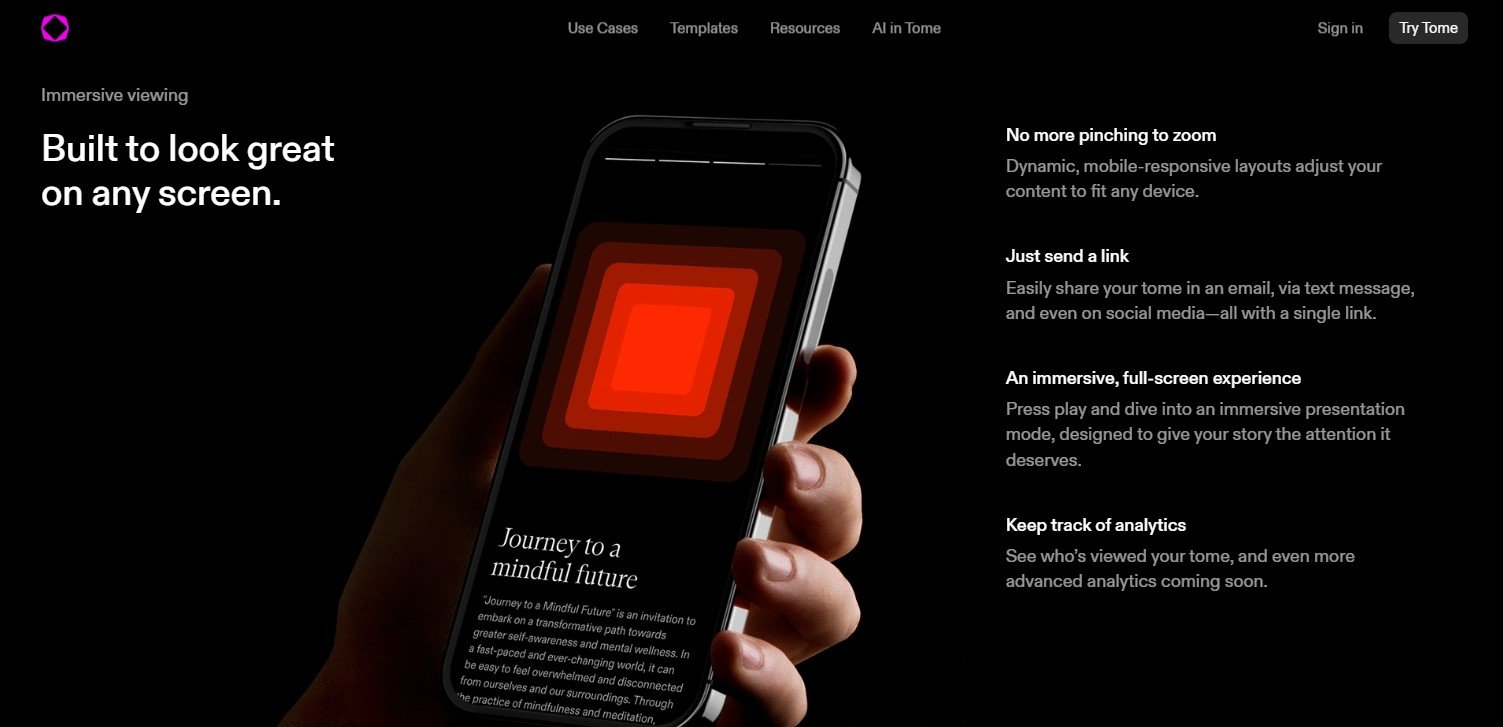
If you’re unsure about how to use Tome AI, here’s a step-by-step process to get started:
If you think the Tome.ai presentation is the only best tool available for creating a presentation, you should definitely look at our list of top Tome Ai alternatives that are even way better than it.
Website: https://gamma.app/
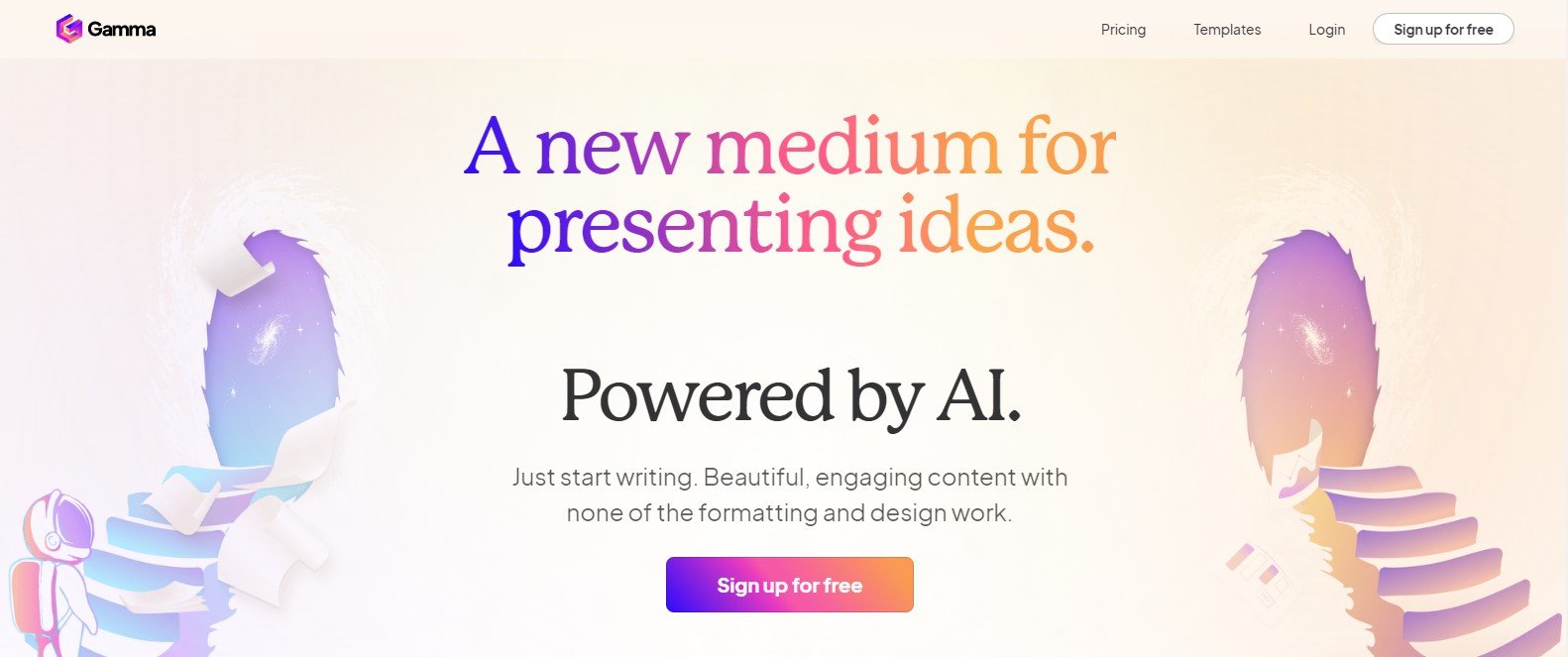
Gamma.app AI tool makes presentations easy and fun. You don't have to worry about the layout or the design—just tell Gamma what you want and it will do the rest for you.
If you need some ideas, you can browse Gamma's collection of templates. There are only 20 of them, but they are enough to give you a good base to guide the AI tool and create a stunning presentation.
Pros and Cons of Gamma App
Pros | Cons |
AI-chat powered platform | Limited themes |
Generate documents, landing pages, etc | |
Project restructure available |
Pricing
Website: https://www.beautiful.ai/
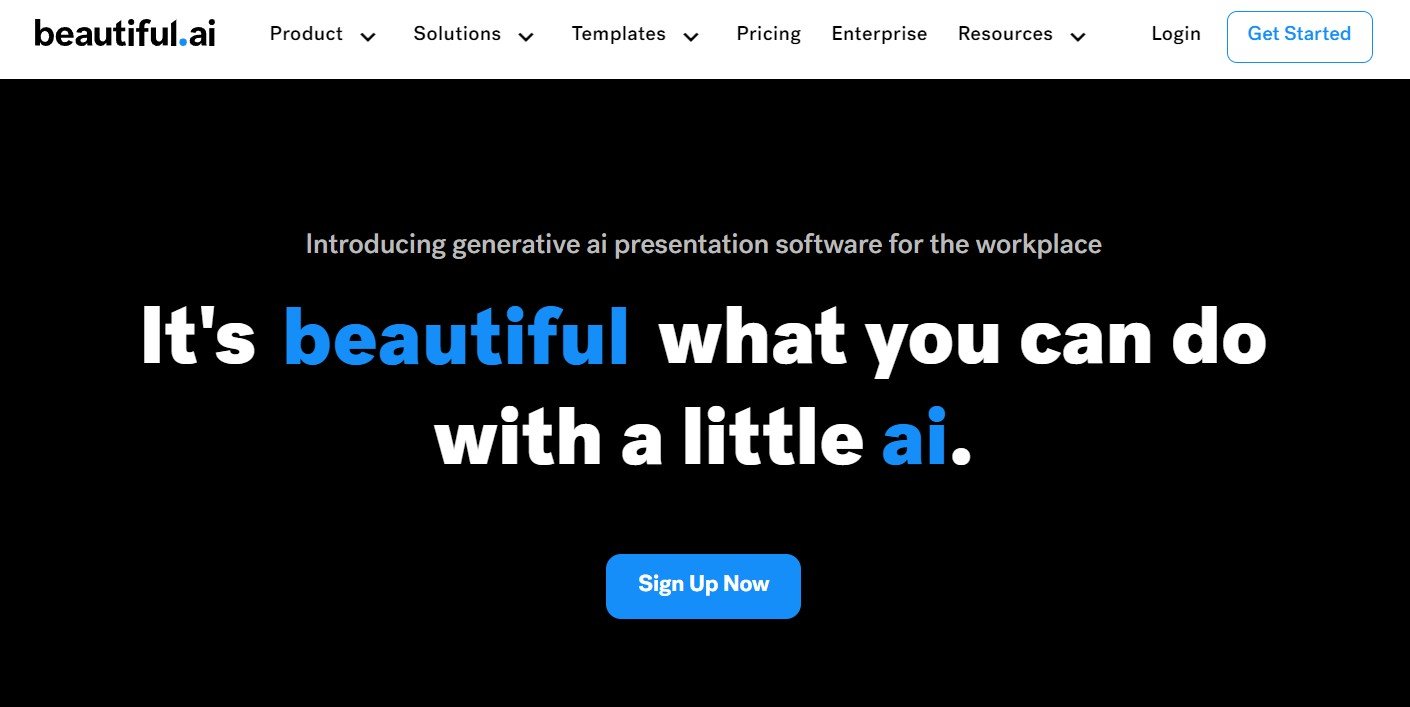
Beautiful.ai focuses on presentations and pitch decks. It has a lot of templates for graphics, lists, slides, and visuals so you can make a personalized AI deck in minutes.
This Tome AI alternative has options for individual users and teams, making it perfect for both startups and small businesses with several employees.
Pros and Cons of Beautiful.ai
Pros | Cons |
AI-powered Designer Bot available | Subscription cancellation is not available |
Summarize long transcripts | |
Project restructure available |
Pricing
Website: https://simplified.com/

If you need a powerful AI tool that can create professional presentations in minutes, Simplified is a great option. But Simplified is more than just a Tome alternative for slides. It also has graphic design tools, an AI content writer, a video editor and animator, and a social media management tool.
It’s a versatile platform that can help you with various tasks. So if you want to simplify your work, check out Simplified today.
Pros and Cons of Simplified
Pros | Cons |
AI-powered features | Character limit |
Generate presentations with images, and layouts | |
Font and color customization |
Pricing
Website: https://www.canva.com/
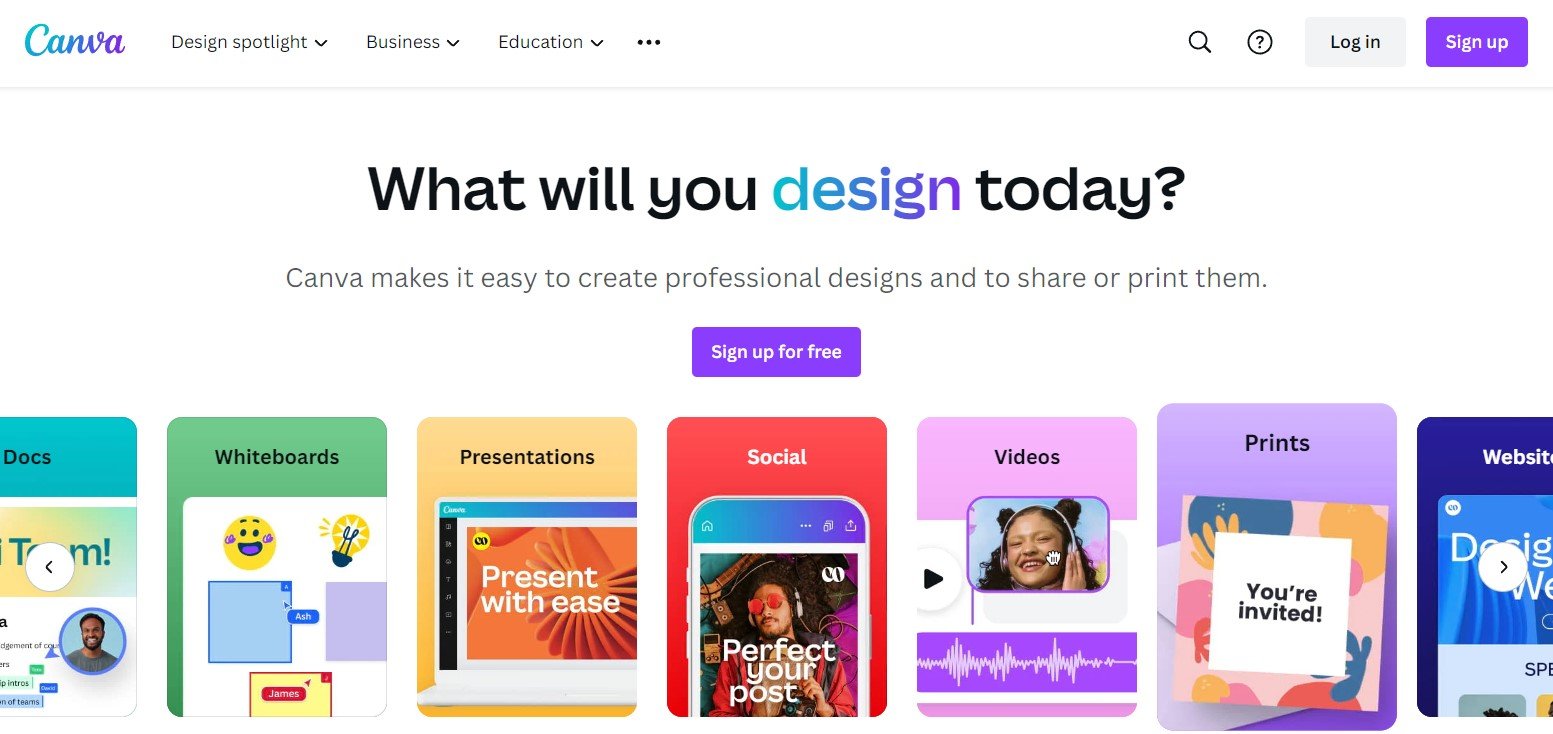
Canva is a popular graphic design tool that you might already use. But did you know that you can also use it as a smart alternative to Tome AI? Canva has a beta feature called Magic Design which is a free AI tool that generates designs based on your prompts. You can start from a blank Presentation or upload your own media, enter a prompt, and see what the AI comes up with.
Pros and Cons of Canva
Pros | Cons |
Template creation available | Magic Design is available in the beta version only |
AI Image generator | |
Magic Design tool available |
Pricing
Website: https://chat.openai.com/
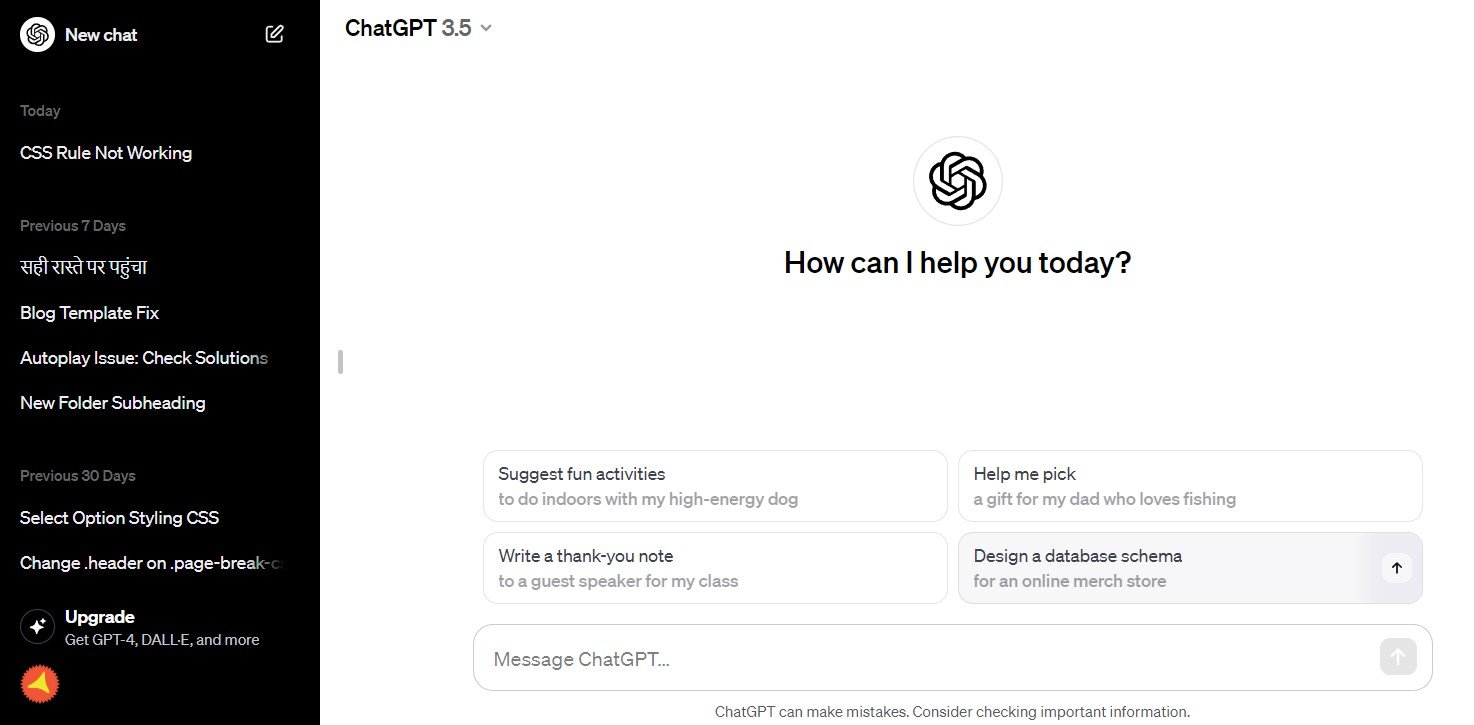
ChatGPT is a powerful AI tool that was developed by OpenAI in 2022 and changed the way people use technology. You can use GPT-3 for free to generate creative and engaging content for your presentations.
ChatGPT will not create images or slides for you, but it can help you with the structure, title, and main points of your presentation. If you already have a template from another source and need some assistance with the content, ChatGPT is a good choice.
Pros and Cons of ChatGPT
Pros | Cons |
Generate outlines, slide titles, and talking points | Frequent crashes |
AI suggestions |
Pricing
Website: https://plus.ai/
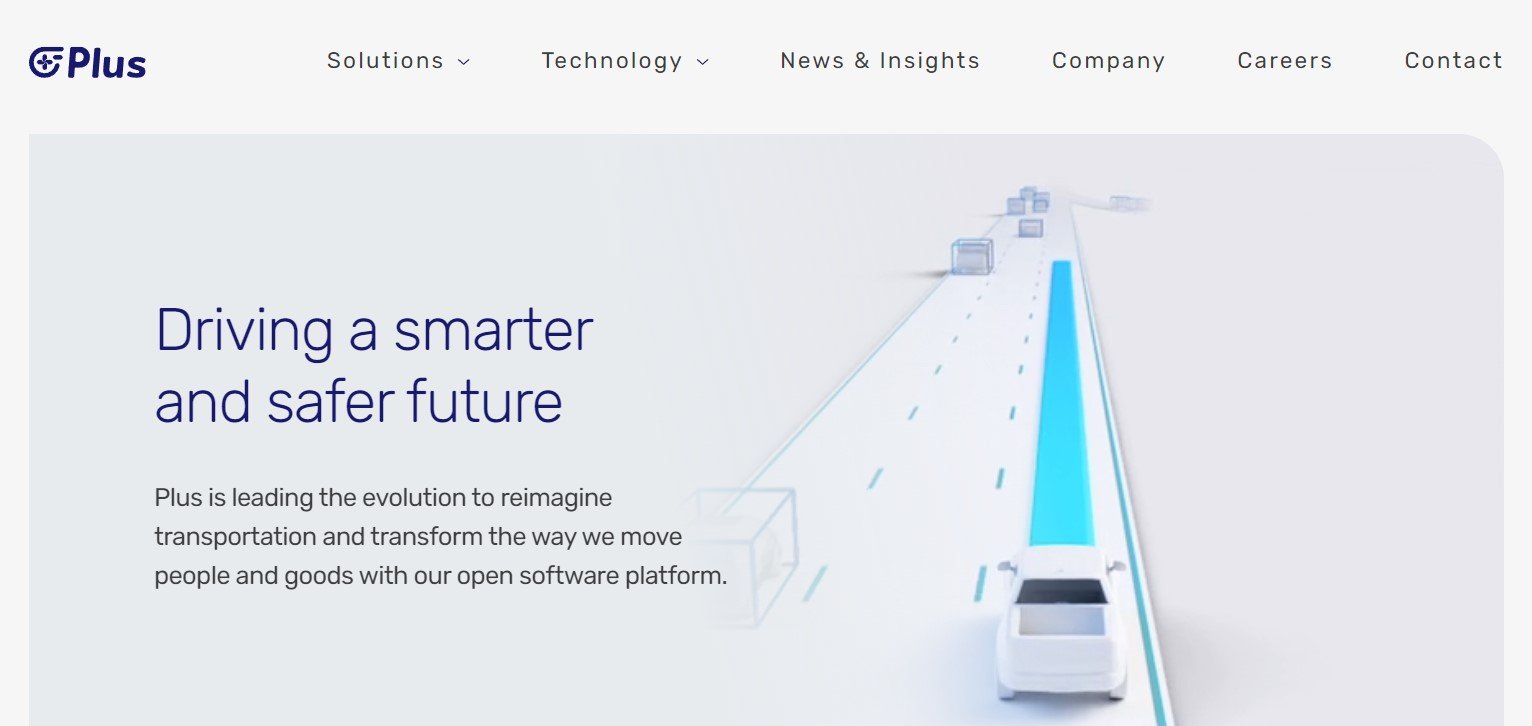
Plus AI is an add-on for Google Slides that can create presentations for you automatically. You just need to tell Plus AI what kind of presentation you want, provide some context, and let the algorithm do the rest. However, you should always check and edit the text, images, and layouts before you present them to your audience.
Pros and Cons of Plus AI
Pros | Cons |
Different slide types | AI writer isn’t advanced enough |
AI Image generator | |
Tone change and copy rewrite |
Pricing
Website: https://www.magicslides.app/
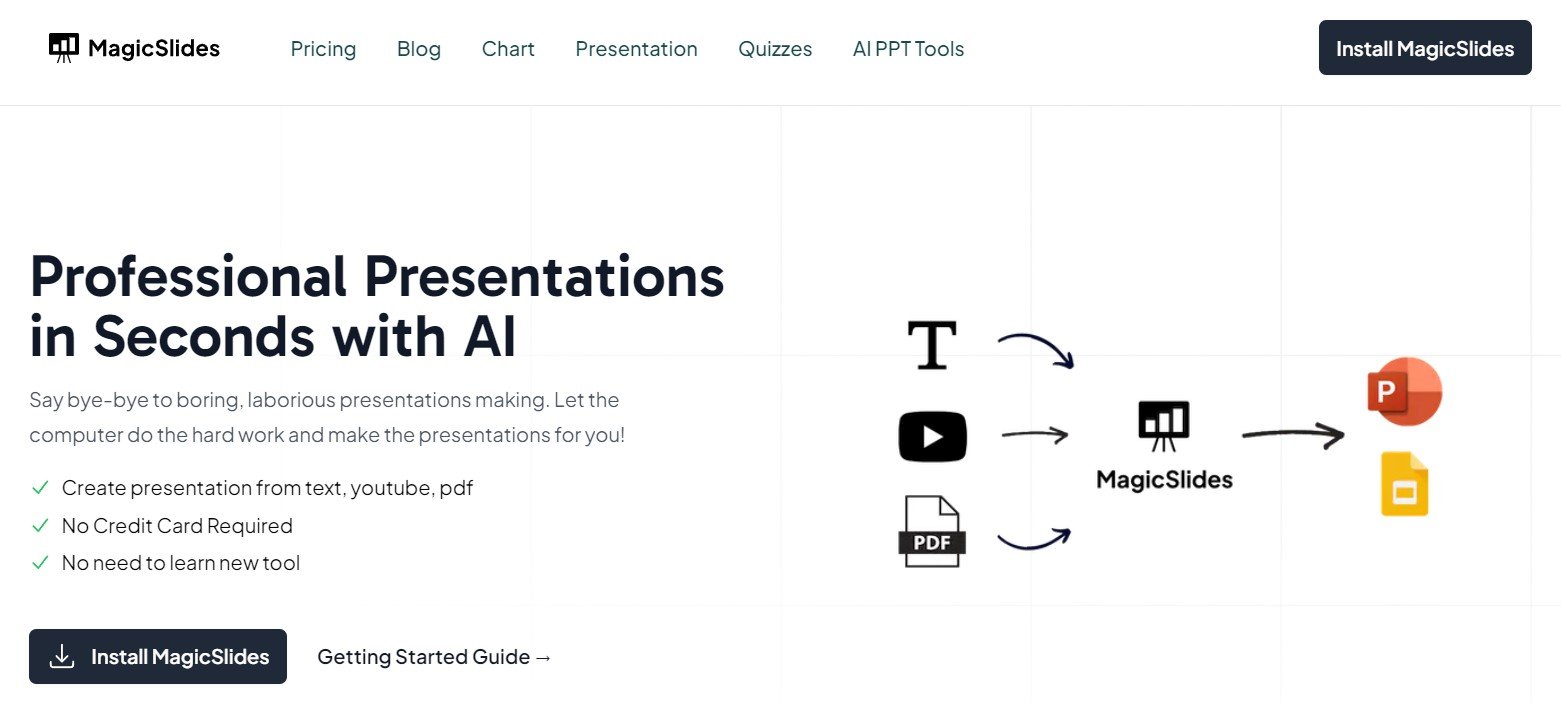
This AI slide design tool can automatically generate slides for you based on your input. However, MagicSlides has a limitation: it only produces slides with a simple layout (a list of bullet points and an image).
So, if you need a quick way to use AI to write your presentation content in Google Slides, MagicSlides might be a good option. But if you want more variety and creativity in your slide design, you might want to look for another tool.
Pros and Cons of MagicSlides
Pros | Cons |
Free to use | No mobile app |
AI Image generator | |
UI is very interactive |
Pricing
Website: https://speechify.com/
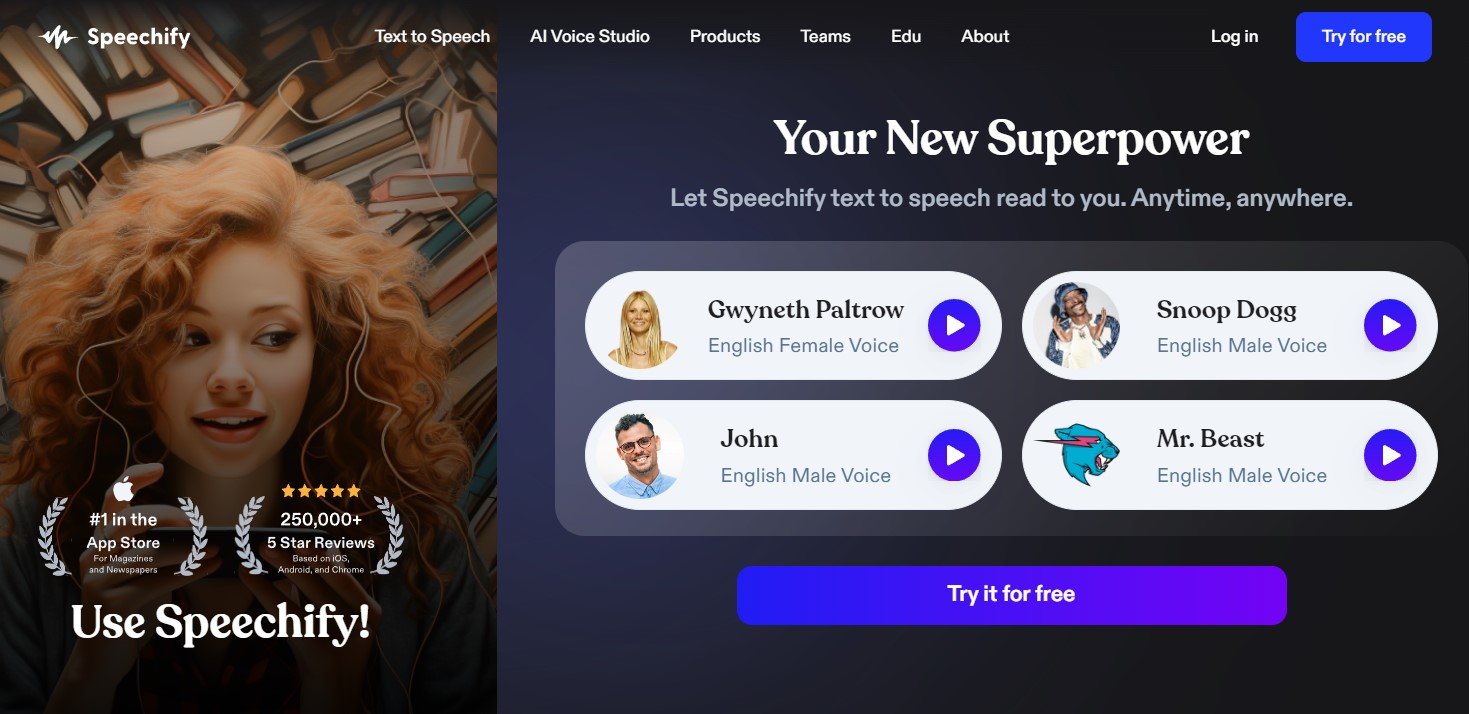
Speechify AI Slides is the ultimate AI presentation tool that offers features that no other presentation software can match. With Speechify AI Slides, you can use the power of advanced artificial intelligence to create engaging and easy-to-make presentations.
You can also use Speechify’s other AI tools, such as voice generation and video creation, to enhance your presentations even more. Speechify AI Slides is the best choice for anyone who wants to make amazing presentations with AI.
Pros and Cons of Speechify AI Slides
Pros | Cons |
Super easy to use | No mobile app |
Create impactful presentations | |
UI is very interactive |
Pricing
Website: https://ahaslides.com/
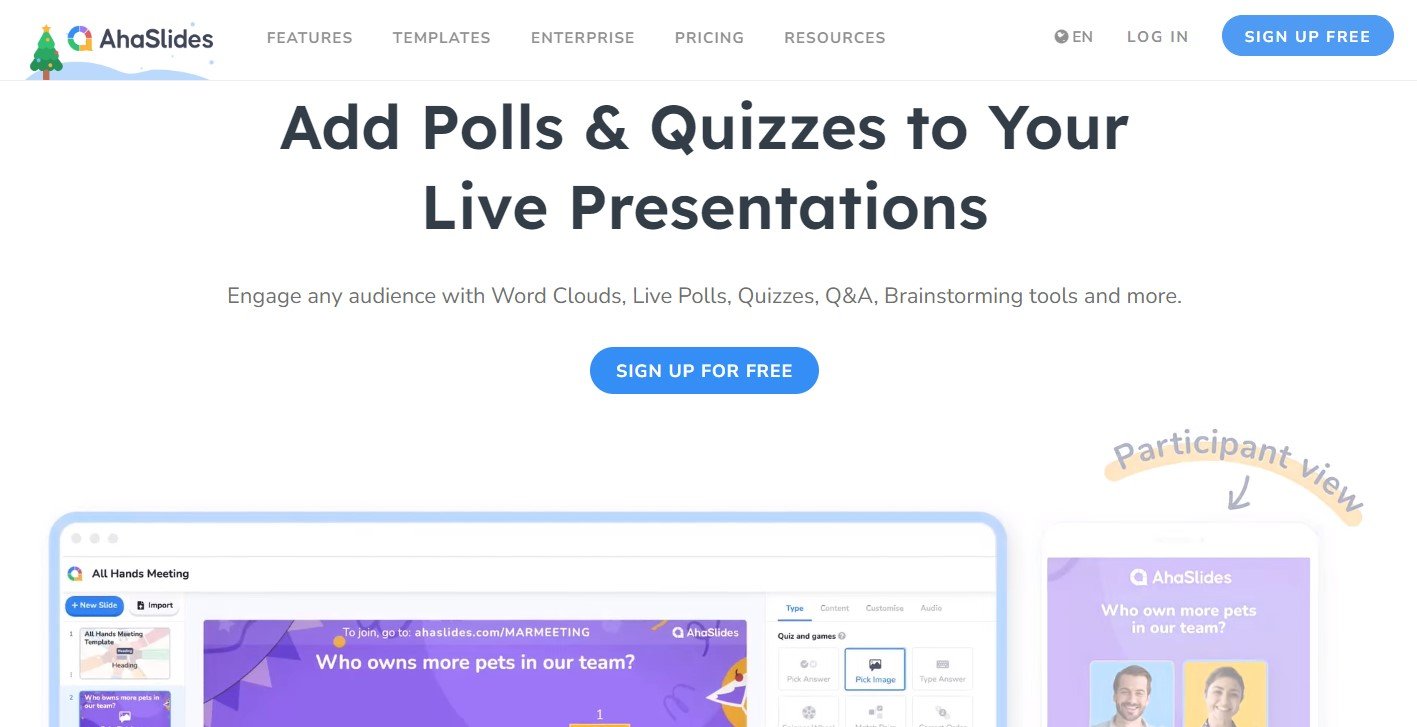
If you want to make your presentations more interactive and fun, AhaSlides has some features that Tome app AI does not, such as Word Cloud, live Polls, Quizzes, Games, and Spinner Wheel.
You can use these features to engage your audience and get instant feedback, whether you are giving a presentation at school, work, or a social event.
On the other hand, if you care more about the design and look of your presentations, Beautiful AI may suit you better. Beautiful AI also lets you collaborate with others, but not as easily as AhaSlides.
Pros and Cons of AhaSlides
Pros | Cons |
Super easy to use | No multiple linking options |
Integration with PowerPoint options | |
UI is very interactive |
Pricing
Website: https://www.visme.co/
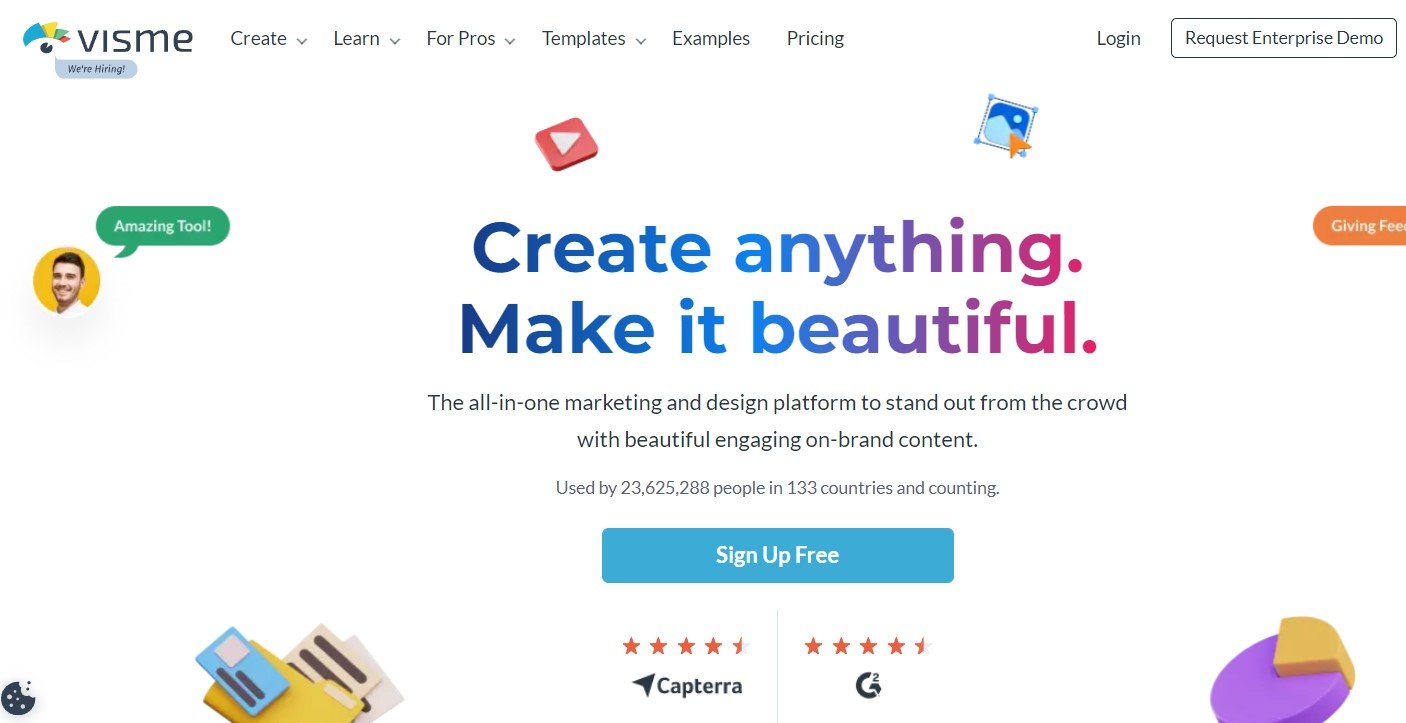
Visme has a huge collection of templates for different types of content, such as presentations, infographics, social media graphics, and more. You can find over 1,000 templates in various categories to suit your needs.
Visme and Tome AI both let you customize their templates, but Visme gives you more freedom and options to do so. Visme has a drag-and-drop editor that lets you adjust every element of your content, while Tome AI has a simpler interface that may limit your creativity.
Pros and Cons of Visme
Pros | Cons |
Super easy to use | Only 3 projects are available in the free version |
Slides, and infographics available | |
High-quality stock images |
Pricing
After reviewing Tome AI, we were impressed by its AI Presentation Maker feature, which helped us create stunning slides. The tool also gives us full control over its output, so we can modify it as we like.
Its dynamic drag-and-drop features make the presentation creation process more fun and fast. Most of its key features are also free to use, making Tome one of the best presentation-making tools available.
We would like to rate it 4.2/5 overall for its user-friendliness and generous Free plan. However, it has some drawbacks, such as a lack of export options (for Free accounts) and limited language support.
Tome AI helps you create beautiful and interactive presentations with the power of artificial intelligence. You can save time, impress your audience, and showcase your portfolio with Tome AI.
Tome AI is a presentation-making tool that uses artificial intelligence to generate slides based on your content. You can also customize the slides with your own design and style.
Yes, you can use Tome.App for presentation. You can also share your presentations with others and collaborate with your team.
Tome AI works by analyzing your content and finding the best way to present it. It uses natural language processing and computer vision to understand your content and generate slides that match your message and tone.
Tome App is the web platform that lets you create presentations. You can upload your content, choose a template, and let Tome AI do the rest. You can also edit and customize your slides, add interactive features, and export your presentations.
Tome has a Free plan that lets you create up to 10 presentations with unlimited slides and access to most of the features. You can also upgrade to a Pro plan for more features and unlimited presentations.
To download PPT from Tome.App, you need to have a Pro account. Then, you can go to your presentation, click on the Export button, and choose PPT as the format. You can also download your presentation as PDF or HTML.