2500+
Successful Projects

Veed IO is definitely one of the most impressive AI video editing tools we have reviewed so far. We are not here to promote anything but to share our first-hand experience of using it. Even when we saw Veed IO reviews, our expectations with the platform got so high as it has a 4.5/5 rating on G2. So, to give a comprehensive verdict on its features, pricing plans, and safety, we created this detailed Veed IO review.
Basically, Veed IO is an online video editor powered by artificial intelligence (AI). Its AI capabilities and advanced features are what make it different from traditional video editing software. But it’s not just that; there are many more hidden features and facts about Veed IO that you probably haven’t known yet.
Table of Contents
If you have ever used or are still using Veed IO, you definitely don’t need any introduction to this powerful AI tool. However, new users might find it challenging to understand its advanced features and complex pricing. So, to help them out, here’s a comprehensive Veed review that will guide you through using this platform and making the most out of your video editing skills. So, let’s get started, but first we will look at the current market for such AI tools.
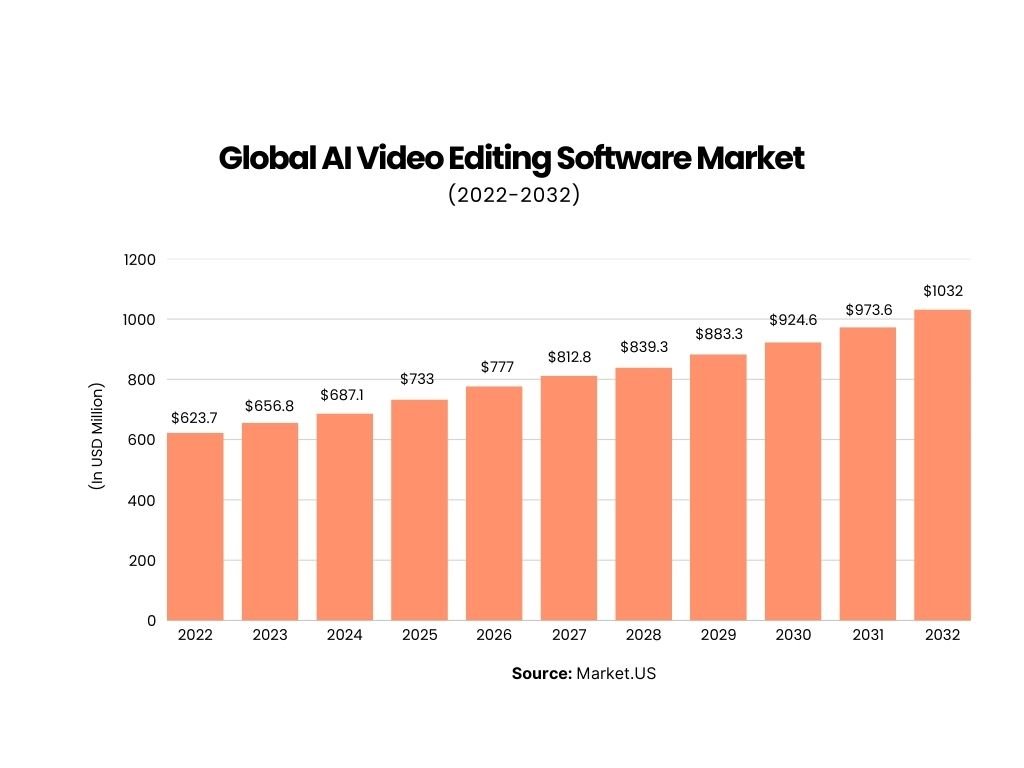
Veed.io is a web-based AI video editor that has been making video creation and editing accessible and simple for everyone. The tool was first launched in 2018, and today, it counts among the top AI tools for video editing. Although it is a web-based tool, you can still download the Veed apk from third-party websites.
The ideal users of Veed IO span from individual content creators and businesses to social media influencers and marketing teams. There are tons of tools for editing and enhancing videos. You can crop, trim, merge, add subtitles, text, and images, and even add text effects to your video. It is simpler to use and lets users create professional-quality videos without needing technical skills.
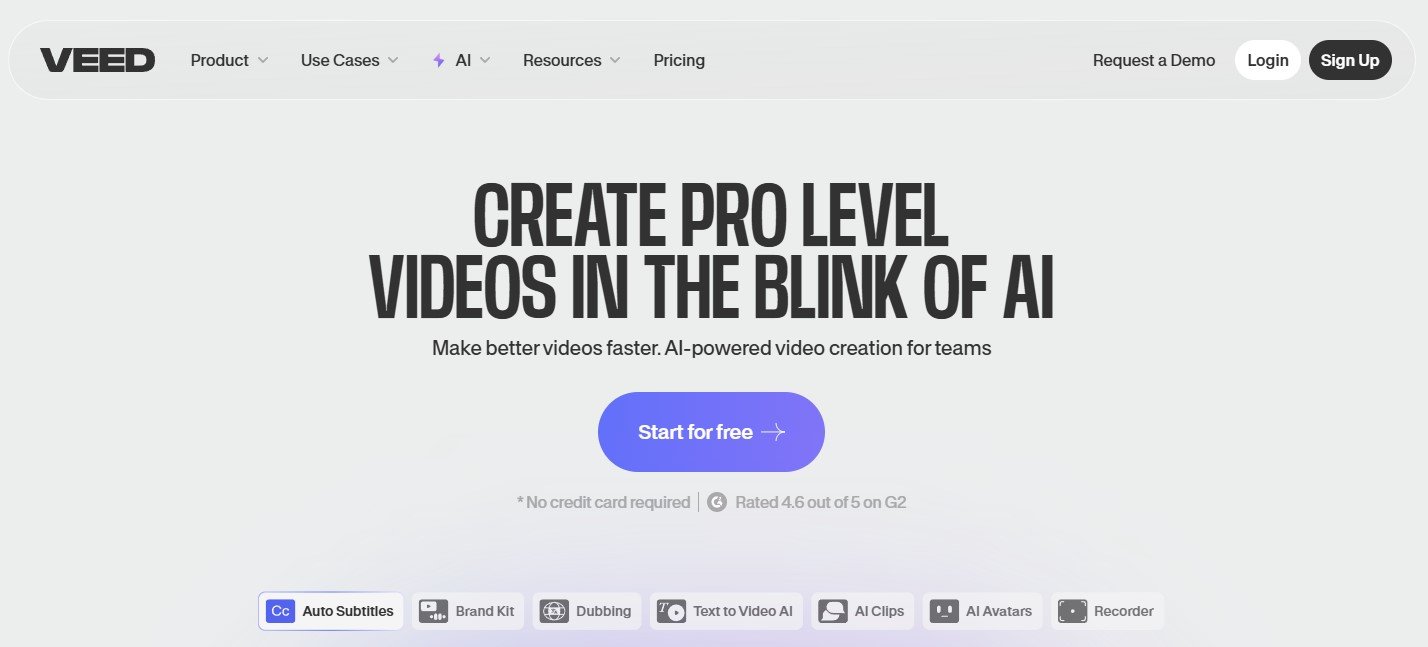
Additionally, it is a cloud-based software, which makes it easier for users to access their projects from anywhere, anytime. So, now that you have understood the basics of Veed IO, let’s move on to discover its features.
As mentioned, Veed IO’s features are what make it stand out from its competitors. So, here are some of the features and capabilities of Veed that are worth mentioning:
With the Veed Captions feature, you can add captions to your videos easily. You can type them in yourself or let the AI do it. The AI-generated captions are usually very accurate, which saves you a lot of time. This is great for making your videos more accessible to everyone, including those who are hard of hearing.
The Veed video compressor tool helps you make your video files smaller without losing quality. This is really useful when you want to share videos online or through email because smaller files upload and download faster. You don’t have to worry about your video looking bad after compression.
The auto subtitles feature automatically adds subtitles to your videos. All you need to do is just add your video, and the AI does the rest. It’s very accurate most of the time, which means you don’t have to spend hours typing out subtitles yourself. This makes your videos easier to understand for people who speak different languages or have hearing difficulties.
The text-to-speech tool lets you turn written text into spoken words. You just type in what you want to say and choose a voice tone, and the AI reads it out loud. This is perfect for adding voiceovers to your videos without having to record your own voice. It’s quick and easy to use.
The background removal feature uses AI to take out the background from your videos. This means you can make it look like you’re anywhere you want without needing a green screen. It’s great for creating professional-looking videos from home.
The AI script generator helps you write scripts for your videos. You give it a few sentences about what you want to talk about, and it creates a full script for you. This saves you a lot of time and effort, especially if you’re not sure what to say.
The transcribe video feature turns the audio from your video into text. It’s very accurate and works with different languages. This is useful for creating written transcripts of your videos, which can help with accessibility and search engine optimization (SEO).
The AI image generator lets you create images from text descriptions. You type in what you want, and the AI creates an image for you. It can make visuals for your videos or other projects.
The video translation feature automatically translates your video subtitles into different languages. This helps you reach a global audience by making your content reach a global audience who speak different languages.
The AI music generator creates background music for your videos. You can choose the style and mood you want, and the AI makes music that fits your video perfectly. This is great for adding a professional touch to your videos without needing to find and license music.
The eye contact correction tool uses AI to make it look like you’re always looking at the camera. This makes your videos more engaging and professional because it feels like you’re making eye contact with your audience.
The magic cut tool automatically edits your video by removing unnecessary parts. This is very useful for quickly creating polished videos without spending hours on editing. It helps you focus on the important parts of your video.
The AI avatars feature lets you create animated avatars for your videos. You can customize them to look however you want and use them to add a fun and unique element to your videos. This is great for making your content more engaging and entertaining.
Veed IO has a variety of use cases, and we found it more useful for the following scenarios.
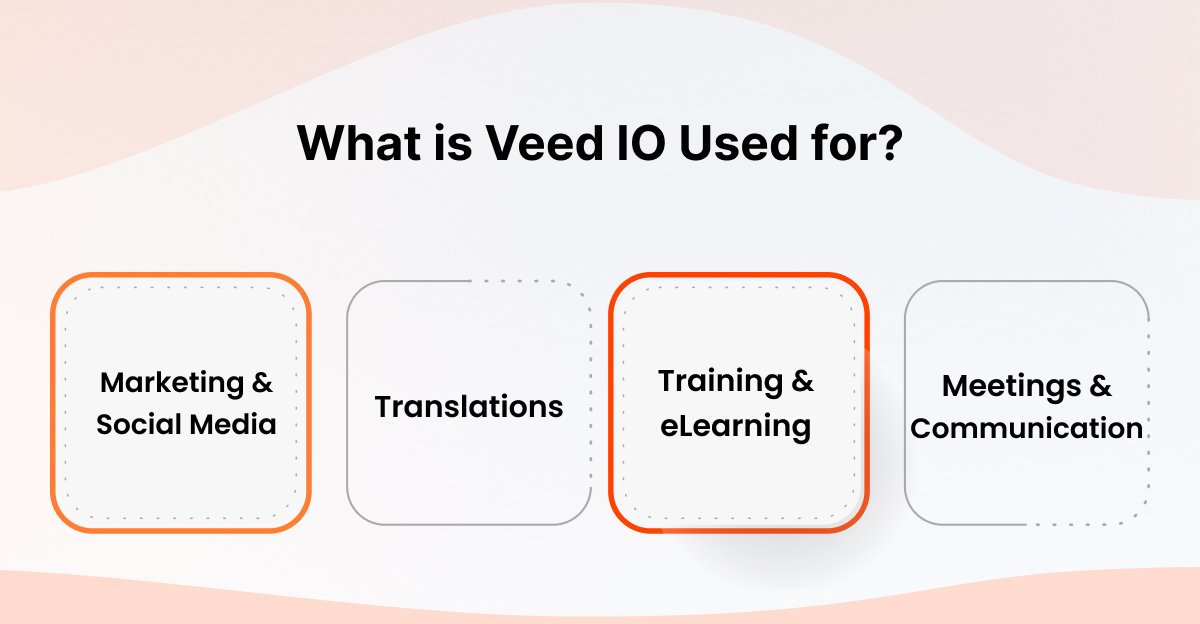
Veed IO is perfect for creating engaging content for marketing and social media. Users can easily add text, images, and music to their videos. There are numerous filters and effects to enhance videos. With Veed IO, videos can be resized for different social media platforms, such as Facebook, TikTok, Instagram, or YouTube.
A feature that really impressed us is the automatic subtitle generation and translation. We have used this to make my videos accessible to a wider audience. It’s super easy to add subtitles in multiple languages, and the accuracy is pretty spot-on. This has been a huge help in reaching viewers who speak different languages, making my content more inclusive.
Veed IO offers tools for training and eLearning that make creating educational content straightforward. Users can record their screen and webcam, which is perfect for tutorials and demonstrations. The platform also allows background noise to be removed and audio to be cleaned up, ensuring lessons are clear and professional. Additionally, AI avatars can be used to create talking head videos, which can make training materials more engaging.
Veed IO is also great for meetings and communication. Video messages can be recorded and edited, making sharing updates and information with a team easy. This feature is especially helpful for connecting multiple users to work on a project, which is perfect for team projects. Videos can also be hosted on the platform, making it easy to share them with others.
Yes, Veed.io is a safe AI editing platform as it uses secure connections (HTTPS) to protect your data while you use the site. The platform also follows strict privacy policies to keep your personal information safe. They use SSL encryption to make sure your data is secure.
Another thing that further adds to its safety assurance is its impressive user ratings. The platform has good user ratings, with many people finding it easy to use and effective for creating videos. Veed.io has a rating of 4.3 out of 5 from over 600 reviews.
For privacy and data storage, Veed.io stores your data securely in the cloud and follows GDPR and CPPA privacy laws. They also use strong security measures like two-factor authentication and password protection.
VEED.IO is not completely free, but it does offer a free plan with some limitations. The free plan allows you to edit videos with basic features. You can export videos in 720p quality, but they will have a VEED watermark. You can also add subtitles, but only up to 30 minutes per month.
If you need more advanced features, VEED.IO offers several paid plans:
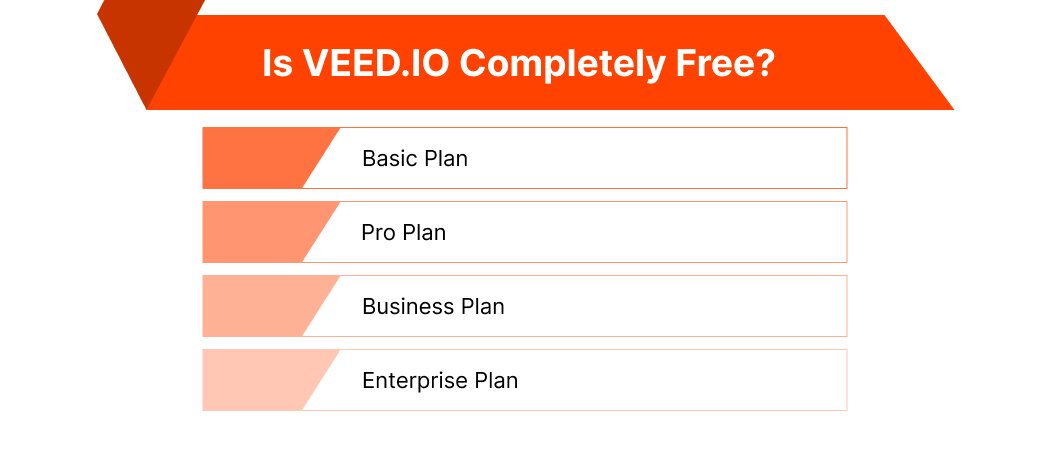

Veed IO offers a stock media library, which includes audio tracks and video clips. The stock media provided by Veed IO is copyright-free, which means you can use these media files in your videos without paying extra fees.
However, it’s important to note that not all content on Veed IO is copyright-free. If you upload your own content, you still own the rights to it. Veed IO does not take ownership of your uploaded content. But, if you are using the free version of Veed IO, you grant them the right to use your content to improve their services.
You need to be careful when using Veed IO’s content for commercial purposes. You cannot use it without a license from Veed IO or its licensors. This means you need permission to use their content in a video that you will sell or use for business.
So now that you have a clear overview of Veed IO, it’s time to use it for your purpose. Here’s how you can get started with Veed.io:

Pros | Cons |
Easy to use | Needs a stable internet connection |
Versatile editing tools | Server speed can be slow sometimes |
AI-powered features | The free plan has watermarks on the videos |
Supports many languages for subtitles | |
No software download is needed |
Although Veed has impressive AI capabilities, there are still some drawbacks that will insist you find Veed IO alternatives. If that’s the case, here we have curated a list of top Veed.io alternatives:
Website: https://litcaptions.com/
Lit Captions is an AI tool that adds stylish captions to your videos with just one click. It’s super easy to use, especially for 9:16 videos on social media. Unlike VEED, which has many features, Lit Captions focuses on one thing: adding cool captions to your already-edited videos.

VEED has a subscription plan starting at $12 a month, which includes auto subtitles, watermark-free downloads, HD quality, access to assets, auto resize, and caption customization.
Lit Captions offers similar features (except assets and auto resize) for free for the first 10 minutes of exports. That’s almost ten free videos. After that, you pay as you go, so there is no need to worry about canceling a subscription.
Website: https://www.opus.pro/

Opus Clip is an AI video editing app that turns long YouTube videos into short, social media-ready clips. VEED also has a similar feature called VEED Clips, but it’s only available in the paid Pro version. The Pro plans cost $29 per year or $55 per month. If you want to resize videos easily, Opus Clip is a good VEED alternative.
Website: https://www.capcut.com/
CapCut is well-known as the TikTok video editor app because it is owned by ByteDance, the same company that owns TikTok.
Like VEED, CapCut is easy to use and popular with people who make videos for social media. VEED is great because it has cool AI features. However, CapCut is special because it has many tools and can do a lot of different things.
Both apps make video editing simple, but if you want an all-in-one editing app without focusing on AI, CapCut might be the better choice.
Yes, it is possible to build an AI video editing software like Veed IO. AI video editing software leverages advanced artificial intelligence (AI) algorithms to make video editing easier and faster by automatically editing videos, adding effects, and even creating videos from scratch.
This type of software can be very profitable, as the market for AI-powered video editing tools is growing and is expected to reach $1.03 billion by 2032. To build such software, you need a good tech stack, including front-end technologies. Here are some technologies you might use:
If you are looking for a reliable development partner to build an app like Veed IO, Mtoag Technologies can help. With over 14 years of experience in web and mobile app development, they have completed more than 2500 projects and have 650+ happy clients.
Mtoag Technologies uses the latest technologies and follows best practices to ensure high-quality results. All in all, building an AI video editing software like Veed IO is possible and profitable with the right tech stack and a reliable development partner like Mtoag Technologies.
So, that’s it for this detailed Veed review. If you’ve read this far, you probably already know how good this AI tool is. But if you’re still unsure, let us tell you that Veed IO is likely the best AI video editor out there. This isn’t a promotional post; it’s based on our experience using it.
While we call it the best, it does have some flaws. Like any AI tool, Veed has limitations. The free version has some restrictions, mainly the watermark issue. Also, the quality of its output might not match a professionally edited video.
Yes, you can use VEED.IO for commercial purposes, but you need a paid subscription. The free version includes a watermark and is not suitable for commercial use.
To download a VEED video for free, you can use the video downloader tool on VEED.IO. Simply paste the video URL, edit if needed, and click on the download button.
VEED.IO is primarily a web-based platform, so there’s no need to download an app. You can access all features directly from your browser.
Some popular alternatives to VEED include Renderforest, Kapwing, Descript, and Clipchamp. Each offers unique features that might better suit your specific needs.
Yes, the free version of VEED includes a watermark on exported videos. To remove the watermark, you need to upgrade to a paid plan.
Yes, VEED.IO is a great tool for creating and editing YouTube videos. It offers various features to enhance your content and make it YouTube-ready.