2500+
Successful Projects
When writing, do you want to come across as an expert? Be at ease! We have a unique gift for you.
When we are writing an email or a blog article, there are moments when we find it difficult to come up with the perfect wording. Here’s where Wordtunes can help.
We used to just use Grammarly as a writing helper, but these days, Wordtune has emerged as one of my top AI writing assistants. Table of Contents
So without further ado, let’s discuss this effective writing tool.
Wordtune Editor is a writing tool that you may use to help you with your writing. It facilitates the clearest possible delivery of your thoughts.
You may now exclaim, Oh! Since I already use so many tools, they must be comparable to them.”
No, it’s not. 
You will be taken aback after utilizing this tool, we are sure. That’s precisely what happened to me when we used Wordtune for the first time, so we are not boasting.
Everyone who enjoys writing may benefit from Wordtune. It might be used while composing newsletters, blog entries, and emails, to mention a few.
By using Wordtune, you may project a professional image of yourself. Your writing will advance as a result.
To test out this helper, go to the Wordtune website. You may use the text editor on the site by just typing one phrase and selecting “Rewrite.”
You will quickly see that there are several ways to phrase the same idea. To make things even simpler, they offer a Chrome plugin. This is where you may locate it.
This plugin may be used in any text editor, including Notion, Google Docs, Medium, WordPress, and others after it has been installed. 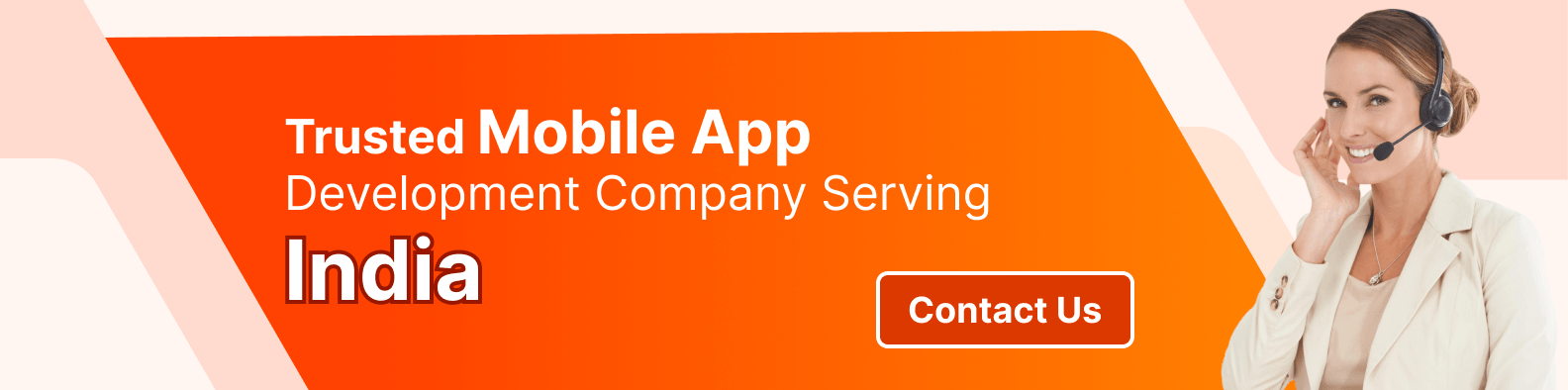
After installing the Wordtune extension in Chrome, just be sure you pin it; otherwise, it may not function.
Wordtune’s AI system will generate a few alternative phrases for you to express yourself when you highlight a sentence and click the rewrite button.
Unlike other AI writing aids, this writing tool will not generate text on its own. All it will do is afford you more avenues for self-expression.
Once the extension has been installed, click the pin button by selecting the icon located in the upper right corner of your Chrome browser.
Now, launch any text editor in Chrome, type of phrase, choose it, and choose “Rewrite.” Several sentences have the same meaning.
You have two options: install their Chrome extension or utilize the built-in Word Tune Editor. Both function well, however, we believe the extension will provide you with a little more ease.
You may install the Wordtune extension on Firefox and Microsoft Edge, among other browsers.
Simply choose the option to install extensions from the Chrome web shop to install Wordtune on these browsers. This will also allow you to install any other extensions from the Chrome web store.
It works well in Chrome, which is how we use it.
It may be installed on Microsoft Word as well. For that, they have a unique add-on. Wordtune may be found by searching the Microsoft Office Add-Ins shop.
You can see how many credits are left when you modify any text in Wordtune, so it’s not entirely free. You may only rewrite ten sentences per day since you will get ten free credits every day.
You must write in English in order for this tool to function. It is not compatible with any other language.
After seeing the fundamentals of the AI authoring tool, let’s go a bit further into the program and look at plans and pricing.
You may use Wordtune’s extension on any major browser while using the free version of the program. Wordtune is compatible with a wide range of well-known websites, social networking sites, and email services, such as Gmail and Outlook Web, much like other language tools with extensions. You are limited to the simple “Rewrite it” option, however.
You may utilize the additional features indicated above via the online version, which you can access after creating a free account. Therefore, you will need to clip and paste your work into the online editor and choose the “Make it formal” option if you want to make it more professional.
Additionally, they provide a Microsoft Word add-in that has limited use but is free to use.
You are limited to 10 rewrites per day in the free version. Ten sentences in all. It also qualifies as a rewrite even if you decide not to use any of the sentence recommendations. Later on, more on how this works.
Remember that you may only rewrite up to 10 times using any combination of the browser extension, online editor, and Word add-in.
No Cost Version:
You may rewrite sentences as many as you like with Wordtune’s premium edition. This implies that you are free to utilize each of the five functions as often as you choose. You have complete control over how sentences are rewritten.
Premium Cost:
You may use the Wordtune Chrome extension with the infinite rewrite option if you purchase the premium edition. You may also utilize the new Microsoft Word add-on and the online editor.
Wordtine rewrites your phrases in five distinct ways (the free extension includes just one of them). These are the following:
With the free Chrome add-on, you can only choose to “Rewrite it.” Using a few phrases from this particular post, let’s see how it works!
As you can see, we underlined the phrase we wanted to modify after pasting the above part into the Wordtune Editor online:
Original Sentence: This option's strength causes run-on sentences to falter.
A few of the choices were quite nice. These in particular appeal to me:
The strength of this instrument will cause your run-on sentences to wither.
Run-on phrases crumble under its influence.
Others made no sense at all, such as these:
Run-on phrases lose their meaning.
Running phrases will never work.
Let's examine an additional example, this time using a Google Doc.
The tool operates directly inside Google Docs, which is convenient. Once again, not all of the alternatives are equally excellent.
Original Sentence: The tool has received excellent ratings on its website and is highly regarded as a free Google Chrome addon.
Excellent rewriting suggestion:
Their website has received excellent ratings, and they offer a well-regarded free Chrome extension.
Not a very good rewriting suggestion:
The tool is available for free download as a Google Chrome extension, and their website has excellent evaluations of it.
You don't need me to explain why that statement isn't very effective.
Here are a few features of Wordtune that we like.
This program is an excellent option for writers because of the recent inclusion of the Microsoft Word capability. If you often run into problems with sentence structure while writing or revising your novel, you will find it helpful.
For us, Wordtune’s primary use would be overcoming writer’s block. When we couldn’t exactly locate the term we were seeking, we also used it as a word choice alternative. We underline the whole statement to explore what other interpretations the Wordtune AI program could provide.
The Wordtune website’s online editor will provide some very basic grammar and spelling correction suggestions. Although this is good, you will do better to use a specialized proofreading program.
These are the Wordtune features that we found lacking.
We discovered that even if you choose to continue with your original phrase while utilizing the free version of the app, it still deducts from your daily allowance.
Therefore, it is considered a rewrite if you highlight a phrase, navigate through the rewrite options, and unintentionally take your mouse off the little window. This implies that you have to be careful about your rewrites –at least while using the free version. As you browse through their selections, be very mindful of how you are using your mouse!
We can see why people act in this way. Instead of clicking on the phrase, you may simply write it down or recall the one you wish to use. Even yet, ten rewrites seem like a quite small amount if you are genuinely attempting to do any job.
Every time you highlight anything on the website, the little purple logo will appear if the extension or add-ins are activated. This works well while you are editing, but when you are merely writing or rearranging text on the page, it becomes annoying. When we were ready to edit, we had to remember to switch it back on after turning it off.
In my opinion, paying over $20 per month for a language or grammar correcting program is a costly price to pay. Therefore, I would recommend the annual edition if you believe you will use this AI-powered writing partner enough to make the purchase worthwhile.
We don’t believe we would use it enough to warrant even the annual version, however, after using it for a bit. Our writing style isn’t suitable for such a tool. Recall that this is just our viewpoint. With the tools we currently have, we don’t think it’s worth it.
It doesn’t mean, however, that you should not attempt it. Since each of us writes distinctly, we are not sure whether using this instrument will improve our writing. Try the free version for a few weeks to see whether it’s something you could utilize. Select a random passage from your manuscript or document to see what suggestions the tool makes. Some of the proposals could turn out to be very good!
Are you prepared to use writing tools powered by AI and machine learning? We have compiled a list of the top 5 Wordtune alternatives here. Rewrite anything using these handy apps: long-form content, marketing emails, sales copy, and product descriptions.

Use ClickUp AI suggesting to fine-tune your results to access better content more quickly.
Content teams utilize ClickUp, a project management tool, all around the world to increase productivity and produce content more quickly.
With the new ClickUp AI writing helper, you can recreate excellent material more quickly than ever by using it as a personal copy editor. Simply enter your current material into the text field and correct spelling and punctuation using the editing tool.
Prompt the language model to write better, longer, or shorter, or to keep writing depending on the content you have typed by using the AI toolbar. You may also use these tools to create action items, simplify, and summarize your material.
Furthermore, ChatGPT Prompts for Copywriting Template from ClickUp uses artificial intelligence to provide prompts that enhance your brand’s visibility. You may use the template to find themes to research, the ideal keywords to utilize in each article, and formatting advice for material that is simple to read.
Use it to come up with fresh concepts for keywords to target with content that has been recycled and to dress up already written articles to increase their engagement.
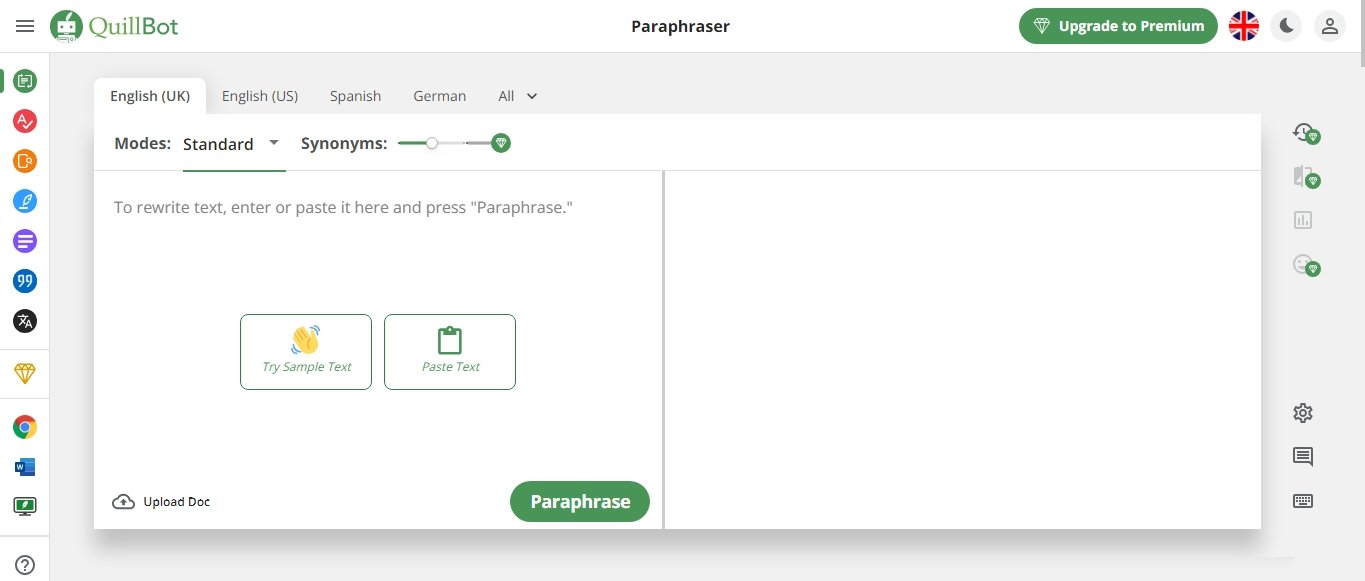
Content writers may swiftly clean up material in 23 different languages, including English, German, and French, by using Quiltbot, a paraphrasing tool. The integrated grammar and plagiarism checkers guarantee that the text is original and upholds high standards of writing. The citation generator, enhanced readability, and summarizing functions are all included in the document creation tool.
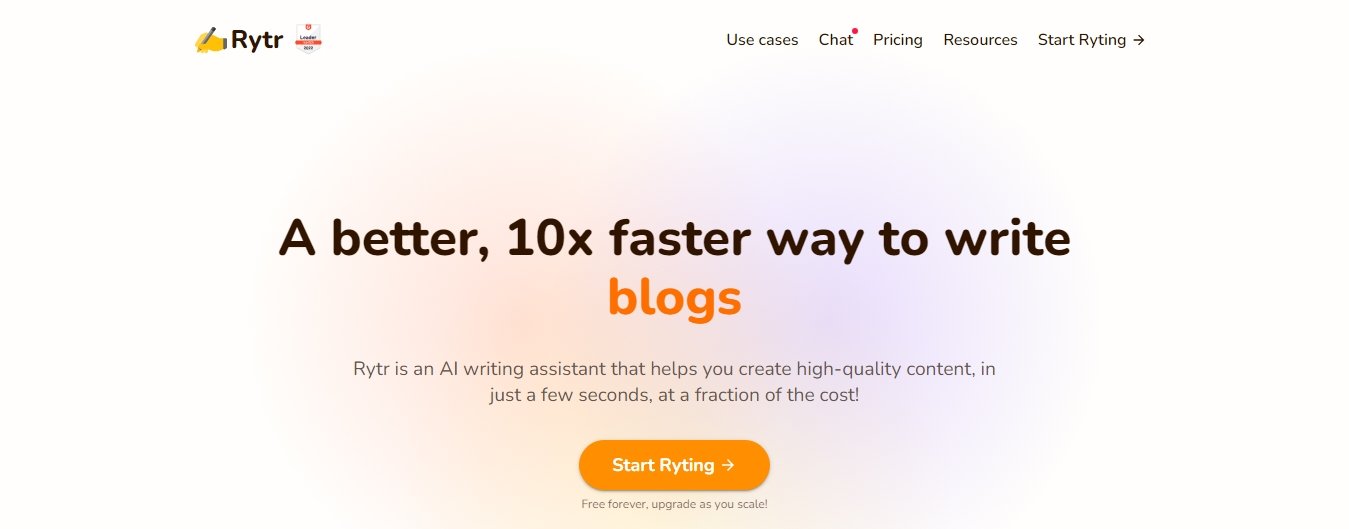
Natural language processing (NLP) and sophisticated algorithms are combined in Rytr, making it an effective tool for content marketing teams as well as individual bloggers. The A! copywriting tool has flexibility for several article formats and an intuitive user interface. Rewrite landing pages, project manuals, and search engine-friendly material using it.
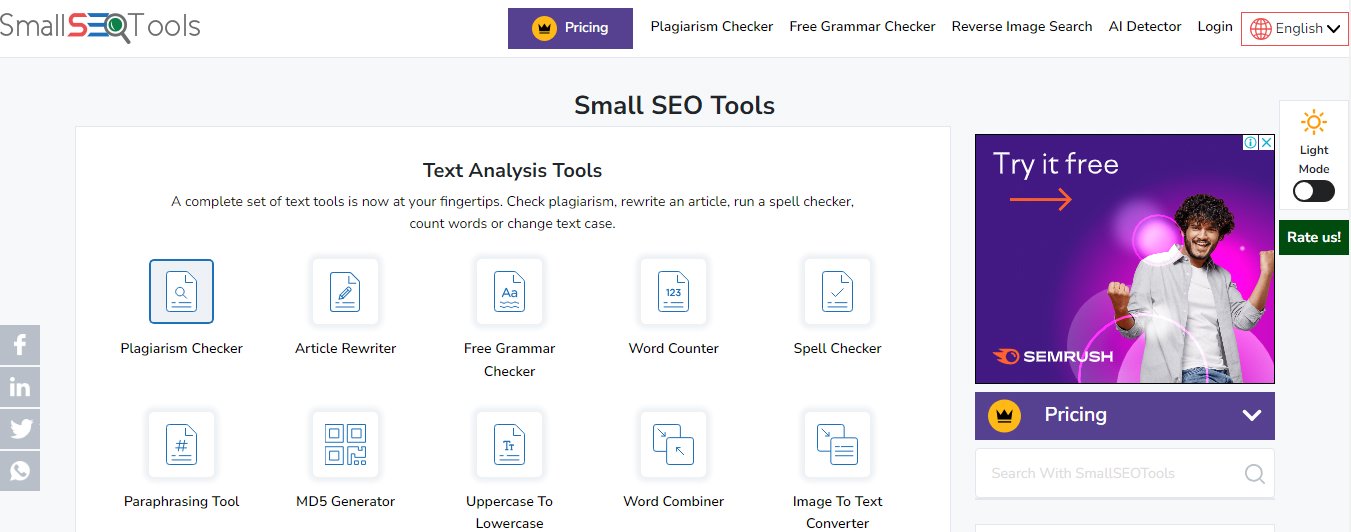
With features like a sentence rephrase, paraphrase tool, and article rewriter, Small SEO Tools is an AI-based content creation tool. The program includes capabilities for picture editing, keyword research, and website administration in addition to writing tools. It’s an excellent option for small companies and independent content producers since many of its features are completely free.

When it comes to coming up with fresh ideas and improving existing material, Writesonic is a blogging tool that saves you time. Every premium package is based on GPT-4 and provides the newest AI technology to meet your rewriting requirements.
Use the enhanced Sonic Editor (a Google Docs version) to rework blog pieces and long-form material. Sales emails, and more. When it comes to sales presentations and marketing initiatives, the Paraphraser can help you come up with fresh approaches to conveying the same ideas.
Wordtune editor is a cutting-edge artificial intelligence writing assitent that provides suggestions for enhancing clarity, tone, conciseness, and flow to help you create real, captivating writing. With the help of its sophisticated natural language processing models, users may recreate sentences, suggest words, and compare them to actual sentences. Wordtune makes it simple to write precisely what you intend by integrating effortlessly into common writing environments and use cases.